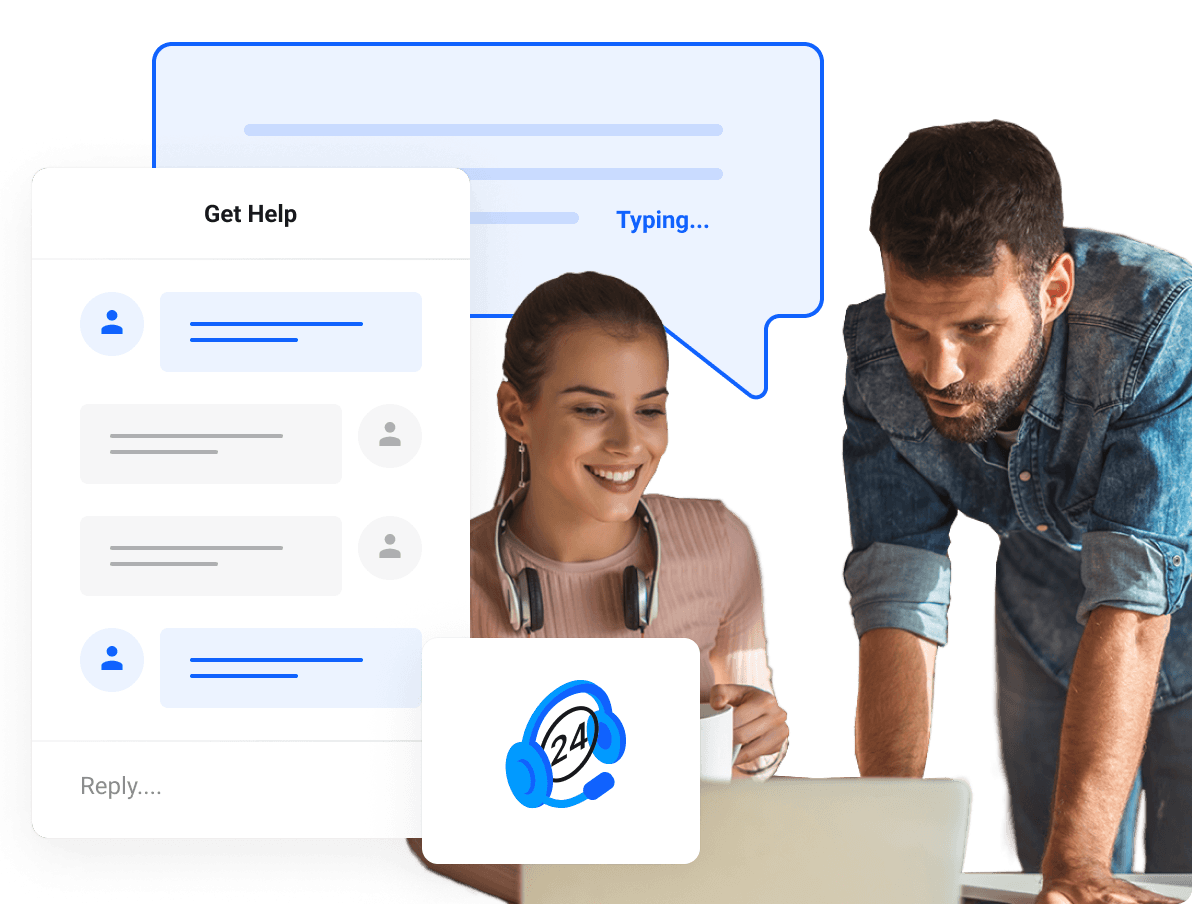-
Cloud & Hosting
ComputeStorage & BackupNetworking
- Connectivity
- Cyber Security
- Marketplace
- Support
- Create Account