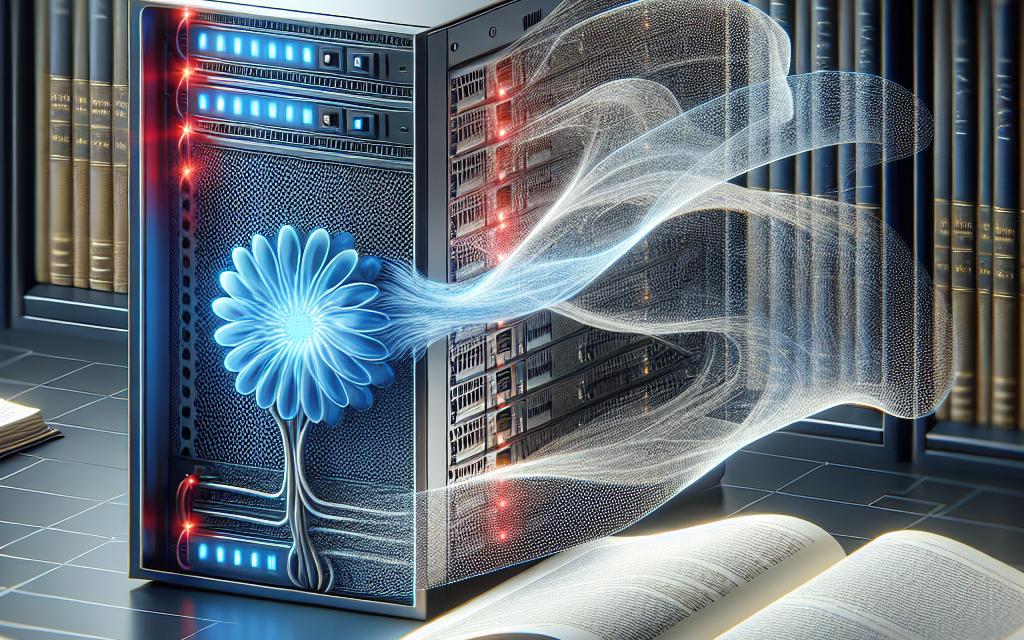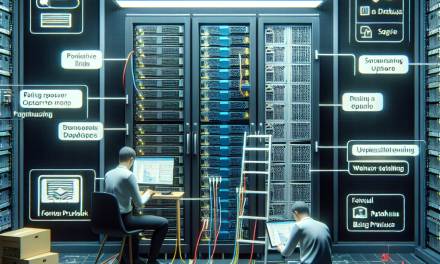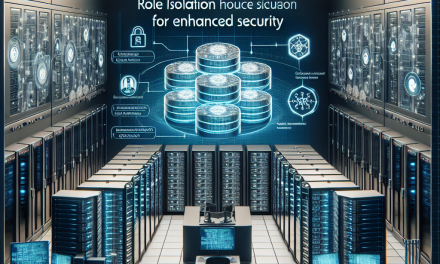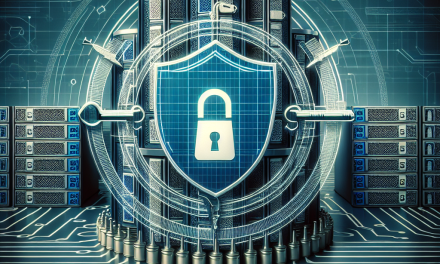Introduction to Service Fabric
Windows Server Service Fabric is a distributed systems platform developed by Microsoft that simplifies the packaging, deployment, and management of scalable and reliable microservices and applications. Originally designed to host Microsoft’s Azure services, Service Fabric has evolved into a robust framework that supports a wide range of applications, from cloud to on-premises environments. This comprehensive guide will help you understand the architecture, features, and operational intricacies of Windows Server Service Fabric.
Key Features of Windows Server Service Fabric
1. Microservices Architecture
One of the cornerstone concepts of Service Fabric is its support for microservices architecture. Microservices allow for the development of applications as a suite of independently deployable services, which can scale and manage themselves efficiently. This contrasts with traditional monolithic applications, enhancing agility and reducing the time-to-market for new features.
2. High Availability & Reliability
Service Fabric provides built-in capabilities for high availability and reliability. It ensures that your applications remain operational even in the face of failures. By automatically redistributing workloads and maintaining multiple replicas of services, Service Fabric minimizes downtime and enhances user experience.
3. State Management
Service Fabric provides programming models for both stateless and stateful services. Stateful services can be used to maintain data consistency and reliability, while stateless services are appropriate for applications that do not require data persistence. The state management features make it easier for developers to build resilient applications without worrying about the underlying replication mechanisms.
4. Comprehensive Management Tools
Windows Server Service Fabric includes powerful management tools for application lifecycle management. The Service Fabric Explorer provides a visual interface to monitor and manage services, while PowerShell and CLI tools allow for automation and scripting of deployment and operational tasks.
5. Integration with Azure
Though Service Fabric can be run on on-premises Windows Server environments, it also integrates seamlessly with Azure. This offers a unified development experience for deploying applications both on-premises and in the cloud, allowing organizations to take advantage of the elasticity and scalability offered by Microsoft Azure.
Getting Started with Service Fabric
Prerequisites
To start working with Windows Server Service Fabric, you should ensure the following prerequisites are in place:
- Windows Server 2016 or later: Service Fabric is supported on Windows Server 2016 and higher.
- Visual Studio: While it’s not a strict requirement, having Visual Studio can expedite development. Service Fabric tools are available as an extension.
- Development Environment: Set up a local development environment with Docker if you want to develop and test containerized microservices.
Installation Steps
- Download the SDK: Get the latest Service Fabric SDK from the Microsoft website.
- Install the SDK: Use the installer to install both the SDK and the local cluster manager.
- Set up a Local Cluster: The local cluster enables you to test and debug your applications in an environment that closely resembles production.
- Deploy Your First Application: Use Visual Studio templates tailored for Service Fabric to create, run, and debug your first microservice-based application.
Development Models
Service Fabric supports multiple development models:
-
Stateless Service Model: Ideal for applications without persistent data requirements. Stateless services handle requests and operate without retaining state beyond their lifetime.
- Stateful Service Model: This model is suitable for applications that require data consistency and can maintain their state dynamically, supporting scenarios like online gaming, financial applications, etc.
Managing Applications in Service Fabric
Deployment
Deploying applications in Service Fabric can be done via several methods:
- Visual Studio: Direct integration allows you to deploy from the development environment with ease.
- PowerShell: Use PowerShell scripts for automation and advanced deployment options.
- CLI and REST API: Service Fabric exposes APIs for programmatic management, useful for DevOps and CI/CD pipelines.
Monitoring and Troubleshooting
Monitoring the health of your Service Fabric applications is crucial. You can use:
- Service Fabric Explorer: A graphical tool to visualize the state of clusters, nodes, and application health.
- Application Insights integration: Allows for in-depth performance monitoring and logging.
Updates and Upgrades
Service Fabric’s rolling upgrade mechanism allows for updating applications without downtime. The infrastructure automatically manages the upgrade process, ensuring service availability throughout.
Conclusion
Windows Server Service Fabric represents a powerful solution for enterprises looking to build modern applications based on microservices architecture. Its built-in support for high availability, state management, and integration with Azure makes it a compelling choice for both cloud-native and on-premises applications. Whether you’re a developer, IT professional, or a decision-maker, understanding and utilizing Service Fabric can help drive innovation and efficiency in your organization.
For further information, tutorials, and best practices, visit WafaTech Blogs and explore more articles designed to empower your tech journey!