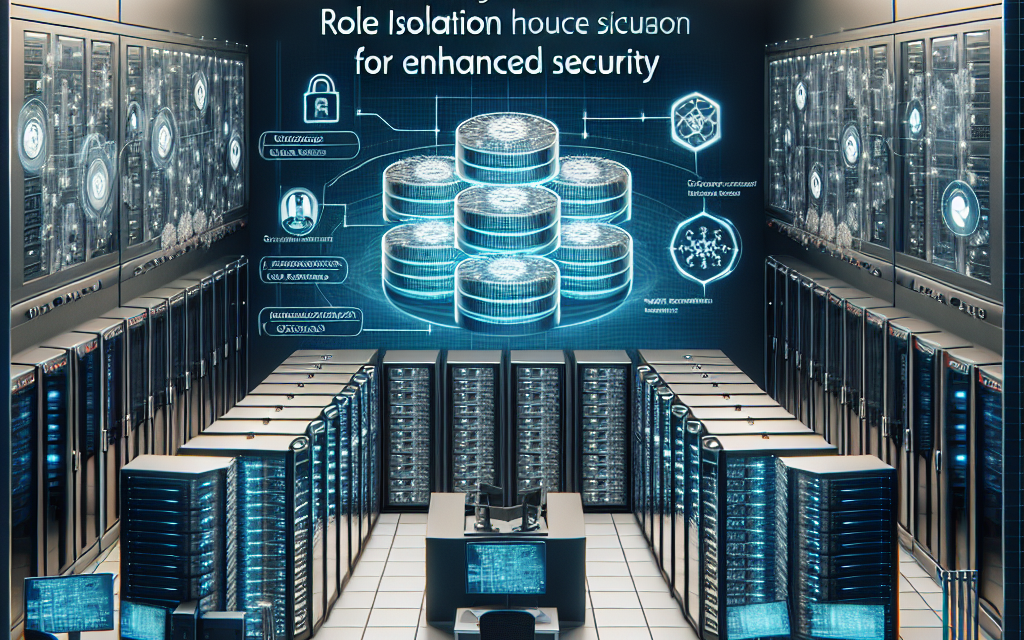Introduction
In today’s digital landscape, where cyber threats are becoming increasingly sophisticated, the need for enhanced security measures within server environments is more pronounced. Windows Server offers a feature known as Role Isolation that plays a significant role in protecting sensitive data and services by enforcing strict boundaries among server roles. In this article, we will explore the concept of Role Isolation, how it works, and the best practices for implementing it in your environment.
What is Role Isolation?
Role Isolation is a security feature designed to protect critical server roles from unauthorized access and potential attacks by segregating them into distinct security zones. Each server role, whether it be Web services, database services, or file services, can be isolated in a way that limits the interaction with other roles and services running on the same server.
By detailing the access controls and roles available in your environment, the Windows Server Role Isolation feature mitigates risks associated with multi-role server deployments, thereby enhancing the overall security posture of your network.
How Does Role Isolation Work?
Role Isolation operates primarily through the use of Security Zones and Windows Firewall. Here’s how it works:
-
Security Zones: When Role Isolation is configured, administrators can define security zones for specific roles within a server. Each zone has its own custom permissions, allowing organizations to control the level of access granted to users and services.
-
Windows Firewall Integration: Role Isolation employs Windows Firewall to limit network traffic between different roles. By setting firewall rules that tighten or restrict communication between isolated roles, administrators can significantly reduce the potential attack surface.
-
Service-Specific Permissions: With Role Isolation, services running on a server can have service-specific permissions that dictate how they can interact with one another. This creates a logical separation between roles, minimizing the risk of one compromised role affecting others.
- Support for IPsec: Role Isolation can also leverage Internet Protocol Security (IPsec) to provide encrypted communication and additional layers of verification between isolated roles.
Benefits of Role Isolation
-
Enhanced Security: By isolating various roles running on a single server, administrators can enhance security by minimizing unauthorized access and potential attack vectors.
-
Reduced Risk of Lateral Movement: In the event of a breach, Role Isolation helps contain the potential damage by limiting an attacker’s ability to move laterally within the network.
-
Granular Control: Administrators have granular control over which roles can communicate with one another, further tailoring the security to the specific needs of the organization.
- Compliance Support: Many regulatory frameworks require organizations to demonstrate control over their systems. Role Isolation helps in meeting these compliance requirements by providing a structured approach to role management and security policies.
Best Practices for Implementing Role Isolation
To maximize the effectiveness of Role Isolation, consider the following best practices:
-
Assess Your Server Roles: Begin by identifying all the roles currently deployed on your Windows Server. Understand how they interact and what data they access.
-
Define Security Zones: Based on the assessment, define your security zones. Be clear about which roles need to communicate with one another and which do not.
-
Configure Windows Firewall Rules: Set up specific Windows Firewall rules for each zone to control traffic flow. Ensure that only the necessary inbound and outbound communications are allowed.
-
Regularly Review Permissions: Periodically review and update the permissions assigned to each role. As your server roles evolve, so too should your isolation strategies.
-
Educate Your Team: Ensure that your IT staff understands the implications of Role Isolation and how to manage security zones effectively. Training is key to maintaining a secure environment.
- Testing & Monitoring: Before fully deploying Role Isolation, test the configuration in a controlled environment. Utilize monitoring tools to track access and identify any anomalies in real time.
Conclusion
Windows Server Role Isolation is an essential tool for improving the security of your server environment. By understanding and implementing this feature effectively, organizations can restrict unauthorized access, minimize risks, and maintain compliance with regulatory standards. In an era where data breaches and security threats are prevalent, Role Isolation provides a viable strategy for safeguarding vital resources on Windows Server.
Explore the possibilities of integrating Role Isolation into your security strategy today, and ensure your server configurations are prepared to handle the challenges of tomorrow’s security landscape.
For further insights into enhancing your IT infrastructure’s security and performance, keep following WafaTech Blogs!