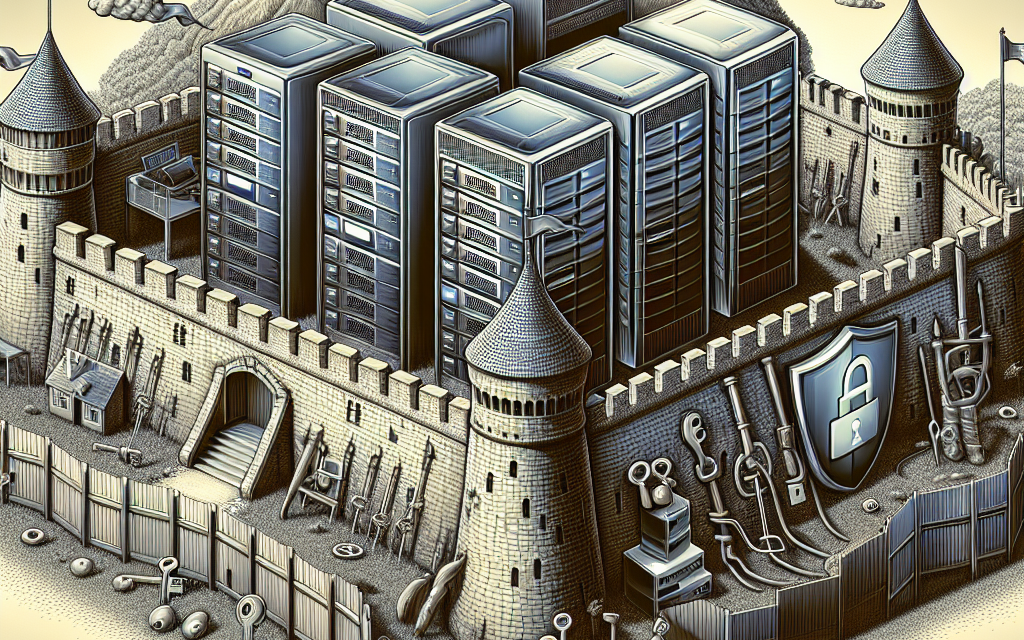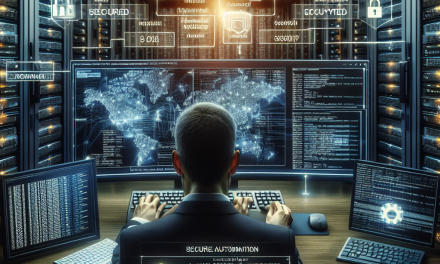Introduction
In an era where cybersecurity threats are growing at an alarming rate, having a robust perimeter security policy is critical for Windows Server environments. This guide aims to provide you with a comprehensive understanding of perimeter security policies in Windows Server, highlighting best practices, strategies, and implementation techniques necessary for safeguarding your network.
What is Perimeter Security?
Perimeter security is the first line of defense against cyber threats. It encompasses the measures taken to protect the network’s boundary, ensuring that unauthorized access is prevented while allowing legitimate users to access network resources. In a Windows Server environment, this involves a combination of hardware and software solutions designed to filter traffic flowing into and out of the server.
Understanding Windows Server Perimeter Security Policies
Windows Server perimeter security policies determine how incoming and outgoing network traffic is managed. Here are key elements to consider:
1. Firewall Configuration
Windows Firewall: Windows Server includes a built-in firewall that helps to regulate traffic. It is essential to:
- Configure rules to allow or deny specific ports and protocols.
- Enable logging for outbound and inbound traffic to monitor for suspicious activity.
- Regularly update firewall rules in accordance with evolving network needs.
Advanced Firewalls: For enhanced security, consider integrating third-party firewall solutions that offer:
- Intrusion Detection and Prevention Systems (IDPS)
- Deep packet inspection capabilities
- User identity-based controls
2. VPN Implementation
A Virtual Private Network (VPN) extends a private network across a public network, allowing users to send and receive data as if their devices were connected to a private network. This is especially important for remote employees who need to securely access the Windows Server.
Best Practices for VPNs:
- Use strong authentication methods, such as multi-factor authentication (MFA).
- Regularly update and patch VPN software to protect against vulnerabilities.
- Limit access to the VPN to only necessary users and roles.
3. Intrusion Detection and Prevention Systems (IDPS)
Integrating an IDPS can significantly enhance your perimeter security. These systems monitor network traffic and can:
- Detect malicious activities and policy violations.
- Respond to intrusions in real-time by blocking traffic from suspicious queries.
Select an IDPS that integrates seamlessly with the Windows Server environment for better efficiency.
4. Access Control Policies
Implement strong access control measures to restrict who can access your Windows Server:
- Use Role-Based Access Control (RBAC) to ensure users only have access to resources necessary for their job functions.
- Regularly review and audit access rights to maintain least privilege principles.
- Consider implementing Just-In-Time (JIT) access policies to limit the duration of access.
5. Network Segmentation
Segmenting the network into different zones can limit the impact of a potential breach. Consider:
- Creating separate VLANs for different departments (e.g., finance, HR).
- Minimizing direct communication between segments; instead, use controlled gateways for necessary inter-departmental communication.
6. Regular Updates and Patch Management
Keeping your Windows Server updated ensures that you protect against known vulnerabilities. Use:
- Automated tools to manage patches and updates.
- A regular schedule for reviewing updates, especially after major security events.
7. Logging and Monitoring
Establish comprehensive logging and monitoring practices to detect and respond to threats:
- Use Windows Event Viewer to monitor system logs and application logs that may indicate breaches.
- Utilize Security Information and Event Management (SIEM) solutions for advanced logging and analysis capabilities.
- Set up alerts for unusual login attempts or anomalies in traffic patterns.
Conclusion
Establishing robust perimeter security policies is critical for any organization running a Windows Server environment. By employing effective firewalls, VPNs, IDPS, access control measures, network segmentation strategies, and regular updates, businesses can significantly enhance their security posture.
As the digital landscape continues to evolve, ongoing education, vigilance, and adaptation to new threats will be necessary to maintain integrity and safety. Stay informed, stay protected, and make perimeter security a priority in your organizational strategy.
For more insightful articles on Windows Server and IT security, stay tuned to WafaTech Blogs.