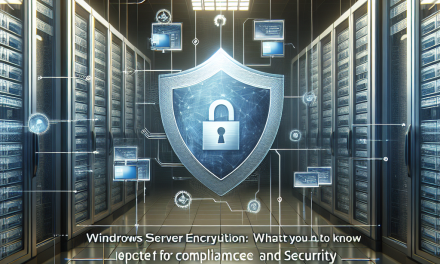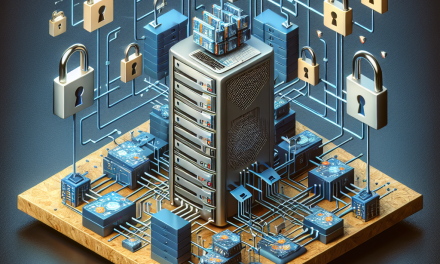In today’s digital landscape, data security is paramount, especially for businesses relying on Windows Server infrastructure. Windows Server Backup provides essential tools to safeguard data, but the effectiveness of these backups is heavily influenced by the security measures implemented. This article aims to provide a comprehensive understanding of Windows Server Backup Encryption, guiding you through its benefits, configuration, and best practices.
What is Windows Server Backup?
Windows Server Backup is a built-in backup solution designed for Windows Server operating systems. It allows administrators to regularly create backups of system states, critical data, and applications, ensuring business continuity in the event of data loss or system failure. The tool is versatile, enabling full server backups, single volume backups, and file-level backups.
Why Encryption Matters
With increasing cyber threats and data breaches, encryption has become a vital part of data security strategy. Here are a few reasons why encrypting backups is crucial:
-
Data Protection: Encryption protects sensitive information from unauthorized access, ensuring that even if data is intercepted, it remains unreadable without the appropriate keys.
-
Compliance: Many industries are required to comply with regulations (like GDPR, HIPAA, etc.) that mandate data protection measures, including encryption.
-
Peace of Mind: Knowing that your backup data is encrypted provides confidence that your organization’s sensitive information is secure.
Overview of Windows Server Backup Encryption
Key Features
-
AES-256 Encryption: Windows Server Backup uses Advanced Encryption Standard (AES) with a 256-bit key for strong data protection.
-
Integrated Management: It allows administrators to manage backup and encryption settings the same way they manage other Windows Server features.
How It Works
When you enable encryption for your backup jobs, Windows Server Backup encrypts the data as it is saved to the backup medium, be it local drives, external drives, or network shares. The encryption process uses a user-defined passphrase that is essential for decrypting the backups.
Configuring Windows Server Backup Encryption
Prerequisites
Before configuring backup encryption, ensure that:
- Windows Server Backup feature is installed.
- A backup destination (local or remote) is set up.
Step-by-Step Configuration
-
Open Windows Server Backup:
- Navigate to
Server Manager>Tools>Windows Server Backup.
- Navigate to
-
Create a Backup:
- Click on
Backup OnceorScheduled Backup, depending on your needs. - Follow the wizard until you reach the
Specify Backup Options.
- Click on
-
Enable Encryption:
- On the
Specify Backup Optionspage, check the box for “Enable encryption”. - Enter a strong passphrase (at least 8 characters, including uppercase letters, lowercase letters, numbers, and symbols).
- On the
-
Complete the Backup Setup:
- Continue through the wizard, selecting desired backup items and destination.
- Review the confirmation page, then click
Backup.
-
Safeguard Your Passphrase:
- Store your passphrase in a safe place, as losing it will result in the inability to restore encrypted backups.
Best Practices for Backup Encryption
-
Use Strong Passphrases: Always choose complex passphrases to enhance security. Consider using a password manager to generate and store them.
-
Regular Backup Testing: Periodically test your backups by performing restorations to ensure they work correctly and that you remember your passphrase.
-
Educate Staff: Conduct training sessions to raise awareness about the importance of backup encryption and the proper handling of passphrases.
-
Stay Updated: Regularly update your Windows Server to ensure you have the latest security features and patches, enhancing the overall security of your backup solution.
-
Consider Multiple Backup Locations: Utilize both cloud storage and physical devices. This redundancy helps ensure data safety in case of hardware failures or natural disasters.
Conclusion
Windows Server Backup Encryption is a powerful tool that adds an essential layer of security to your data protection strategy. By understanding its capabilities and how to configure it, organizations can significantly mitigate risks associated with data breaches and loss. Implementing robust encryption practices not only safeguards sensitive information but also ensures compliance with regulatory standards, creating a more secure environment for your business.
For more insights and updates, stay tuned to WafaTech Blogs, where technology meets expertise!