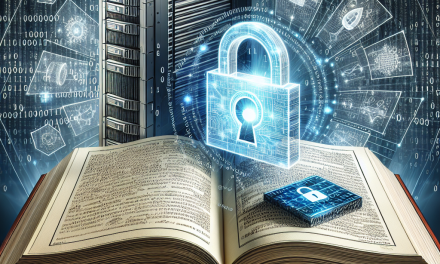As organizations increasingly rely on web applications and online resources, ensuring the security and integrity of sensitive data is more critical than ever. Microsoft’s Windows Server Application Guard (WSAG) is a robust feature designed to enhance security for enterprise environments by creating isolated and secure browsing experiences. In this article for WafaTech Blogs, we will delve into the features and capabilities of Windows Server Application Guard and explore how it can bolster your organization’s security posture.
What is Windows Server Application Guard?
Windows Server Application Guard is a security mechanism built into the Windows Server ecosystem that provides a secure environment for browsing and accessing external web applications. It leverages container technology to create isolated virtualized environments for web activity, minimizing the risk of threats such as malware, phishing, and ransomware infiltrating your corporate network.
Key Features of Windows Server Application Guard
1. Isolation of Web Content
Application Guard operates by opening untrusted websites in a secure container, isolated from the host operating system and other applications. This means that any malicious content encountered during web browsing cannot affect the underlying system, effectively providing a secure space for users to access external resources.
2. Seamless Integration with Microsoft Edge
Windows Server Application Guard is most commonly used with Microsoft Edge, allowing enterprises to leverage advanced security features while still enjoying the familiar browsing experience. The integration ensures that users can easily transition between standard and isolated browsing environments, enhancing usability without sacrificing security.
3. Enterprise-Ready Management
With a focus on enterprise applications, Windows Server Application Guard can be managed centrally through Microsoft Endpoint Manager, Group Policy, or Windows Admin Center. This allows IT administrators to configure policies, manage access, and monitor usage efficiently across the organization.
4. Data Protection and Compliance
Application Guard ensures that sensitive company data remains secure when accessing external resources. When browsing in isolated mode, any downloaded files or data are restricted to the container, minimizing the chances of sensitive information leakage. This feature supports organizations seeking compliance with data protection regulations.
5. Support for Microsoft Defender Advanced Threat Protection (ATP)
Windows Server Application Guard works in conjunction with Microsoft Defender ATP to provide enhanced threat detection and response capabilities. This integration enables the identification of potentially harmful sites and the automatic quarantine of any suspicious activities, allowing organizations to respond swiftly to emerging threats.
6. Customizable Environments
Organizations can tailor the Application Guard environment to suit their specific needs by configuring settings such as allowed sites, clipboard access, and file sharing. This flexibility enables organizations to maintain control over security while accommodating diverse user workflows.
7. Edge Redirect Support
Windows Server Application Guard also introduces Edge Redirect support. This feature enables automatic redirection of untrusted websites to the Application Guard container, minimizing the risk of users accidentally navigating to potentially malicious sites.
Use Cases for Windows Server Application Guard
1. Secure Access for Remote Employees
With the rise of remote work, employees often access corporate networks from unsecured environments. Application Guard allows remote employees to browse the web safely, protecting the company from external threats.
2. Safeguarding Against Phishing Attacks
Phishing attacks often use deceptive tactics to trick users into revealing sensitive information. With Application Guard’s isolated browsing, any phishing attempts can be identified and contained before they pose a risk to the wider network.
3. Testing Unverified Applications
Development and testing teams often require access to untrusted applications and web content. Application Guard provides a safe environment for testing with minimal risk, enabling teams to innovate without compromising security.
Conclusion
Windows Server Application Guard is a powerful tool in the ever-evolving landscape of cybersecurity. By providing a secure and isolated environment for browsing and accessing untrusted content, it helps organizations mitigate risks and protect sensitive data. As cyber threats continue to grow in sophistication, leveraging features like Application Guard becomes paramount in maintaining a robust security posture.
For organizations looking to fortify their defenses in an increasingly connected world, implementing Windows Server Application Guard represents a proactive step towards ensuring data integrity and user safety. As you explore its capabilities, consider how your organization can best utilize this technology to safeguard your assets against emerging threats.