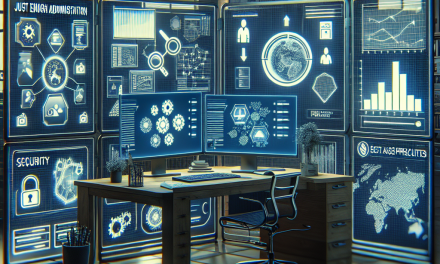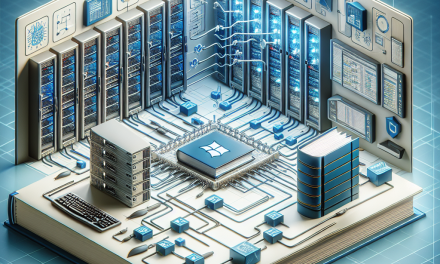In an era where data breaches and cyberattacks are increasingly common, the need for robust security measures in IT environments is paramount. Traffic encryption stands out as one of the most effective strategies for safeguarding sensitive data transmitted across networks. For organizations using Windows Server environments, understanding traffic encryption is essential—not only for protecting data but also for adhering to compliance and regulatory requirements. In this article, we will explore the significance, methods, and best practices for implementing traffic encryption in Windows Server environments.
What is Traffic Encryption?
Traffic encryption involves encoding data being transmitted over a network, making it unreadable to unauthorized users. Even if a malicious actor intercepts encrypted traffic, they would face significant challenges in deciphering the data without the appropriate decryption keys. Encryption serves to protect the confidentiality and integrity of the data, ensuring that sensitive information like passwords, personal data, and business communications remain secure.
Importance of Traffic Encryption
-
Data Security: Protects sensitive information from unauthorized access during transmission, reducing the risk of data breaches.
-
Regulatory Compliance: Many industries are subject to regulations (such as GDPR, HIPAA, and PCI DSS) that require stringent data security measures, including encryption.
-
Trust and Reputation: Organizations that prioritize data security are more likely to maintain customer trust and protect their reputation.
- Prevention of Man-in-the-Middle Attacks: Encryption helps safeguard against attacks where a malicious actor intercepts and alters communications between two parties.
Methods of Traffic Encryption in Windows Server
1. Transport Layer Security (TLS)
TLS is a widely used protocol for encrypting traffic over the internet. It replaces the older SSL (Secure Sockets Layer) protocol and is used to secure various applications such as web, email, and file transfer services.
- Implementation: To enable TLS on a Windows Server, you can configure it in applications like Internet Information Services (IIS) and Exchange Server. Ensure that you have a valid SSL certificate installed.
2. IPsec (Internet Protocol Security)
IPsec is a suite of protocols designed to secure Internet Protocol (IP) communications through authentication and encryption of each IP packet in a communication session.
- Implementation: You can configure IPsec policies on a Windows Server using the Windows Firewall with Advanced Security. It allows for defining rules based on traffic type, protocol, and security settings.
3. Encrypted File System (EFS)
EFS is a built-in encryption feature in Windows that allows users to encrypt individual files or folders. While not a traffic encryption method per se, it provides an additional layer of security by ensuring that even if the files are intercepted, they cannot be read without the encryption key.
- Implementation: Users can enable EFS by right-clicking on a file or folder, selecting "Properties," then navigating to "Advanced" and checking "Encrypt contents to secure data."
4. Virtual Private Network (VPN)
Establishing a VPN can encrypt all traffic between remote users and the company network. This is especially important for remote workers who access sensitive information over unsecure networks.
- Implementation: Windows Server has a built-in Remote Access role that allows you to configure VPN services, supporting various protocols like L2TP and SSTP.
Best Practices for Implementing Traffic Encryption
-
Regularly Update Encryption Standards: Ensure that your encryption protocols and algorithms are up-to-date. This includes phasing out older, less secure protocols.
-
Use Strong Passwords: Employ robust authentication methods to secure encryption keys and prevent unauthorized access.
-
Conduct Regular Audits: Periodically review your encryption settings and policies to assess vulnerabilities and compliance with industry regulations.
-
Educate Employees: Provide training to employees on the importance of traffic encryption and best practices for maintaining secure communications.
- Implement Multi-Factor Authentication (MFA): Pair encryption with MFA to add an additional layer of security, making it more difficult for unauthorized users to access sensitive data.
Conclusion
Traffic encryption is a fundamental component of securing data in Windows Server environments. By implementing the right encryption methods and adhering to best practices, organizations can protect their sensitive information and build trust with customers. In today’s digital landscape, prioritizing traffic encryption is not just a good practice; it’s a necessity for safeguarding your organization’s data. Ensure you stay informed about the latest encryption standards and continuously audit your security measures to defend against potential threats effectively.
Understanding and implementing effective traffic encryption strategies are essential steps in fortifying your organization’s cyber defenses. With the proper measures in place, you can protect both your data and your reputation in an increasingly challenging digital landscape.
For more insights on Windows Server and cybersecurity topics, stay tuned to WafaTech Blogs!