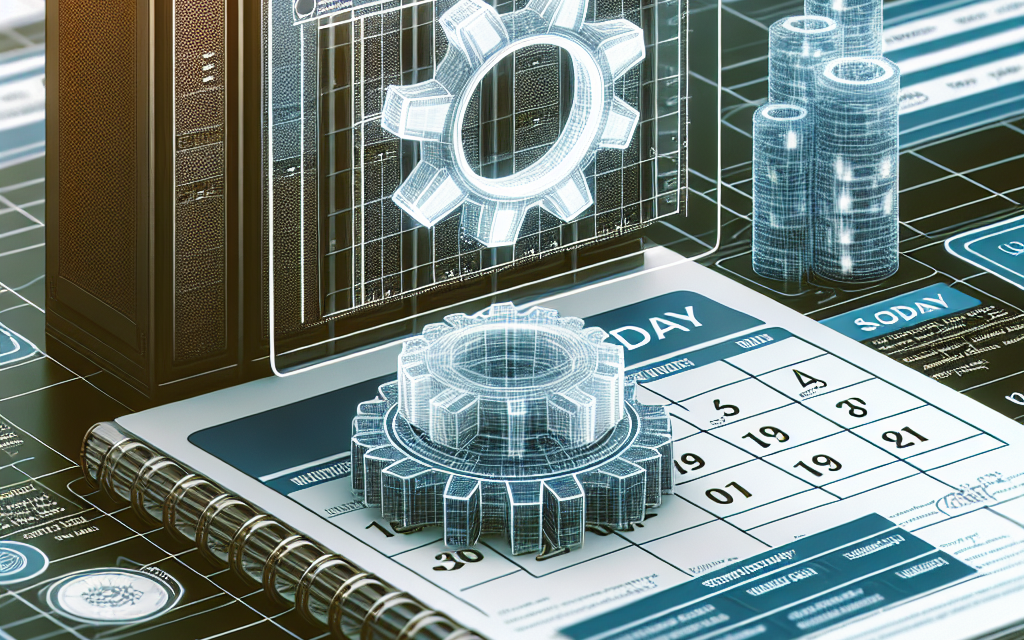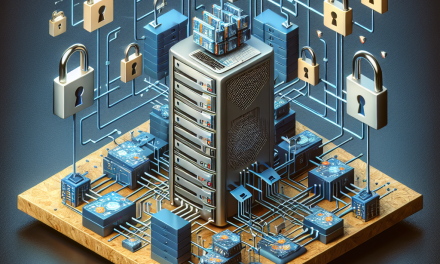In the fast-paced world of IT management, ensuring the security and functionality of your server environment is paramount. One of the critical strategies in maintaining Windows Server security and performance is to stay on top of updates and patches, particularly those released through Microsoft’s monthly Patch Tuesday. In this article for WafaTech, we will explore the significance of Patch Tuesday, its implications for Windows Server management, and best practices to ensure that your systems remain secure and up-to-date.
What is Patch Tuesday?
Patch Tuesday is a term used to describe the second Tuesday of each month when Microsoft releases updates, patches, and security fixes for its software products, including Windows Server. This long-standing tradition helps system administrators prepare for and implement regular updates in a timely manner. While the Tuesday schedule helps to streamline the update process, the importance of these patches extends far beyond mere routine maintenance.
Why is Patch Tuesday Important?
-
Security Vulnerability Mitigation
Each month, cyber threats evolve, and vulnerabilities are discovered that could compromise Windows Server environments. Patch Tuesday addresses these threats by releasing security updates that protect against previously identified vulnerabilities. By applying these patches promptly, administrators can safeguard their servers from potential attacks and breaches.
-
Stability and Reliability
Beyond security, Patch Tuesday often includes updates that enhance system stability and performance. These patches resolve known bugs and glitches that may hinder server performance or cause application failures. Regular updates ensure that businesses can operate smoothly without unexpected downtime.
-
Compliance and Governance
Many industries have regulatory compliance requirements that mandate regular software updates and patches. Staying current with Patch Tuesday updates helps organizations meet these standards, thus avoiding penalties and protecting sensitive data.
- Support Lifecycle Management
Microsoft has defined support lifecycles for its products, and applying timely updates ensures that organizations receive ongoing support. Failing to keep servers updated may result in losing access to critical support resources when issues arise.
Best Practices for Managing Patch Tuesday Updates
While Patch Tuesday provides a well-defined schedule for rolling out updates, effective server management requires a proactive and organized approach. Here are some best practices to help you optimize your Patch Tuesday strategy:
-
Establish a Patch Management Policy
Develop a clear patch management policy that outlines procedures for monitoring, testing, and deploying updates. Define roles and responsibilities for team members in charge of patch management.
-
Assess and Prioritize Patches
Not all updates have the same level of urgency. Evaluate the severity of each patch and prioritize its implementation based on the potential impact on system security and functionality. High-priority security patches should be deployed as soon as possible.
-
Test Updates Before Deployment
Before applying patches to production servers, test them in a controlled environment to identify potential compatibility issues or adverse effects on applications. This step minimizes the risks of introducing new problems during deployment.
-
Automate Where Possible
Use patch management tools to automate the distribution and installation of updates across your server environment. Automation not only saves time but also helps ensure that patches are consistently applied across all systems.
-
Monitor Server Performance Post-Update
After deploying patches, monitor your server performance to identify any unusual behavior. Keeping an eye on system logs and resource usage can help detect potential issues early, allowing for swift remediation.
- Educate Your Team
Ensure that your IT team is well-versed in patch management practices. Regular training can help staff stay ahead of the latest threats and make informed decisions regarding patch deployment.
Conclusion
Patch Tuesday is more than just a date on the calendar; it is a vital component of effective Windows Server management. By understanding its importance and implementing best practices for patch management, organizations can significantly reduce their risk exposure and maintain a secure and stable server environment. As cyber threats continue to evolve, staying informed and proactive about updates is essential for protecting valuable assets and ensuring business continuity. Embrace Patch Tuesday as an opportunity to bolster your server management strategy – your organization’s security depends on it.
By prioritizing regular updates and creating a robust patch management process, you can empower your Windows Server environment to operate at peak performance. Remember, in the world of technology, an ounce of prevention is worth a pound of cure. Stay secure, stay updated!