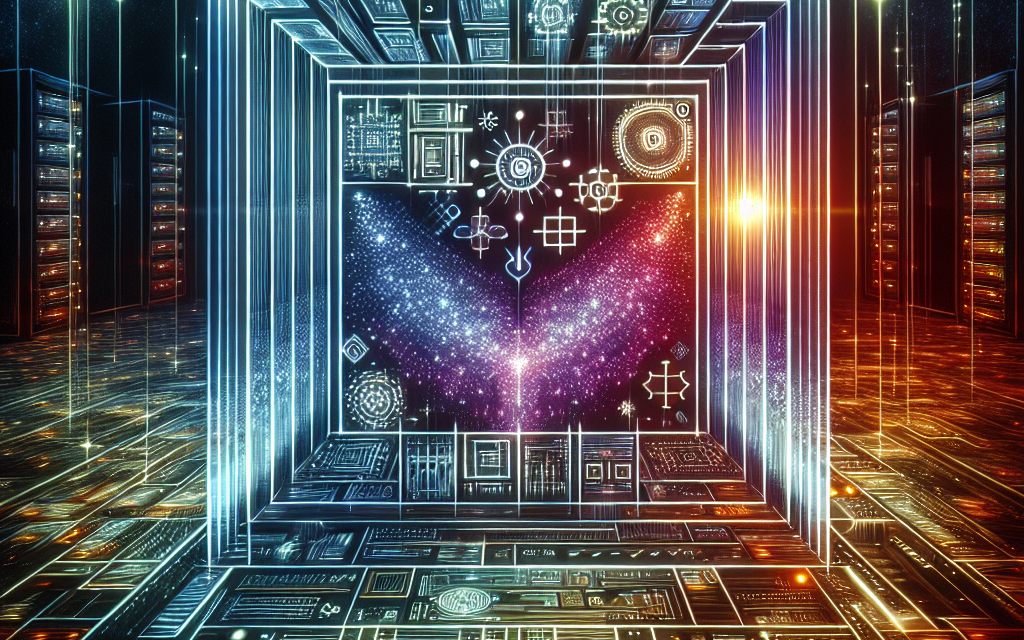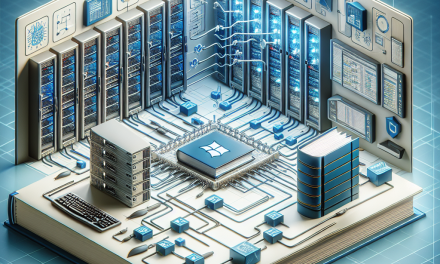In the ever-evolving landscape of cybersecurity, securing sensitive data is paramount for organizations of all sizes. For enterprises running on Windows Server, one of the most powerful built-in features available for data protection is the Encrypted File System (EFS). This article delves into the fundamentals of EFS, exploring its functionality, benefits, and best practices to maximize its effectiveness.
What is EFS?
EFS is a Windows feature that allows users to encrypt files and folders on NTFS file systems to protect data from unauthorized access. It is an integral part of Windows Server’s security framework and provides data confidentiality by ensuring that only authorized users can read the encrypted information.
Key Features of EFS
-
Transparent Encryption: EFS seamlessly integrates with the file system, enabling users to encrypt files by simply right-clicking and choosing the "Encrypt" option. This ease of use encourages better adoption across organizations.
-
User-Based Encryption: EFS uses public key infrastructure (PKI) to provide encryption keys. Each user has a unique public/private key pairing that secures their encrypted files. This means that only users with the right credentials can decrypt and access the data.
-
Integrates with Active Directory: For enterprises utilizing Active Directory, user certificates and recovery agents can be managed centrally. This simplifies managing and restoring access to encrypted files when necessary.
- Recovery Options: EFS allows the designation of recovery agents—users who can decrypt files if the original user is unavailable due to issues such as forgotten passwords or personnel changes.
How EFS Works
When a user encrypts a file using EFS, the following process occurs:
-
File System Interaction: EFS encrypts the file on the disk using a symmetric file encryption key (FEK), which is unique to the file.
-
Key Encryption: EFS then encrypts the FEK using the user’s public key. This allows only the user (with their private key) to decrypt and access the FEK.
-
Storage: The encrypted FEK is stored in the file’s metadata, ensuring it is seamlessly managed by the operating system without requiring user intervention.
- Decryption: When the user attempts to access the file, EFS retrieves the encrypted FEK, decrypts it with the user’s private key, and then uses the now-decrypted FEK to decrypt the file itself.
Benefits of Using EFS
Enhanced Data Security
EFS provides a robust layer of encryption for sensitive information. Even if an unauthorized person gains access to the physical server, they will not be able to read the encrypted files without proper credentials.
Ease of Use
EFS allows users to encrypt and decrypt files without requiring them to have extensive technical knowledge. The integration into the file management system means that users can focus on their tasks without worrying about complex encryption commands or managing keys.
Centralized Management
With EFS operating in conjunction with Active Directory, IT administrators can manage users’ encryption keys and recovery options from a centralized point, simplifying the administrative overhead.
Compliance and Legal Protection
Utilizing EFS can help organizations comply with data protection laws (such as GDPR or HIPAA), as it provides a means of securing sensitive information against breaches and unauthorized access.
Best Practices for EFS Implementation
-
Regularly Back Up Encryption Keys: Users should regularly back up their encryption keys and certificates to ensure that they can recover their data in case of loss or corruption.
-
Establish Recovery Agents: Designate trusted users as recovery agents to prevent critical data loss in circumstances where the original user is unable to access their encrypted files.
-
Train Users: Train employees on the use of EFS, emphasizing the importance of encryption for protecting sensitive information and how to manage their certificates effectively.
-
Monitor and Audit: Utilize Windows Server auditing capabilities to monitor access to encrypted files and detect any unauthorized access attempts.
- Combine with Other Security Measures: While EFS provides significant security enhancements, it should not be the only layer of defense. Utilize additional security measures, such as firewalls, antivirus solutions, and regular patches, to create a comprehensive security strategy.
Conclusion
The Windows Server Encrypted File System (EFS) is a powerful tool for protecting sensitive data at the file level. With its seamless integration, user-based encryption, and administrative capabilities, EFS is suited for organizations looking to enhance their data security posture. By understanding its fundamentals and employing best practices, businesses can effectively safeguard their critical information against unauthorized access and data breaches. For organizations operating in a data-driven world, implementing EFS represents a vital step in securing their digital assets.
For more insights and updates on Windows Server technologies, keep following WafaTech Blogs!