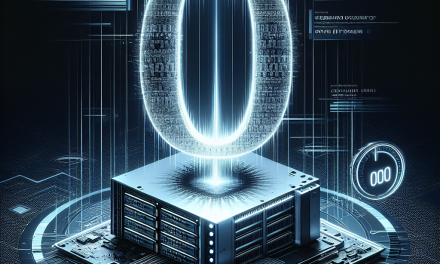In today’s networked world, understanding the Transmission Control Protocol/Internet Protocol (TCP/IP) suite is crucial for anyone managing a Windows Server environment. TCP/IP is the foundation of the internet and most modern networks, and knowledge of its fundamentals can greatly enhance your ability to configure, manage, and troubleshoot Windows Servers.
What is TCP/IP?
TCP/IP is a set of communication protocols used for transmitting data over networks. It was developed by the U.S. Department of Defense in the 1970s and has since become the standard protocol suite for the internet and private networks. TCP/IP is composed of two primary protocols:
-
Transmission Control Protocol (TCP): Responsible for ensuring that data is sent and received accurately. It establishes a connection between the sender and receiver and guarantees that the data arrives in the correct order and without errors.
- Internet Protocol (IP): Responsible for addressing and routing packets of data so they can travel across networks. It ensures that data packets reach their intended destination by determining the optimal path.
The TCP/IP Model
Understanding the TCP/IP model is essential for network management in a Windows Server environment. The model comprises four layers, each serving a specific function:
-
Application Layer: This top layer includes application protocols such as HTTP, FTP, SMTP, and others that enable user applications to communicate over the network. In a Windows Server environment, services like IIS (Internet Information Services) run at this layer.
-
Transport Layer: This layer is where TCP operates. It manages the transmission of data between devices, ensuring that data is segmented, transmitted, and reassembled correctly. UDP (User Datagram Protocol), another transport layer protocol, is also used for applications that require fast, but less reliable communication, such as video streaming.
-
Internet Layer: This layer is responsible for logical addressing and routing. IP operates here, encapsulating TCP segments into packets and adding source and destination IP addresses. Understanding subnetting and CIDR (Classless Inter-Domain Routing) is essential for network managers at this level.
- Network Interface Layer: Sometimes referred to as the link layer, this is responsible for the physical transmission of data over the network. It includes protocols specific to the network hardware, such as Ethernet.
Configuring TCP/IP in Windows Server
Configuring TCP/IP settings in Windows Server is a straightforward process. Here are the essential steps:
-
Access Network Connection Settings:
- Open the Server Manager.
- Navigate to Local Server in the left pane.
- Click on the link for your network connection under "Properties".
-
Change Adapter Settings:
- In the Network Connections window, right-click on your network adapter and select Properties.
- Highlight Internet Protocol Version 4 (TCP/IPv4) and click on Properties.
-
Configure IP Settings:
- You can choose to obtain an IP address automatically (via DHCP) or manually specify an IP address. If you are assigning a static IP, ensure the address is in a range that is permissible for your network.
- Additionally, configure the Subnet Mask, Default Gateway, and Preferred/DNS Server settings.
- Verify Configuration:
- Always verify your configuration using the command prompt. Commands like
ipconfig,ping, andtracertare invaluable tools for diagnosing networking issues.
- Always verify your configuration using the command prompt. Commands like
Troubleshooting TCP/IP Issues
Despite careful configuration, issues can still arise. Here are commonly used techniques for troubleshooting:
-
Ping: A basic command-line utility,
pingallows the verification of connectivity between devices. -
Ipconfig: Use
ipconfig /allto view your network settings in detail and check for any misconfigurations. -
Nslookup: This command checks the DNS settings and ensures that hostname resolution is functioning correctly.
- Tracert: This command traces the path packets take to a destination, helping to diagnose routing issues.
Conclusion
TCP/IP fundamentals are critical for anyone managing a Windows Server environment. Understanding the protocols, configuration, and troubleshooting methods enables you to better manage servers, optimize performance, and enhance the overall reliability of your network. Whether you’re an IT novice or an experienced administrator, solidifying your knowledge of TCP/IP will dramatically improve your skill set and efficiency in a Windows Server setting.
Stay tuned to WafaTech Blogs for more insights on server management and networking today!