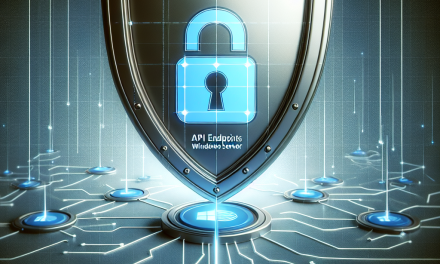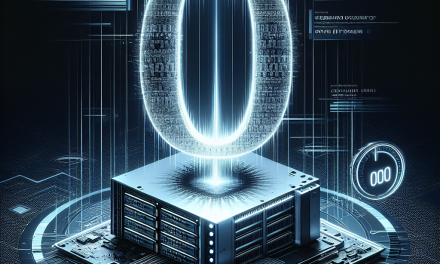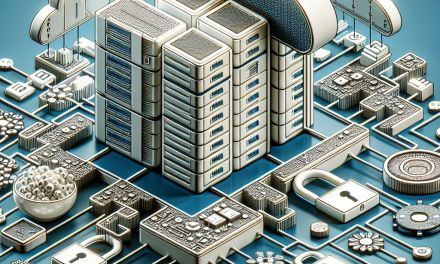As organizations increasingly rely on Windows Server environments to manage critical applications and sensitive data, effective privilege management becomes essential. Privilege management allows administrators to define, monitor, and control user access rights and permissions, thus minimizing security risks and enhancing compliance. This article explores best practices for privilege management in Windows Server, empowering organizations to manage user permissions effectively.
What is Privilege Management?
Privilege management in Windows Server refers to the process of granting, monitoring, and auditing user permissions and rights. By effectively managing user privileges, organizations can ensure that only authorized individuals have access to vital resources. This process helps in mitigating risks associated with unauthorized access and data breaches.
Best Practices for Privilege Management
1. Principle of Least Privilege (PoLP)
The principle of least privilege dictates that users should only be granted the minimum permissions necessary to perform their jobs. This significantly reduces the risk of accidental or malicious changes to critical systems and data:
- User Roles: Define user roles with specific access needs.
- Review Permissions Regularly: Conduct regular audits of user permissions to ensure compliance with PoLP.
2. Implement Role-Based Access Control (RBAC)
Utilizing RBAC helps in streamlining user access management by categorizing users based on their roles within the organization:
- Group Permissions: Assign permissions to groups rather than individual users for improved manageability.
- Dynamic Updates: Make use of technologies like Active Directory to support automated role assignments based on user attributes.
3. Regular Auditing and Monitoring
Regular audits are crucial to maintaining a secure environment:
- Audit Logs: Enable auditing to track changes in permissions and user access incidents.
- Utilize Monitoring Tools: Implement monitoring tools such as Windows Event Viewer to detect any suspicious activity.
4. Use of Administrative Templates and Group Policies
Windows Server provides administrative templates and group policies that help unify privilege management:
- Group Policy Objects (GPOs): Configure GPOs for centralized management of user permissions.
- Security Settings: Use administrative templates to enforce security settings across multiple servers and user accounts.
5. Separate Administrative and User Accounts
Utilizing separate accounts for administrative and regular user activities greatly minimizes risk:
- Dedicated Admin Accounts: Require system administrators to have separate accounts for administrative tasks and everyday use.
- Multi-Factor Authentication (MFA): Implement MFA for administrative accounts to add an additional layer of security.
6. Adopt Just-In-Time (JIT) Privilege Access
Just-In-Time access allows users to request elevated permissions for a limited time:
- Time-Bound Permissions: Grant temporary permissions required for a specific task or timeframe.
- Approval Process: Implement an approval workflow for JIT access requests to ensure accountability.
7. Utilize Security Tools
Leverage advanced security tools to help manage and monitor privileges:
- Microsoft Defender for Identity: Monitor user sign-ins and detect suspicious activities.
- Privileged Access Management (PAM): Use PAM features in Windows Server to manage and control privileged accounts better.
8. Training and Awareness
Educating users about privilege management is essential in any organization:
- User Training: Provide training sessions on the importance of permission management and security practices.
- Phishing Awareness: Regularly educate users on how to recognize phishing attempts that may lead to unauthorized access.
9. Incident Response Planning
Preparation for potential security breaches is a key aspect of privilege management:
- Establish a Response Plan: Create and maintain an incident response plan that outlines steps to take in case of unauthorized access.
- Regular Testing: Test your response plan regularly to ensure the team is prepared for real incidents.
Conclusion
Effective privilege management is critical to maintaining a secure Windows Server environment. By following these best practices, organizations can mitigate risks, maintain compliance, and protect valuable data and resources. As cyber threats continue to evolve, integrating robust privilege management strategies will remain a cornerstone of cybersecurity best practices in any IT landscape.
For further insights into privilege management and other Windows Server best practices, keep following WafaTech Blogs!