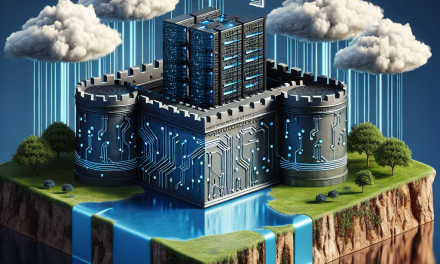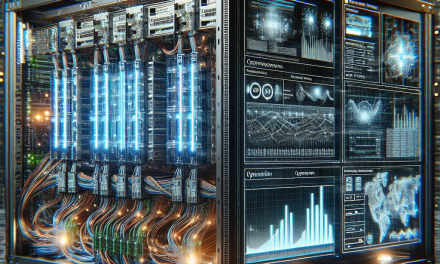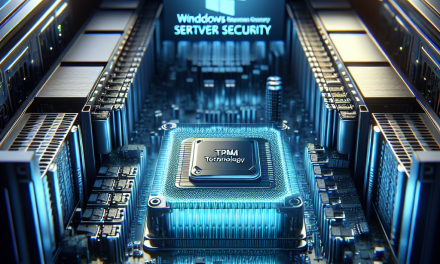Introduction
In today’s dynamic IT landscape, security is paramount. As organizations increasingly rely on digital infrastructure, understanding and implementing Least Privilege Access becomes critical. This approach minimizes the risk of breaches, unauthorized access, and data exposure by restricting user permissions to only what is necessary. In this article, we’ll explore the concept of Least Privilege Access, its importance in Windows Server environments, and best practices for its implementation.
What is Least Privilege Access?
Least Privilege Access is a security principle that advocates granting users, systems, and applications only those permissions essential to perform their specific tasks or functions. The goal is to limit exposure to potential attacks or accidental misuse, reducing the attack surface and the risk of internal mishaps.
Key Principles:
- Need-to-Know Basis: Users should have access only to information and resources essential for their job roles.
- Role-Based Access Control (RBAC): User permissions should be assigned based on predefined roles in the organization, ensuring that individuals have access commensurate with their responsibilities.
- Temporary Elevation of Privileges: If elevated access is required, it should be granted only temporarily and removed as soon as the task is completed.
Why is Least Privilege Access Important in Windows Server?
Implementing the Least Privilege principle is crucial in Windows Server environments for several reasons:
- Minimized Risk: Reducing the number of permissions lowers the chances of malicious activity, whether from external attackers or insider threats.
- Regulatory Compliance: Many regulations (like GDPR, HIPAA) mandate strong access controls to protect sensitive data. Adhering to Least Privilege can aid in compliance efforts.
- Error Reduction: Limiting user permissions helps prevent unintentional changes or deletions by users who might not fully understand the implications of their actions.
- Easier Auditing: With fewer permissions distributed across the environment, monitoring and auditing user activities becomes less complex and more effective.
Implementing Least Privilege Access in Windows Server
1. Assess User Roles and Permissions
Start by understanding the job functions within your organization. Conduct a thorough audit of current permissions and identify which roles require access to which resources. This foundational knowledge guides the implementation process.
2. Use Group Policies
Windows Server allows administrators to enforce security settings through Group Policy Objects (GPOs). This tool can automate the application of Least Privilege principles across user accounts:
- Assign Users to Groups: Create security groups based on job responsibilities, implementing role-based access to streamline permission management.
- Control User Rights Assignment: Use GPOs to define user rights, ensuring users can only perform actions that align with their role.
3. Implement Just-In-Time (JIT) Administration
Just-In-Time (JIT) administration allows users to request elevated access only when needed. By utilizing administrative approval workflows, users can temporarily elevate privileges, ensuring they revert to their standard permissions when not actively performing administrative tasks.
4. Regularly Review Permissions
Establish a routine for reviewing user permissions. This process ensures that access aligns with current job functions, especially after role changes or departures. Tools like Windows Event Viewer can help audit access changes and identify anomalies.
5. Employ Security Auditing
Utilize Windows Server’s built-in auditing capabilities to monitor logins, file access, and permission changes. This visibility allows for proactive detection of unauthorized access attempts.
Best Practices for Least Privilege Access
- Educate Employees: Conduct training sessions to inform employees about the importance of Least Privilege Access and secure practices.
- Limit Admin Accounts: Reduce the number of administrator accounts and utilize standard user accounts for daily operations.
- Use Two-Factor Authentication (2FA): Enhance security measures for accounts that require elevated permissions.
- Regular Security Assessments: Conduct vulnerability assessments and penetration testing to identify and mitigate potential security gaps.
Conclusion
Implementing Least Privilege Access in Windows Server environments is a vital step in bolstering your organization’s security posture. By minimizing unnecessary permissions, you can reduce the risk of data breaches and internal threats while ensuring compliance with industry regulations. Regular audits, proactive education, and diligent management of user roles are essential in maintaining an effective Least Privilege strategy. As security challenges continue to evolve, adopting these best practices will empower organizations to safeguard critical assets and foster a more secure digital environment.
For deeper insights and resources on enhancing your Windows Server security practices, stay connected with WafaTech Blogs.