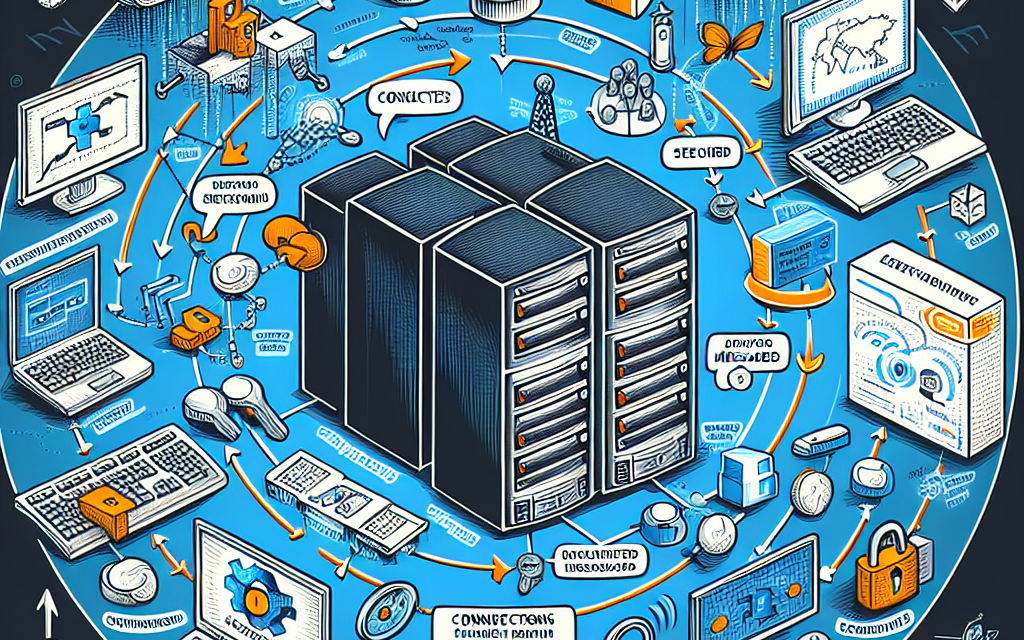In the realm of computer networks, authentication is vital to ensuring security and enabling communication between clients and services. When it comes to Windows Server environments, Kerberos authentication stands out as a robust protocol that offers secure and efficient credential validation. This article explores the core concepts of Kerberos authentication, its workflow, and how it integrates into a Windows Server environment.
What is Kerberos?
Kerberos is a network authentication protocol designed to provide strong authentication for client/server applications through secret-key cryptography. Named after the three-headed dog from Greek mythology that guards the gates of the Underworld, Kerberos was developed at the Massachusetts Institute of Technology (MIT) in the 1980s and has since become a standard authentication method used widely in many systems, including Windows Server.
Key Features of Kerberos:
- Mutual Authentication: Both clients and servers verify each other’s identities, reducing the risk of man-in-the-middle attacks.
- Single Sign-On (SSO): Users can access multiple services without repeatedly entering credentials.
- Time-Stamped Tickets: Time-sensitive tickets are used for authentication, minimizing the risk of replay attacks.
- Session Keys: For each session, unique session keys are generated to secure communication between clients and servers.
How Kerberos Works
To understand how Kerberos functions, it’s essential to break down the authentication process into a series of steps, commonly referred to as the Kerberos authentication workflow. Below are the primary components involved in the process:
1. Key Distribution Center (KDC)
The KDC is the heart of Kerberos authentication, composed of two main services:
- Authentication Service (AS): This service issues Ticket Granting Tickets (TGT) upon successful user authentication.
- Ticket Granting Service (TGS): This service issues service tickets (ST) for accessing specific services on the network.
2. Principals
In the Kerberos framework, a principal can be a user, service, or server that can authenticate with the KDC. Each principal has a unique identifier and is associated with a secret key known only to the KDC.
3. Tickets
Tickets are encrypted data structures that allow users to authenticate to various services without repeatedly entering their passwords. Two types of tickets are primarily involved:
- Ticket Granting Ticket (TGT): Used for obtaining service tickets after initial authentication.
- Service Ticket (ST): Used for accessing specific services after obtaining the TGT.
Authentication Process
The Kerberos authentication process involves the following steps:
-
Login Request:
- The user attempts to log in. The client sends a request to the AS of the KDC, including the user’s principal name.
-
TGT Issuance:
- If the user’s credentials are valid, the AS responds with a TGT and a session key, both encrypted with the user’s secret key.
-
Requesting Service Tickets:
- When a user tries to access a service, the client uses the TGT to request a service ticket from the TGS. This request includes the TGT, the requested service, and the session key.
-
Service Ticket Issuance:
- The TGS validates the TGT and responds with a service ticket, which is encrypted using the service’s secret key.
- Accessing Services:
- The client sends the service ticket to the server hosting the service. The server decrypts the ticket using its secret key and grants access to the client.
Implementing Kerberos Authentication in Windows Server
Kerberos authentication is implemented by default in Windows Server for domain environments. Here are some important considerations and best practices when setting up Kerberos authentication:
-
Ensure Active Directory is Healthy: Kerberos relies on a functioning Active Directory. Regularly monitor your AD environment for replication issues or other errors.
-
Time Synchronization: Kerberos is sensitive to time differences. Ensure that all machines in the domain are synchronized with the same time source via NTP (Network Time Protocol).
-
Review Security Policies: Auditing and reviewing security policies related to Kerberos can help identify unauthorized access attempts.
-
Service Principal Names (SPNs): Ensure that service accounts are properly configured with SPNs. SPNs are unique identifiers for services and are critical for the Kerberos authentication process.
- Use Group Policies: Leverage Group Policies to manage Kerberos settings and access control effectively.
Conclusion
Kerberos authentication in Windows Server provides a secure, efficient, and seamless experience for end users and administrators. By utilizing its robust ticketing mechanism and mutual authentication capabilities, organizations can significantly enhance their security posture while simplifying user access across network resources. Understanding the features and workflows of Kerberos is essential for IT professionals managing a Windows Server environment. As technology continues to evolve, keeping up with best practices will ensure that your network remains secure and user-friendly.
About WafaTech
WafaTech is committed to delivering insightful and relevant content for IT professionals and enthusiasts. Our goal is to bridge the gap between complex technology concepts and practical applicability. Stay tuned for more articles as we explore the latest trends, tools, and best practices in the world of technology.