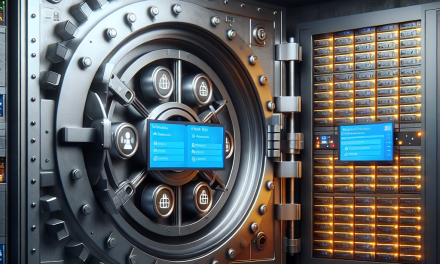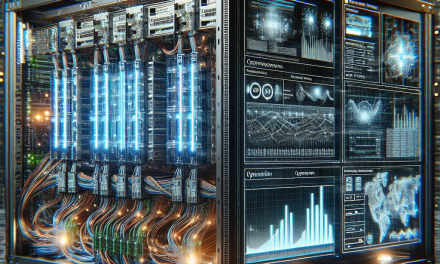As web traffic continues to grow and evolve, so do the protocols that support it. HTTP/2 is one of the most significant advancements in web technology, enhancing performance while incorporating essential security features. Windows Server plays a crucial role in enabling and managing these advancements. In this article, we will explore the key security features of HTTP/2 as implemented in Windows Server and their implications for developers and system administrators alike.
What is HTTP/2?
HTTP/2 is a major revision of the HTTP protocol, designed to improve the speed and efficiency of web communications. It was standardized by the Internet Engineering Task Force (IETF) in 2015. One of the primary goals of HTTP/2 is to allow multiple requests and responses to be multiplexed over a single TCP connection, reducing latency and improving the user experience. While HTTP/2 enhances performance, it also focuses on security considerations, making it an essential protocol for modern web applications.
Security Features of HTTP/2 in Windows Server
1. Mandatory Use of TLS
One of the most significant security features of HTTP/2, as adopted by many major browser vendors, is the mandatory requirement of Transport Layer Security (TLS). While the protocol itself does not explicitly mandate the use of TLS, many implementations recommend that HTTP/2 is only used over HTTPS. Windows Server supports this through Internet Information Services (IIS), allowing administrators to enforce HTTPS as the protocol for HTTP/2 traffic. By doing so, sensitive data transfer is encrypted, ensuring confidentiality and integrity.
2. Header Compression
HTTP/2 utilizes HPACK, a mechanism for header compression, which reduces the overhead of repetitive HTTP headers in requests and responses. While this enhancement boosts performance, it also introduces potential security implications. Improperly implemented header compression can lead to vulnerabilities, such as an ‘HTTP/2 Denial-of-Service (DoS) Attack.’ Fortunately, Windows Server’s IIS features robust protection against such vulnerabilities, including configurable limits on header sizes and compression settings.
3. Stream Prioritization
HTTP/2 allows for prioritizing different streams (requests/responses) based on their importance to the user experience. This feature not only optimizes performance but can also serve as a preventive measure against resource exhaustion. By controlling which streams receive preferential treatment, server administrators can limit the impact of malicious users attempting to overload server resources.
4. Flow Control
Flow control is another vital aspect of HTTP/2 that prevents resource exhaustion. It ensures that a sender does not overwhelm a receiver by sending more data than it can handle. Windows Server’s implementation of HTTP/2 includes mechanisms that help balance traffic flow and prevent potential DoS scenarios, allowing for more stable and secure connections.
5. Enhanced DNS Security
Windows Server supports DNS Security Extensions (DNSSEC), which enhance the integrity of DNS responses. When HTTP/2 is implemented over DNSSEC-protected domains, the risk of DNS hijacking and other threats diminishes. This adds a layer of security to avoid man-in-the-middle attacks on initial connections, ensuring users are reaching legitimate servers.
6. Support for Application-Layer Protocol Negotiation (ALPN)
ALPN is a TLS extension that allows the application layer to negotiate which protocol to use during a secure connection. Windows Server leverages ALPN to seamlessly switch between HTTP/1.1 and HTTP/2, enhancing security and compatibility without client intervention. This feature helps mitigate issues related to protocol downgrades, where an attacker might force a connection to use the less secure HTTP/1.1 protocol.
Best Practices for Using HTTP/2 Security Features
-
Enforce HTTPS: Ensure that all HTTP/2 traffic runs over secure connections. Use Windows Server’s TLS configurations to enforce the use of HTTPS.
-
Regularly Update and Patch: Keep Windows Server and IIS up to date to protect against known vulnerabilities related to HTTP/2.
-
Monitor Logs: Enable detailed logging and monitoring to detect any suspicious activities or potential exploits targeting HTTP/2 features.
-
Implement Load Balancers: Make use of load balancers with HTTP/2 support to improve resource management and distribution without compromising security.
- User Awareness: Educate users about potential threats when dealing with HTTP/2-enabled sites, especially regarding phishing and man-in-the-middle attacks.
Conclusion
HTTP/2 offers substantial enhancements in performance and security, making it essential for modern web applications. Windows Server provides a robust environment for implementing HTTP/2 features securely. By understanding and leveraging these security features, system administrators can ensure their web applications are not only fast but also resilient against various threats. As we continue to embrace new technologies, staying informed about the latest protocols and their security implications is key to maintaining a secure digital landscape.
For more insights and tips on managing your server environment securely, keep reading WafaTech Blogs!