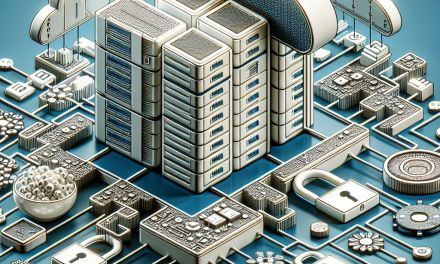Introduction
Failover Clustering in Windows Server is a high-availability solution that ensures mission-critical applications remain accessible despite hardware or software failures. This technology enables multiple servers, referred to as nodes, to work together as a single system, providing resilience and scalability. In this article, we’ll explore the fundamentals of Failover Clustering, its components, and best practices for deployment.
What is Failover Clustering?
Failover Clustering allows a group of independent servers to work together to increase the availability and reliability of applications and services. If one node fails, others can take over its workloads, ensuring minimal downtime and continuity of services. It is particularly useful for businesses that require high availability for their applications, such as databases, web services, and virtualization environments.
Key Components of Failover Clustering
1. Nodes
The servers that participate in the cluster are called nodes. All nodes in a cluster communicate over a private network and share storage resources, which enables them to access the same data.
2. Cluster Shared Volumes (CSV)
CSV is a storage technology that allows multiple nodes in a cluster to access the same disk simultaneously. This is essential for workloads such as Hyper-V virtual machines, providing the ability to distribute workloads across several nodes.
3. Cluster Network
A robust network infrastructure is crucial for the communication between nodes. Cluster networks are typically divided into two types:
- Public Network: Used for client access to cluster services.
- Private Network: Used for communication between cluster nodes for health checks and failover management.
4. Cluster Resource
Resources are the applications, services, and physical devices that the cluster manages. Common examples include:
- Virtual machines
- File shares
- IP addresses
- Applications such as SQL Server
5. Cluster Management Tools
Windows Server provides various tools for managing and configuring failover clusters, including:
- Failover Cluster Manager: A graphical interface to manage cluster resources.
- PowerShell cmdlets: For scripting and automating cluster configuration and management tasks.
How Failover Clustering Works
-
Heartbeat Mechanism: The nodes regularly communicate to check their status. If a node fails to send a heartbeat signal, it is marked as unavailable, and the cluster initiates a failover.
-
Failover Process: When a node becomes unresponsive, the remaining nodes take over the resources and workloads of the failed node, ensuring minimal disruption to services.
-
Load Balancing: In addition to failover, clustering can also distribute workloads evenly across nodes for optimal performance.
Benefits of Failover Clustering
- High Availability: Ensures applications remain accessible even during failures.
- Scalability: Easily add nodes to accommodate growth in workloads.
- Cost-Effective: Reduces downtime, potentially saving businesses thousands in lost revenue.
- Simplified Management: Offers centralized monitoring and management through tools like Failover Cluster Manager.
Best Practices for Failover Clustering
-
Proper Planning: Assess your business requirements, choose the right hardware, and design your cluster topology accordingly.
-
Regular Testing: Periodically test the failover process to ensure systems and teams are prepared for real-life scenarios.
-
Monitor Clustering Health: Utilize monitoring tools to track performance, resource utilization, and node health.
-
Keep Software Up-to-Date: Ensure that Windows Server and all applications hosted within the cluster are updated to adhere to best security practices and vital function enhancements.
-
Document Configuration Changes: Maintain an updated record of all changes made to the cluster configurations for auditing and troubleshooting purposes.
Conclusion
Failover Clustering is a powerful feature in Windows Server that enhances application availability and resilience. By understanding its components, working mechanisms, and best practices, businesses can ensure their critical workloads remain accessible and reliable, meeting the demands of their operational environments. As IT environments continue to evolve, implementing a robust clustering strategy will be essential in maintaining a competitive edge.
For more insights into Windows Server technologies, stay tuned to WafaTech Blogs! If you have any questions or thoughts about Failover Clustering, share your experiences in the comments below.