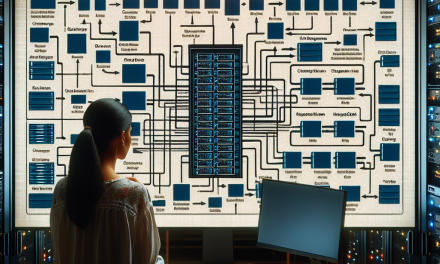Introduction
As cyber threats continue to evolve, organizations are increasingly looking for ways to enhance their security posture. One of the areas that has gained attention in recent years is Domain Name System (DNS) encryption. The adoption of Encrypted DNS, which includes protocols like DNS over HTTPS (DoH) and DNS over TLS (DoT), provides an essential layer of privacy and security. In this article, we will delve into the benefits of Encrypted DNS in the context of Windows Server and guide you through the configuration process.
What is Encrypted DNS?
Encrypted DNS is a security protocol that encapsulates DNS queries in HTTPS or TLS packets, providing confidentiality and integrity for DNS requests. Traditional DNS queries are transmitted in plaintext, which can result in various security vulnerabilities, including eavesdropping, DNS spoofing, and cache poisoning. By encrypting DNS traffic, organizations can significantly reduce these risks.
Benefits of Encrypted DNS
-
Enhanced Privacy: Encrypted DNS prevents third parties, including ISPs and malicious actors, from monitoring users’ browsing habits. This is especially critical in environments where sensitive or confidential information is accessed.
-
Integrity of DNS Responses: Encrypted DNS ensures that the DNS responses received by clients are authentic and unaltered, reducing the risk of man-in-the-middle attacks.
-
Bypassing DNS-Based Filtering: Some organizations use DNS to block access to certain websites. Encrypted DNS can help users bypass these restrictions, but organizations must strike a balance between security and compliance.
-
Prevention of Malicious Redirection: By ensuring the integrity of responses, Encrypted DNS helps prevent malicious redirection to fraudulent sites that could compromise sensitive data.
- Regulatory Compliance: Certain regulatory frameworks emphasize protecting data privacy. Implementing Encrypted DNS can be a proactive step toward meeting these compliance requirements by safeguarding user data.
Configuring Encrypted DNS in Windows Server
Windows Server provides built-in features to support Encrypted DNS. Below are the steps to configure DNS over HTTPS (DoH) and DNS over TLS (DoT) for your organization’s DNS servers.
Prerequisites
- A Windows Server (2019 or later) configured as a DNS server.
- Administrative rights to perform configuration changes.
- An active network connection.
Configuring DNS over HTTPS (DoH)
-
Open PowerShell: Launch PowerShell with administrative privileges.
-
Install Required Windows Features: If you haven’t already, make sure the DNS Server feature is installed:
Install-WindowsFeature DNS -
Configure DNS Policies: Use the following command to create a DNS policy for DoH:
Add-DnsServerDohServer -Name "<Your DoH Server IP or URL>" -Comment "My DoH Server" -
Configure Client Settings: On client devices (Windows 10 or later), you can configure DoH settings by navigating to Settings > Network & Internet > Ethernet/Wi-Fi (depending on the connection type) > Properties > Edit DNS Settings and enabling DoH.
- Test the Configuration: Use tools like
nslookuporGet-DnsClientin PowerShell to verify that DNS queries are being resolved via DoH.
Configuring DNS over TLS (DoT)
-
Install OpenSSL: If you plan on using DoT, you’ll need to have OpenSSL installed for TLS certificate handling.
-
Create a Self-Signed Certificate: You might want to create a self-signed certificate for internal usage, or you can obtain one from a Certificate Authority (CA). Here’s how to create one using OpenSSL:
openssl req -x509 -nodes -days 365 -newkey rsa:2048 -keyout server.key -out server.crt -
Configure DNS Service: Use the DNS server settings to enable TLS. This typically involves editing the configuration file for the DNS server (usually located in the installation directory).
- Test DNS over TLS: Similar to DoH, you can utilize tools to test the functionality of your DoT configuration.
Additional Considerations
-
Compatibility: Ensure that your clients and applications support Encrypted DNS protocols.
-
Monitoring and Logging: Continuously monitor the DNS traffic and logs to ensure that the Encrypted DNS configuration is functioning as intended.
- Fallback Mechanism: Consider implementing fallback options for non-compliant clients that could be operating in environments where Encrypted DNS is not supported.
Conclusion
The implementation of Encrypted DNS in Windows Server represents a critical step toward securing DNS queries within your organization. By leveraging DoH and DoT protocols, you can enhance user privacy, protect against malicious activities, and comply with regulatory requirements. As cyber threats continue to escalate, investing in such security measures is not just a best practice, but a necessity.
For more on Windows Server and other IT topics, stay tuned to WafaTech Blogs!