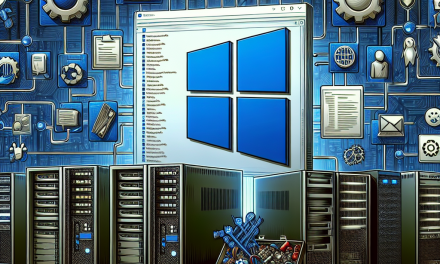Active Directory (AD) is a cornerstone of identity and access management in Windows Server environments. It is critical for businesses, large and small, as it controls user permissions, security configurations, and resource access. However, AD can also be a prime target for cyberattacks, making Active Directory security a paramount concern for IT professionals. In this article, we will explore best practices that can significantly enhance the security posture of your Active Directory environment.
Understanding the Importance of Active Directory Security
Active Directory is often described as the "keys to the kingdom" due to its central role in managing user identities and access rights. A compromised AD can lead to unauthorized access to sensitive information, data breaches, and even complete network takeovers. Acknowledging the criticality of AD security is the first step in safeguarding your organization’s data and systems.
Best Practices for Active Directory Security
1. Implement Strict Access Controls
One of the most effective ways to protect your Active Directory environment is by ensuring strict access controls. Limit administrative permissions to the minimal number of accounts necessary. Utilize Role-Based Access Control (RBAC) to assign permissions based on users’ job responsibilities, and regularly review and adjust these permissions as needed.
2. Use Group Policy Objects (GPOs)
Group Policy Objects are powerful tools for managing user and computer environments in AD. Configure GPOs to enforce security settings such as password complexity requirements, account lockout policies, and user rights assignments. Regularly audit GPOs to ensure they align with your organization’s security policies.
3. Secure Domain Admin Accounts
Domain Admin accounts are prime targets for attackers. To safeguard these accounts:
- Enforce the use of multi-factor authentication (MFA).
- Limit the use of Domain Admin accounts to administrative tasks only.
- Use separate accounts for administrative duties and everyday work.
- Keep these accounts’ credentials secure, and periodically change passwords.
4. Monitor and Audit Active Directory
Continuous monitoring and auditing of AD is essential for detecting and responding to suspicious activities. Use tools like Windows Event Logs to keep track of changes, logins, and failed access attempts. Set up alerts for unusual activities, such as changes to group memberships, which might indicate a security breach.
5. Implement the Principle of Least Privilege
The Principle of Least Privilege (PoLP) mandates that users and applications should only have the minimum access required to perform their tasks. Regularly review user permissions and group memberships to ensure they follow this principle, and promptly revoke access for users who no longer require it.
6. Protect Privileged Administrative Accounts
Consider implementing administrative tiering to enhance security for privileged accounts. Separate administrative roles into distinct tiers:
- Tier 0: Admins for the AD domain controllers and other critical infrastructure.
- Tier 1: Server and application admins.
- Tier 2: Desktop support.
This separation helps in limiting the attack surface, as compromising a Tier 1 account wouldn’t grant access to Tier 0 resources.
7. Regularly Update and Patch Systems
Keeping your systems up-to-date is crucial in protecting against vulnerabilities. Regularly apply the latest updates and security patches for Windows Server and other applications in your environment. Create a routine for testing and deploying updates to minimize disruption while ensuring security.
8. Backup Active Directory Regularly
Regular backups of Active Directory are essential for recovery in the event of accidental deletions or security breaches. Invest in a reliable backup solution, and ensure that backups are stored securely and tested routinely. Additionally, establish a recovery plan to expedite the restoration process.
9. Educate and Train Employees
Human error is often the weakest link in any security strategy. Regularly train your employees on best practices regarding AD security, such as recognizing phishing attempts and following secure password practices. A well-informed team is a powerful shield against cyber threats.
10. Employ Security Tools
Finally, consider investing in dedicated security tools that can help monitor and protect your Active Directory environment. Solutions such as Security Information and Event Management (SIEM) systems, intrusion detection systems, and specialized Active Directory monitoring tools can provide an additional layer of security and insight.
Conclusion
Strengthening the security of Active Directory in a Windows Server environment requires a proactive approach, a combination of technical controls, and employee education. By implementing the best practices outlined in this article, organizations can significantly reduce the risks associated with Active Directory and safeguard their data against the growing threat landscape. As cyber threats continue to evolve, ongoing vigilance and adaptation will remain key to maintaining a robust security posture.
By treating your Active Directory like the strategic asset it is, you can build a strong fortress against security breaches and protect your organization’s sensitive information effectively.