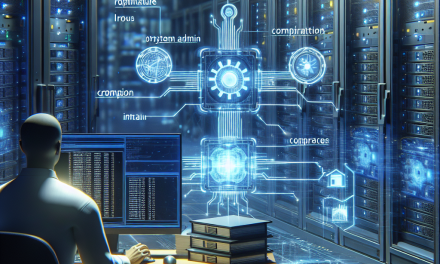As businesses increasingly rely on digital data, the security of that data has never been more paramount. Windows Server, a robust system for managing storage, is often at the center of these operations. However, with great capabilities come significant security risks. This article delves into the critical security risks associated with Windows Server storage and provides actionable strategies to mitigate them.
Understanding the Security Risks
1. Unauthorized Access
Risk: Unauthorized users can gain access to sensitive data through misconfigured permissions or weak authentication methods.
Mitigation:
- Implement strong authentication measures, such as multi-factor authentication (MFA).
- Regularly review and adjust access control lists (ACLs) and user permissions, ensuring only authorized personnel have access.
2. Data Leakage
Risk: Sensitive data can be exposed through unprotected shares or during data transfer.
Mitigation:
- Use encryption for both data at rest and data in transit. Windows Server supports BitLocker for encrypting volumes and SMB encryption for protecting data transfers.
- Implement Data Loss Prevention (DLP) solutions to identify and prevent the unauthorized sharing of sensitive information.
3. Ransomware Attacks
Risk: Ransomware can encrypt files and demand a ransom for the decryption key, crippling business operations.
Mitigation:
- Regularly back up data and store the backups in a secure, isolated environment. Ensure that backups are not directly accessible from the network to prevent ransomware spread.
- Keep systems up-to-date with the latest security patches and use endpoint protection solutions.
4. Insufficient Backup and Recovery Policies
Risk: Failure to implement effective backup measures can lead to permanent data loss.
Mitigation:
- Establish a comprehensive backup strategy that includes regular backups, off-site storage, and periodic testing of recovery protocols.
- Utilize Windows Server’s built-in tools like Windows Server Backup and System State Backup for efficient data preservation.
5. Inadequate Monitoring and Auditing
Risk: Without proper monitoring, unusual activities may go undetected until it’s too late.
Mitigation:
- Enable auditing of file access and modifications. Review logs regularly to identify potential breaches or anomalies.
- Implement a Security Information and Event Management (SIEM) solution for real-time monitoring and anomaly detection.
6. Vulnerabilities in Network Configuration
Risk: Poorly configured network settings can expose the server to various attacks.
Mitigation:
- Ensure that firewalls are configured properly, restricting unauthorized access and allowing only necessary ports.
- Use Virtual LANs (VLANs) to segment the network and limit access to storage resources.
7. Human Error
Risk: Mistakes by personnel can inadvertently lead to security breaches.
Mitigation:
- Conduct regular training sessions on data security best practices for all employees.
- Implement role-based access control (RBAC) to limit user interactions with sensitive data based on their job requirements.
8. Physical Security Threats
Risk: Physical access to the server can lead to data theft or damage.
Mitigation:
- Ensure that servers are housed in secure environments with restricted access.
- Implement security measures such as surveillance cameras, secure access controls, and environmental controls (temperature, humidity) to protect hardware.
Conclusion
Securing storage on Windows Server is an ongoing process that involves a combination of technology, policy, and employee training. By understanding the common security risks and applying the recommended mitigation strategies, organizations can significantly enhance their data protection posture. As threats evolve, so too should security measures, ensuring that sensitive information remains confidential and intact. Regularly revisiting and refining security protocols will help organizations stay one step ahead of potential threats.
For more insights on Windows Server security and management, stay tuned to WafaTech Blogs.