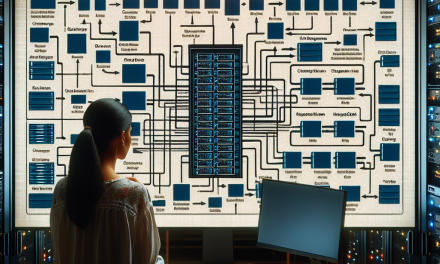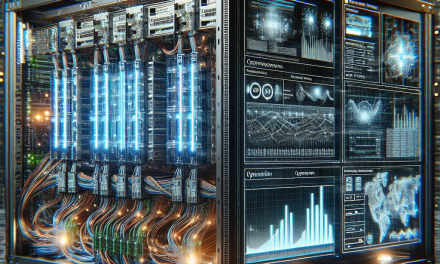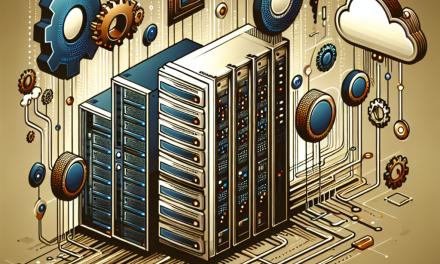As the backbone of many IT infrastructures, Windows Servers play a crucial role in the smooth operation of businesses. Ensuring their security is paramount to protect sensitive data and maintain system integrity. This blog will guide you through some best practices for securing your Windows Server, helping you build a robust defense against potential threats.
1. Keep Your Server Updated
Why It’s Important: Regular updates from Microsoft include patches for known vulnerabilities. Keeping your server updated reduces the risk of exploitation by cybercriminals.
Action Steps:
- Enable automatic updates to ensure your server receives the latest patches.
- Regularly check for updates manually and apply them as needed.
2. Implement Strong Password Policies
Why It’s Important: Weak passwords are an easy target for attackers. Implementing strong password policies helps in preventing unauthorized access.
Action Steps:
- Require complex passwords with a mix of letters, numbers, and special characters.
- Set up regular password expiration and enforce password history.
- Implement multi-factor authentication (MFA) for an additional layer of security.
3. Configure Windows Firewall
Why It’s Important: A properly configured firewall can block unauthorized access and mitigate the risk of attacks.
Action Steps:
- Enable Windows Firewall and customize rules to suit your network requirements.
- Regularly review and update firewall rules to ensure they are aligned with your security policies.
- Use the Advanced Security settings to create inbound and outbound rules.
4. Secure Remote Desktop Protocol (RDP)
Why It’s Important: RDP is often targeted by attackers. Securing it helps prevent unauthorized remote access.
Action Steps:
- Limit the number of users with RDP access and use strong passwords.
- Change the default RDP port from 3389 to a non-standard port.
- Use VPNs for remote connections to add an extra layer of security.
- Enable Network Level Authentication (NLA) for RDP connections.
5. Implement Group Policy Security Settings
Why It’s Important: Group Policies help in centrally managing security settings across your network, ensuring consistency and compliance.
Action Steps:
- Use Group Policy to enforce security settings like password policies, account lockout policies, and user rights.
- Regularly review and update Group Policies to reflect changes in your security requirements.
- Disable unnecessary services and features that are not in use.
6. Monitor and Audit Your Server
Why It’s Important: Regular monitoring and auditing help in identifying suspicious activities and potential security breaches early.
Action Steps:
- Enable auditing for logon events, account management, and system changes.
- Use tools like Windows Event Viewer and Sysmon to monitor and analyze logs.
- Set up alerts for critical events and review logs regularly.
7. Use Antivirus and Anti-Malware Solutions
Why It’s Important: Antivirus and anti-malware solutions provide an additional layer of protection against malicious software.
Action Steps:
- Install a reputable antivirus and anti-malware solution on your server.
- Regularly update virus definitions to protect against the latest threats.
- Schedule regular scans and monitor the status of your antivirus software.
8. Backup Your Data Regularly
Why It’s Important: Regular backups ensure that you can recover your data in case of a security breach or system failure.
Action Steps:
- Implement a robust backup strategy, including both full and incremental backups.
- Store backups in a secure, offsite location to protect against physical threats.
- Regularly test your backups to ensure they can be restored successfully.
9. Secure Your Network
Why It’s Important: Network security is critical to protect the data transmitted between devices and prevent unauthorized access.
Action Steps:
- Use network segmentation to limit access to sensitive areas of your network.
- Implement intrusion detection and prevention systems (IDS/IPS).
- Regularly update network devices like routers and switches with the latest firmware.
Conclusion
Securing your Windows Server is an ongoing process that requires attention to detail and a proactive approach. By following these best practices, you can significantly reduce the risk of security breaches and ensure the integrity and availability of your server. Stay vigilant, keep learning, and adapt your security measures to counter evolving threats.
If you have any specific questions or need further assistance, feel free to contact us at WafaTech. We’re here to help you secure your digital infrastructure.