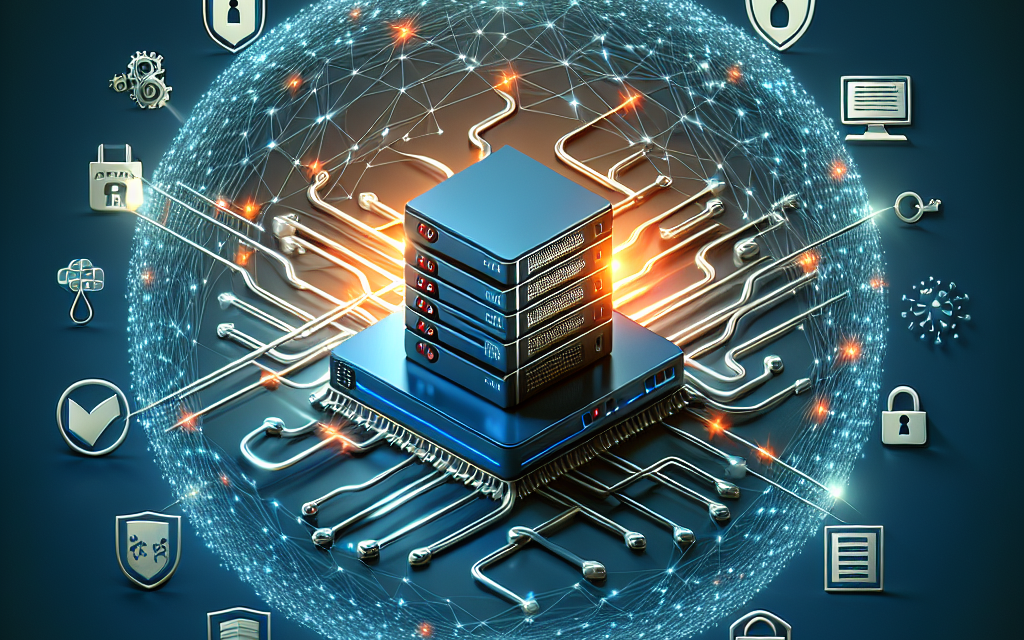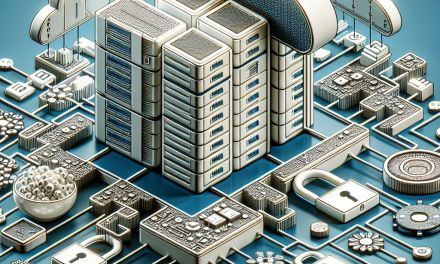Remote Desktop Protocol (RDP) is a popular feature on Windows Server that allows users to connect and manage their systems remotely. However, with its convenience comes a suite of security concerns. Over the years, many myths about RDP security have emerged, leading to either unnecessary fear or complacency. This article aims to debunk these myths and provide practical security measures for safeguarding your Windows Server.
Myth 1: RDP Is Inherently Unsafe
Truth: While RDP has had vulnerabilities in the past, it can be secure if properly configured.
What You Need to Know: Regular updates and patches from Microsoft address security flaws. Additionally, employing best practices such as strong authentication methods can greatly enhance security. Always prioritize keeping your server and RDP clients updated to the latest versions.
Myth 2: Strong Passwords Are Sufficient
Truth: Strong passwords are a critical line of defense, but they are not enough on their own.
What You Need to Know: Combine strong passwords with multi-factor authentication (MFA). MFA adds an additional layer of security, making it more difficult for unauthorized users to access your server, even if passwords are compromised.
Myth 3: Configuring a Firewall Is Optional
Truth: A properly configured firewall is essential for network security.
What You Need to Know: Implement firewall rules to limit RDP traffic to specific IP addresses or VPNs. This decreases the attack surface and reduces the likelihood of unauthorized access attempts. Use Windows Firewall or dedicated hardware firewalls to enforce these rules.
Myth 4: RDP Sessions Can’t Be Monitored or Logged
Truth: RDP sessions can and should be monitored.
What You Need to Know: Use tools such as Windows Event Logs to track RDP logins and sessions. By monitoring login attempts and session activity, you can detect suspicious actions and respond promptly to potential breaches.
Myth 5: All RDP Attacks Come from the Internet
Truth: Internal threats can be just as dangerous, if not more so.
What You Need to Know: Human error or malicious actions by employees can lead to security breaches. Conduct regular security awareness training and limit RDP access to only those who need it. Enhance security through role-based access controls.
Myth 6: Using a VPN Is Overkill for RDP
Truth: A Virtual Private Network (VPN) significantly enhances RDP security.
What You Need to Know: VPNs encrypt data in transit, providing a secure tunnel for remote connections. By requiring a VPN connection prior to RDP access, you add an additional layer of security to your remote sessions.
Best Practices for RDP Security
-
Restrict RDP Access: Limit RDP access to specific IP addresses and utilize a jump server or VPN for access.
-
Implement Multi-Factor Authentication: Always deploy MFA for an extra layer of security.
-
Enable Network Level Authentication (NLA): NLA requires users to authenticate before establishing a session, adding another security layer.
-
Use Strong Password Policies: Enforce complex passwords and regular password changes.
-
Regularly Update Software: Keep your server and RDP clients patched and up to date.
-
Conduct Regular Security Audits: Assess the current security posture of your RDP environment to identify vulnerabilities.
-
Educate Users: Provide training on security practices and the risks associated with remote access.
- Utilize Advanced Threat Protection: Use security tools that offer behavior-based detection to identify and respond to threats in real time.
Conclusion
Understanding and debunking security myths surrounding RDP is essential for Windows Server administrators. By implementing best practices and enhancing your security posture, you can significantly reduce the risks associated with RDP. Incorporating these measures will not only safeguard your data but also enhance overall organizational security.
Whether you’re an IT professional managing a single server or overseeing a large network, awareness and proactive measures are key. Stay informed, stay vigilant, and prioritize RDP security to protect your Windows Server environment effectively.