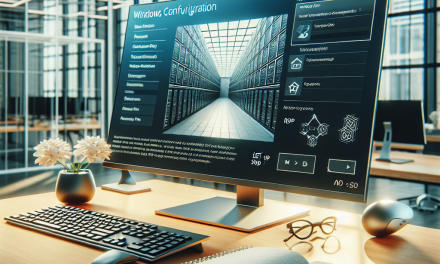In today’s digital landscape, securing access to sensitive data and critical systems is more important than ever. As businesses increasingly rely on technology, cyber threats continue to evolve, making traditional methods of security inadequate. Multi-Factor Authentication (MFA) has emerged as a critical component in safeguarding an organization’s Active Directory (AD) environment. This article explores the significance of MFA, its benefits, and how to implement it effectively within your Windows Server infrastructure.
Understanding Active Directory
Active Directory is the backbone of identity management in many organizations. It not only facilitates user authentication but also manages permissions and enables seamless access to resources. However, this centralization of power creates a lucrative target for cybercriminals. Compromised credentials can lead to unauthorized access, data breaches, and significant financial losses.
What is Multi-Factor Authentication (MFA)?
Multi-Factor Authentication (MFA) adds layers of security by requiring users to provide multiple forms of verification before granting access to resources. Typically, these forms include:
- Something You Know: A password or PIN.
- Something You Have: A mobile device, hardware token, or smart card.
- Something You Are: Biometric verification, such as fingerprints or facial recognition.
By combining at least two of these elements, MFA greatly reduces the risk of unauthorized access, even if user credentials are compromised.
Why Implement MFA in Your Active Directory Environment?
1. Enhanced Security
MFA significantly heightens security by making it more difficult for attackers to access systems. Even if they steal or guess a password, they still require additional verification methods.
2. Compliance Requirements
Many industries are governed by regulations that mandate strong security practices. Implementing MFA helps organizations meet compliance standards such as GDPR, HIPAA, and PCI DSS.
3. Reduced Risk of Phishing Attacks
With phishing attacks on the rise, relying solely on passwords is increasingly risky. MFA acts as an additional barrier, preventing unauthorized access even if user credentials fall into the wrong hands.
4. Simplified Security Management
With the advent of cloud services and remote work environments, managing access to resources has become more complex. MFA simplifies this by providing robust authentication options that integrate seamlessly with Active Directory.
Implementing MFA in Your Windows Server Environment
Step 1: Assess Your Needs
Evaluate your organization’s security requirements. Identify high-risk areas and determine which applications and resources would benefit most from MFA.
Step 2: Choose an MFA Solution
There are several MFA solutions compatible with Windows Server and Active Directory, including:
- Microsoft Azure Multi-Factor Authentication
- Duo Security
- Okta
- Authy
Consider factors such as compatibility, ease of use, cost, and support when selecting an MFA solution.
Step 3: Integrate MFA with Active Directory
Most modern MFA solutions can be integrated with Active Directory with relative ease. Here’s a basic overview of how to implement MFA using Microsoft Azure MFA:
- Enable Azure AD Premium: Ensure your organization has the appropriate licensing.
- Configure Conditional Access Policies: Determine when MFA is required (e.g., when accessing sensitive data or using public Wi-Fi).
- Configure User Settings: Enable MFA for specific users or groups within your organization.
- User Enrollment: Guide users through the enrollment process, ensuring they set up their preferred verification methods.
Step 4: Train Your Staff
User adoption is critical to the success of MFA implementation. Provide comprehensive training to ensure users understand the importance of MFA and how to use it effectively.
Step 5: Monitor and Adjust
Continually monitor authentication logs to identify any unusual activity. Use this data to refine your MFA policies and ensure they remain effective against emerging threats.
Conclusion
In an era where cyber threats are increasingly sophisticated, Multi-Factor Authentication serves as a robust line of defense in securing your Active Directory environment. By requiring multiple forms of verification, MFA not only protects sensitive data but also helps organizations comply with regulatory standards. Implementing MFA is a proactive step towards fortifying your organization’s security posture and ensuring the integrity of your IT infrastructure.
At WafaTech, we believe that investing in advanced security measures like MFA is not just a necessity; it’s a responsibility. Embrace the power of Multi-Factor Authentication today and take a significant step toward securing your digital future.