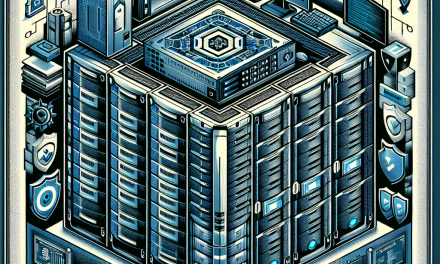In an era where data integrity and availability are paramount, organizations must seek robust solutions for their storage needs. Windows Server Clustering presents a powerful tool for creating secure and reliable storage systems. In this article, we will explore how Windows Server Clustering can enhance your storage solutions, ensuring both data security and high availability.
Understanding Windows Server Clustering
Windows Server Clustering allows multiple servers—known as nodes—to work together as a single unit. This configuration provides several benefits, including redundancy, fault tolerance, and load balancing. By clustering servers, organizations can minimize downtime and ensure continuous access to critical applications and data.
Key Benefits of Using Windows Server Clustering for Storage
-
High Availability: Perhaps the most compelling reason to implement Windows Server Clustering is the high availability it offers. When one node in the cluster fails, workloads are automatically redistributed to other nodes. This reduces the risk of downtime and ensures that users can access their applications and data without interruption.
-
Scalability: Windows Server Clustering allows for easy scalability. Organizations can add nodes to the cluster as their storage needs grow, ensuring that they always have the capacity required for their data workloads.
-
Load Balancing: Clusters can distribute workload evenly across multiple nodes, optimizing resource utilization and improving performance. This ensures that no single node is overwhelmed, which can be crucial in maintaining fast access to data.
-
Cost-Efficiency: By leveraging existing hardware through clustering, organizations can reduce costs associated with downtime and hardware redundancies. This makes Windows Server Clustering a financially savvy option for small to medium-sized businesses as well.
- Improved Data Security: Windows Server Clustering enhances data security through features like failover clustering and multi-site clustering. With failover clustering, data is mirrored across nodes, ensuring that if one node experiences a failure, data remains accessible from another location.
Implementing Windows Server Clustering
-
Pre-Configuration Planning: Before implementing clustering, assess your organization’s specific needs, including hardware requirements, network configurations, and storage capabilities. Consider the types of applications and workloads that will run on the cluster.
-
Setting Up the Cluster:
- Install Windows Server: Ensure that all nodes in the cluster are running compatible versions of Windows Server.
- Create a Failover Cluster: Use the Failover Cluster Manager to create a new cluster. Follow the setup wizard to add nodes and configure settings.
- Configure Shared Storage: For the cluster to function effectively, shared storage (such as SAN or SMB shares) needs to be set up to allow all nodes to access the same data.
-
Testing and Validation: Once the cluster is set up, conduct thorough testing to validate the configuration. This includes simulating node failures to ensure that failover processes work seamlessly.
- Monitoring and Maintenance: Regularly monitor the performance and health of the cluster. Utilize tools such as Windows Admin Center or System Center to keep track of node health and storage performance.
Best Practices for Secure and Reliable Storage Solutions
- Regular Backups: Implement a rigorous backup strategy that includes both local and offsite backups to protect against data loss.
- Network Redundancy: Ensure that your network configuration includes redundant paths to minimize the risk of connectivity issues between nodes.
- Security Protocols: Employ advanced security practices like encryption and multi-factor authentication to safeguard sensitive data stored on the cluster.
- Documentation: Keep detailed documentation of your cluster configuration and procedures. This will aid in troubleshooting and recovery efforts should issues arise.
Conclusion
Windows Server Clustering stands out as a formidable solution for organizations seeking reliable and secure storage solutions. By leveraging the high availability, scalability, and enhanced security features it offers, businesses can protect their data and ensure continuous access to vital applications. As data continues to grow in importance, investing in such robust infrastructure becomes essential for operational success.
Implementing Windows Server Clustering could be the step your organization needs to fortify its data management strategy—ensuring that you stay ahead in the fast-paced technological landscape. Keep exploring, keep innovating, and let clustering be the backbone of your storage solution.
For more insights into technology and solutions like these, stay tuned to WafaTech Blogs.