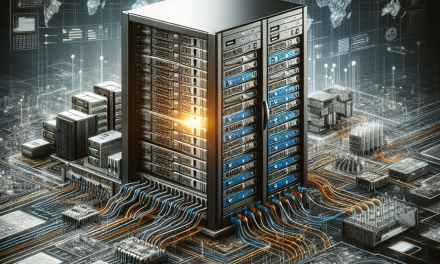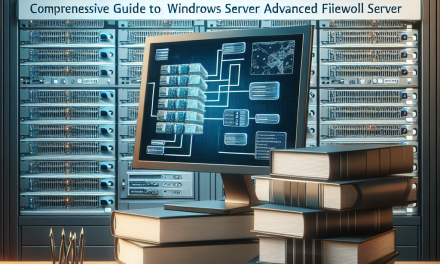Introduction
In the ever-evolving landscape of cybersecurity, organizations face increasing threats from sophisticated attackers. As these threats become more advanced, integrating threat intelligence into security protocols has emerged as a crucial strategy for enhancing Windows Server security. This article explores the methods for incorporating advanced threat intelligence into Windows Server environments, enabling organizations to proactively defend against potential security breaches.
Understanding Advanced Threat Intelligence
Advanced Threat Intelligence involves collecting and analyzing information about potential or existing threats. This intelligence can come from various sources, including:
- Threat Intelligence Feeds: Updated databases of known threats and vulnerabilities.
- Reputation Services: Tools that assess the trustworthiness of URLs, IP addresses, and files.
- Behavioral Analytics: Monitoring user behavior to identify anomalies that may indicate a breach.
By leveraging these sources, organizations can gain critical insights into potential threats, enabling them to respond effectively.
Why Integrate Threat Intelligence?
- Proactive Defense: Implementing threat intelligence allows organizations to identify vulnerabilities before they are exploited.
- Incident Response: Access to real-time intelligence can significantly reduce response times during a security incident.
- Contextual Awareness: Understanding the threat landscape provides valuable context, aiding in decision-making processes.
- Compliance: Many regulatory frameworks require organizations to monitor and respond to threats adequately.
Steps to Integrate Advanced Threat Intelligence into Windows Server Security Protocols
1. Assess Current Security Posture
Begin by evaluating your existing security protocols and identifying gaps where threat intelligence can offer enhancements. This assessment will also highlight areas of your Windows Server configuration that require more robust protection.
2. Choose the Right Threat Intelligence Sources
Selecting appropriate threat intelligence feeds is critical. Opt for sources that align with your organization’s needs and are reputable. Some examples are:
- Commercial Threat Intelligence Providers (e.g., Recorded Future, ThreatConnect)
- Open Source Intelligence Feeds (e.g., AlienVault OTX, Malware Information Sharing Platform)
3. Implement a Security Information and Event Management (SIEM) System
A SIEM solution can aggregate data from various sources, including logs from Windows Servers, providing a centralized view of security events. When integrated with threat intelligence, SIEM systems can:
- Automatically correlate data to identify suspicious activities.
- Trigger alerts based on known indicators of compromise (IoCs).
4. Automate Threat Intelligence Integration
Automation tools can streamline the integration of threat intelligence into your security protocols. For instance:
- PowerShell Scripts: Use PowerShell to automate the updating of threat intelligence feeds in your Windows Server environment.
- API Integration: Many threat intelligence platforms offer APIs that allow for seamless integration with your existing security tools.
5. Continuous Monitoring and Assessment
Security is not a one-time effort. Regularly assess your threat intelligence sources and update your decision-making protocols accordingly. Establish a continuous monitoring system that regularly evaluates ongoing threats and adjusts your security posture as needed.
6. Train Your Security Team
Investing in training ensures that your security personnel understand how to utilize threat intelligence effectively. Regular training sessions can help your team stay updated on the latest threats and best practices in threat management.
7. Develop Incident Response Plans
Integrate threat intelligence into your incident response strategy. By understanding the context and nature of potential threats, your team can craft specific incident response plans tailored to various scenarios.
Conclusion
Integrating advanced threat intelligence into Windows Server security protocols is not just a best practice; it is a necessity in today’s cybersecurity landscape. By leveraging proactive security measures and insights into potential threats, organizations can significantly improve their defenses against cyber-attacks. As threats continue to evolve, so must our strategies for counteracting them, making threat intelligence a vital component of modern security infrastructures.
By embracing these practices, organizations not only safeguard their Windows Server environments but also ensure a better, more resilient security posture overall. Stay vigilant, informed, and prepared—cybersecurity is a continuous journey.
For more insights and best practices in cybersecurity and technology, stay tuned to WafaTech Blogs!