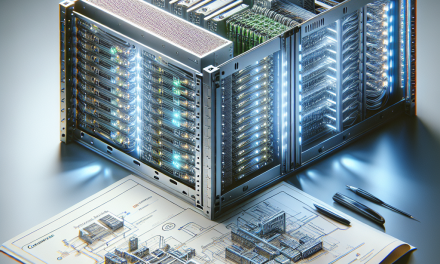As organizations increasingly rely on digital assets, the importance of access control—defining who can access what resources—has never been higher. In Windows Server environments, implementing real-time access control can significantly bolster security, ensuring that only authorized users have access to sensitive data and applications. This article will delve into effective strategies and tools for real-time access control in Windows Server environments.
Understanding Access Control
Access control involves the policies and technologies used to restrict access to computers or networks. It serves as the first line of defense against unauthorized access, data breaches, and insider threats. Implementing a robust access control mechanism ensures the confidentiality, integrity, and availability of information resources.
Types of Access Control Mechanisms
- Discretionary Access Control (DAC): Users have the power to control access to their own resources.
- Mandatory Access Control (MAC): Access decisions are made by a central authority based on predefined policies.
- Role-Based Access Control (RBAC): Access rights are assigned based on roles within an organization.
- Attribute-Based Access Control (ABAC): Access decisions are based on attributes (user, resource, environment).
Real-Time Access Control Features in Windows Server
Windows Server provides various built-in features and tools enabling real-time access control:
1. Active Directory (AD)
Active Directory is the backbone of user account management in Windows environments. It allows administrators to create and manage user accounts, groups, and organizational units.
- Group Policies: Use Group Policy Objects (GPOs) to enforce security settings across multiple devices in real time. You can manage access permissions, desktop configurations, and more seamlessly.
2. Security Groups
Using security groups in Active Directory, you can manage user permissions more effectively. Assign users to different groups based on their job roles, simplifying the access management process.
3. Windows Firewall and Advanced Security
Windows Firewall allows administrators to set rules defining who can access network resources. With real-time monitoring, you can track firewall rules and their effectiveness, adjusting them as needed.
4. Network Access Protection (NAP)
NAP allows you to assess the health of devices attempting to connect to a network. It can restrict access based on a device’s compliance with security policies, ensuring that only compliant machines gain access.
5. Dynamic Access Control (DAC)
Dynamic Access Control enhances traditional access controls by evaluating various factors in real time. Leverage user attributes, resource sensitivity, and device health to dynamically grant access.
Step-by-Step Implementation of Real-Time Access Control
Step 1: Assess Access Requirements
Begin by conducting an assessment to determine what resources need real-time access control. Identify sensitive data, user roles, and regulatory requirements.
Step 2: Define Policies
Based on your assessment, define clear access policies. These should include user roles, security groups, and associated permissions. Implement the principle of least privilege, granting users minimal access required to perform their jobs.
Step 3: Leverage Tools
Utilize the tools mentioned earlier, such as Active Directory and Dynamic Access Control, to implement real-time access controls. Configure group policies and set up firewall rules tailored to your organization’s requirements.
Step 4: Continuous Monitoring
Establish a continuous monitoring system to observe access trends. Windows Server provides logs and reporting features that can inform you about suspicious access patterns. Use tools like Windows Event Viewer or PowerShell scripts to analyze logs regularly.
Step 5: Revise and Update Policies Regularly
Access control policies should not be static. Regularly revisit policies to incorporate changes in user roles, organizational structure, and emerging security threats.
Step 6: Training and Awareness
Conduct regular training for employees to heighten awareness about security policies, emphasizing the importance of adhering to access controls.
Conclusion
Implementing real-time access control in Windows Server environments is vital for safeguarding data and ensuring operational integrity. By leveraging built-in tools such as Active Directory, dynamic access control, and continuous monitoring, organizations can effectively manage access to sensitive resources, mitigating risks and enhancing security posture.
As threats evolve, staying proactive and adapting access controls to meet changing needs is essential. A comprehensive, real-time access control strategy not only protects your organization but also builds trust with clients and stakeholders.
For further insights on modern cybersecurity practices, stay tuned to WafaTech Blogs!