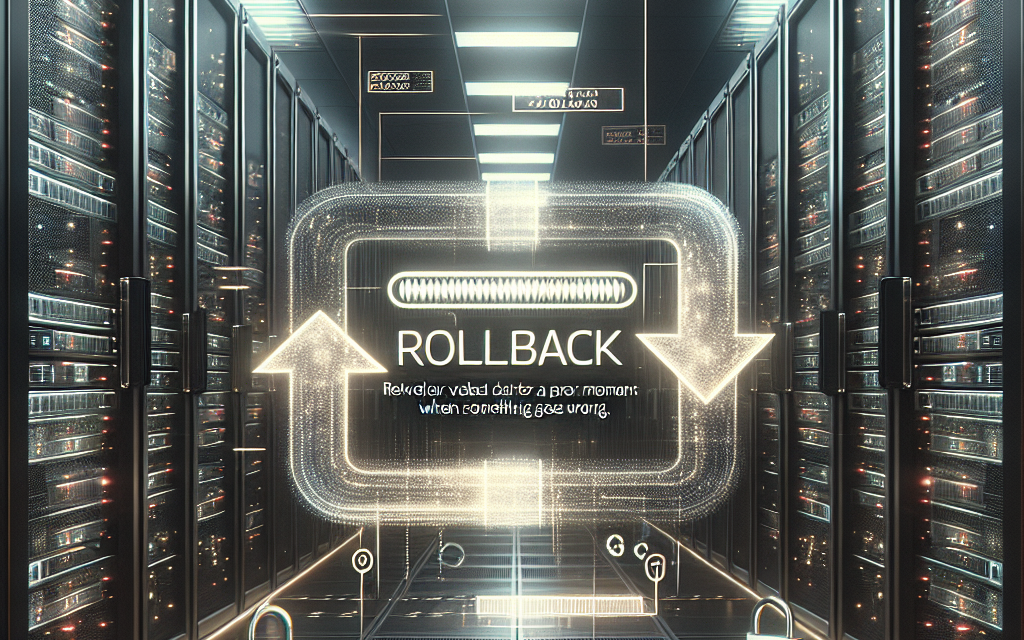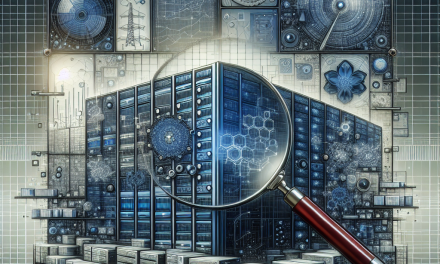In today’s digital landscape, ensuring the integrity and security of server environments is more crucial than ever. Windows Server environments, being the backbone for many organizations, require robust strategies to handle unexpected failures and security incidents. One effective approach to mitigate risks is to implement secure rollback strategies. In this article, we explore what secure rollback strategies entail, their importance, and how to effectively implement them in Windows Server environments.
Understanding Secure Rollback Strategies
What is a Secure Rollback?
A secure rollback is the process of returning a system or application to a previous stable state following a failure, corruption, or security breach. This process ensures that services can quickly resume normal operations with minimal data loss and downtime.
Why Are They Important?
-
Minimizing Downtime: By having a secure rollback plan, organizations can quickly restore operations without prolonged outages.
-
Data Integrity: Regular backups ensure that data remains intact, reducing the risk of data loss due to corruption from malware or hardware failures.
-
Operational Resilience: A solid rollback strategy provides peace of mind, knowing that there’s a safety net in place when things go wrong.
Key Components of Secure Rollback Strategies
-
Regular Backups:
- Perform scheduled backups of files, databases, and server configurations.
- Use a combination of full, differential, and incremental backups.
- Store backups in multiple locations (local storage, cloud, off-site) to ensure redundancy.
-
System Snapshots:
- Utilize Windows Server’s built-in Volume Shadow Copy Service (VSS) to create snapshots of your system state.
- Regularly schedule snapshot creation so that you can roll back to a stable point quickly.
-
Automated Recovery Solutions:
- Implement solutions like Windows Server Backup or third-party software that can automate the recovery process.
- Use existing Windows features, such as System Restore and Recovery Console, to facilitate quick rollbacks.
-
Document Recovery Procedures:
- Develop detailed procedures for rollback scenarios, including step-by-step guides to restore services.
- Ensure that all IT staff is trained and aware of these procedures to avoid delays during crises.
-
Testing and Validation:
- Regularly test the backup and restore process to ensure it meets organizational recovery time objectives (RTO) and recovery point objectives (RPO).
- Validate data integrity after recovery to confirm that the rollback was successful.
-
Version Control:
- Maintain a version control system for application and server updates. This allows you to revert to previous versions if a new deployment fails.
- Keep detailed logs of changes, so you understand the actions taken leading up to an incident.
-
Monitoring and Alerts:
- Implement monitoring tools to detect anomalies in server performance or potential security threats.
- Set up alerts to notify IT staff of these anomalies, promoting proactive measures before issues escalate.
Implementation Steps
Step 1: Assess Your Current State
Evaluate your existing backup and recovery processes to identify gaps. This assessment will form the basis of your rollback strategy.
Step 2: Define Recovery Objectives
Establish clear RTO and RPO based on your organization’s needs. Knowing how quickly you need to restore services will guide your backup frequency and strategies.
Step 3: Develop a Backup Plan
Create a comprehensive backup plan that details what data will be backed up, the frequency of backups, and the storage locations.
Step 4: Implement Automated Solutions
Deploy automated backup and recovery solutions to minimize human error and streamline processes. Ensure that these solutions support your version control strategies.
Step 5: Train Your Team
Conduct training sessions for your IT staff on the new rollback procedures, including how to use existing tools and follow recovery protocols.
Step 6: Regularly Review and Update
Set a schedule for regular reviews and updates to your rollback strategy to accommodate changes in technology, business processes, and risk landscape.
Conclusion
Implementing effective secure rollback strategies in Windows Server environments is essential for safeguarding your organizational data and ensuring quick recovery from incidents. By focusing on a combination of regular backups, automated solutions, and comprehensive planning, organizations can achieve operational resilience and maintain business continuity. The proactive implementation of these strategies will not only minimize downtime but also enhance overall security posture, empowering businesses to thrive in a volatile digital environment.
By following these guidelines to implement effective secure rollback strategies, organizations can position themselves to respond fluidly to challenges, ensuring smooth operations despite the hurdles that may arise. Stay informed and stay prepared—your infrastructure’s resilience depends on it!