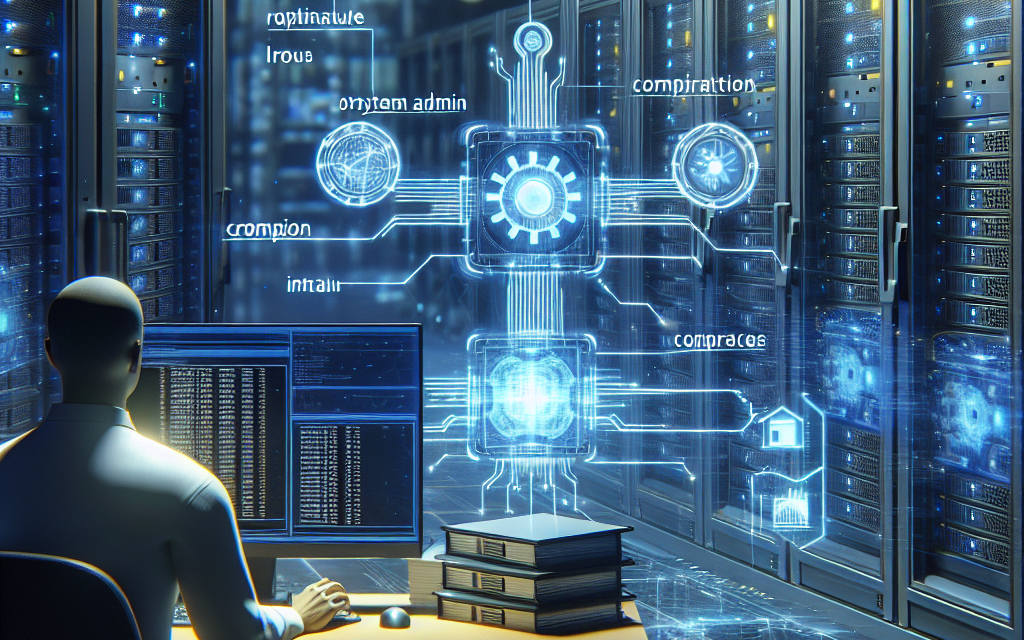In today’s complex digital landscape, organizations are increasingly faced with the necessity of adhering to stringent compliance standards. Whether it’s for meeting regulatory requirements (like GDPR, HIPAA, or PCI DSS) or internal governance policies, ensuring compliance can be a daunting task. The stakes are high, as non-compliance can lead to hefty fines and reputational damage. Thankfully, Windows Server environments offer a number of automated compliance monitoring solutions that can streamline this process significantly. In this article, we will explore the strategies and tools available for implementing automated compliance monitoring in your Windows Server environment.
Understanding the Importance of Compliance Monitoring
Before we delve into the implementation process, it’s important to understand why compliance monitoring is vital. Automated compliance monitoring:
- Enhances Security: Regular monitoring can help identify vulnerabilities and security gaps before they are exploited.
- Reduces Manual Workload: Automating compliance checks saves time and reduces human error associated with manual audits.
- Improves Reporting: Automated tools can generate real-time reports to showcase compliance status, which is essential for audits.
- Maintains Business Reputation: Demonstrating compliance can enhance trust with clients and stakeholders.
Key Components of Automated Compliance Monitoring
To implement an effective compliance monitoring system, it’s important to focus on several key components:
-
Policy Framework: Establishing a clear compliance policy framework that aligns with business objectives and regulatory requirements is essential. Documenting these standards provides a foundation for what needs to be monitored.
-
Baseline Configuration Management: Establish baseline security configurations for servers and regularly monitor changes against these baselines to detect unauthorized modifications.
-
Continuous Monitoring: Employ tools that provide real-time monitoring of server configurations, user activities, and compliance status. This enables organizations to detect and react to non-compliance swiftly.
- Reporting and Audit Logs: Implement logging mechanisms to capture all compliance-related activities and generate reports that can be used for internal reviews and external audits.
Tools and Technologies for Automated Compliance Monitoring
Several tools and technologies can assist organizations in automating compliance monitoring in their Windows Server environments. Here are some of the leading solutions:
1. Microsoft Compliance Manager
Microsoft Compliance Manager is a cloud-based solution that helps organizations manage their compliance posture. It offers a risk assessment score, actionable insights, and templates for various compliance standards. The integration with Microsoft 365 services allows organizations to monitor compliance seamlessly.
2. Windows Server Group Policy
Group Policy is a built-in Microsoft tool that can be used to enforce compliance rules across your Windows Server environment. Administrators can define and manage user permissions, security settings, and audit policies centrally. Regularly reviewing Group Policy objects (GPO) can help ensure compliance with organizational standards.
3. PowerShell Scripts
Leveraging PowerShell scripting for compliance checks can be an effective way to automate the monitoring process. Scripts can be developed to review system configurations, user permissions, and installed applications against compliance requirements. Scheduled task automation can be implemented to run scripts regularly.
4. Third-Party Compliance Monitoring Tools
There are various third-party tools on the market that specialize in compliance monitoring. Solutions like Qualys, Nessus, and SolarWinds can automate vulnerability assessments and compliance checks tailored to specific regulations. Integrating these tools with your Windows Server environment enables comprehensive visibility into compliance status.
Steps to Implement Automated Compliance Monitoring
Step 1: Assess Current Compliance Requirements
Conduct a thorough review of the compliance standards applicable to your organization. Identify the specific regulations, frameworks, and industry standards you need to monitor against.
Step 2: Define Compliance Policies
Create a comprehensive set of compliance policies that encapsulate your organization’s practices and standards. This includes security protocols, user access management, and data handling procedures.
Step 3: Select Monitoring Tools
Choose the right mix of built-in Windows Server tools and third-party solutions. The ideal choice should complement your existing infrastructure and meet your compliance requirements.
Step 4: Configure Monitoring Policies
Set up the selected tools to monitor compliance according to the defined policies. Ensure regular scheduling for audits and assessments, configure alerts for anomalies, and enable reporting functionalities.
Step 5: Train Staff and Increase Awareness
Ensure that your IT staff is trained in using the new tools and understands the compliance policies thoroughly. Foster a culture of compliance awareness to mitigate risks from user behavior.
Step 6: Continuous Review and Improvement
Compliance is not a one-time effort. Regularly review monitoring procedures, assess the performance of compliance tools, and refine policies to adapt to changes in regulations or organizational needs.
Conclusion
Implementing automated compliance monitoring in Windows Server environments is not only essential for regulatory adherence but also for maintaining an organization’s overall security posture. By leveraging existing tools and adopting best practices, organizations can ensure they remain compliant, mitigate risks, and build trust with stakeholders. In the rapidly evolving world of cybersecurity, proactive compliance monitoring will always be a vital component of an organization’s strategy.
For more insights and tutorials on Windows Server management and compliance strategies, stay tuned to WafaTech Blogs.
Feel free to modify or adjust any section as necessary to better fit your audience or specific requirements.