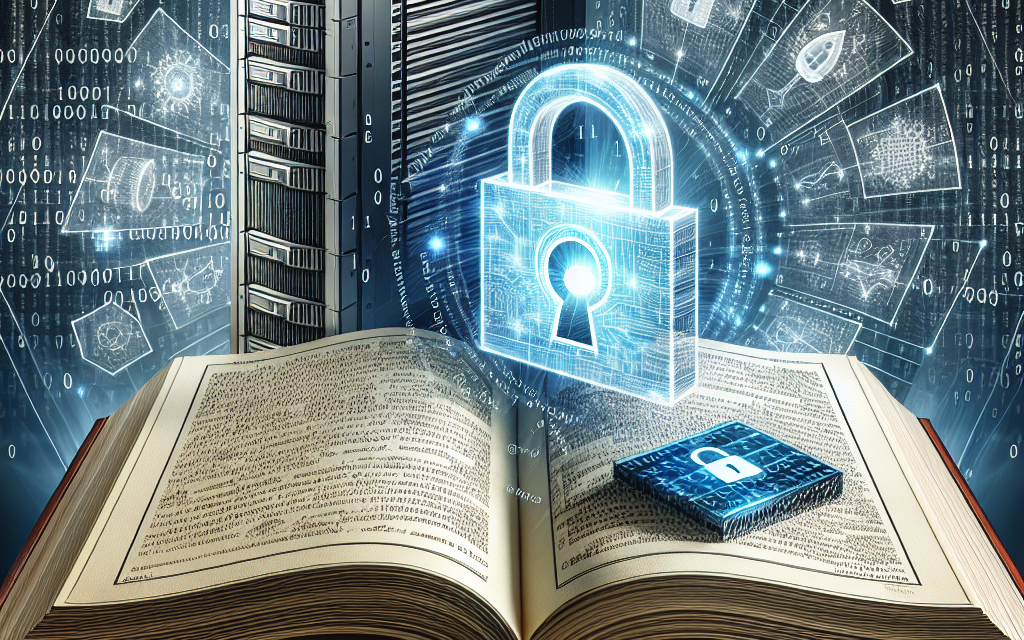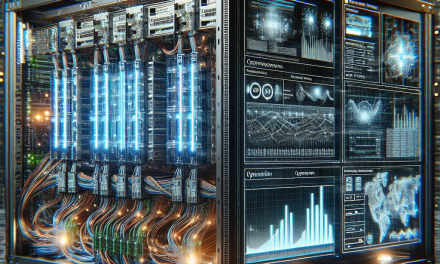In today’s digital landscape, data security is a top priority for organizations, especially with increasing compliance requirements and cyber threats. Windows Server offers various encryption options to safeguard sensitive information. This article will guide you through evaluating these encryption methods to choose the best one for your organization.
Why Encryption is Essential
Encryption is a critical component of data security, converting plaintext into unreadable ciphertext. This ensures that even if data is intercepted, it remains secure. Key reasons to implement encryption include:
- Data Protection: Safeguard sensitive information like personal data, financial records, and intellectual property.
- Regulatory Compliance: Adhere to standards such as GDPR, HIPAA, and PCI-DSS which mandate the protection of sensitive data.
- Mitigating Risks: Protect against data breaches and unauthorized access, reducing the potential impact of cyber threats.
Understanding Windows Server Encryption Options
Windows Server provides several encryption offerings, each with its own strengths and use cases. Here’s a look at the most notable options:
1. BitLocker Drive Encryption
Overview:
BitLocker is a built-in encryption feature in Windows Server that encrypts entire volumes. It uses the Advanced Encryption Standard (AES) with a key length of 128 or 256 bits.
Use Cases:
- Ideal for securing data on physical drives.
- Suitable for environments with sensitive data stored on servers or virtual machines.
Pros:
- Simple to deploy with a GUI interface or PowerShell.
- Provides recovery options via USB keys or recovery passwords.
Cons:
- Requires compatible hardware, such as Trusted Platform Module (TPM) for optimal performance.
- Limited to data at rest; does not encrypt data in transit.
2. Encrypting File System (EFS)
Overview:
EFS is a file-level encryption feature that allows users to encrypt files and folders on NTFS volumes.
Use Cases:
- Best for protecting individual files containing sensitive information.
- Useful in environments where different users need different access levels.
Pros:
- Granular control over which files and folders are encrypted.
- Easy to use for end-users; encryption is seamless.
Cons:
- Key management can be complex, especially in multi-user environments.
- Limited to NTFS file systems.
3. IPsec (Internet Protocol Security)
Overview:
IPsec is a protocol suite that secures Internet Protocol (IP) communications by authenticating and encrypting each IP packet in a communication session.
Use Cases:
- Excellent for securing data in transit across networks.
- Useful for site-to-site VPNs and securing communications between servers.
Pros:
- Strong encryption and authentication methods.
- Can protect data across various network paths.
Cons:
- More complex to configure than drive or file-level encryption.
- Performance overhead can occur due to encryption processes.
4. HTTPS and TLS/SSL
Overview:
HTTPS (Hyper Text Transfer Protocol Secure) uses SSL/TLS protocols to encrypt data transmitted over the web, securing communication between web servers and clients.
Use Cases:
- Essential for web applications hosted on Windows Server.
- Critical for protecting sensitive transactions, such as online purchases or personal information.
Pros:
- Widely used and recognized security standard.
- Provides authentication of the server and encryption of data in transit.
Cons:
- Requires a valid SSL/TLS certificate, which can incur costs and maintenance efforts.
- Wrong configurations can lead to vulnerabilities.
Evaluating Your Options
When choosing the right encryption method for your Windows Server environment, consider the following criteria:
-
Data Type and Sensitivity: Assess the sensitivity of the data stored and its compliance requirements to determine the necessary level of encryption.
-
Deployment Complexity: Evaluate your team’s expertise and the deployment complexity of each option. Choose methods that align with your organizational capabilities.
-
Performance Impact: Analyze the potential performance overhead. For instance, while BitLocker is efficient, EFS might slow down application performance if overused.
-
Key Management: Consider the ease of managing encryption keys, as poor key management can jeopardize security.
- Cost: Review costs associated with implementing and maintaining the encryption solution, including any hardware or software requirements.
Conclusion
The importance of securing sensitive data cannot be overstated. By evaluating the encryption options available in Windows Server — including BitLocker, EFS, IPsec, and HTTPS — organizations can implement a multi-layered security strategy that addresses their specific needs. Empowering your organization with the right encryption technologies will enhance data protection and ensure compliance with regulatory requirements.
Make sure to stay informed about updates and new features in Windows Server to continuously adapt your encryption strategy as needed. For further guidance or assistance, consider reaching out to a qualified IT professional or cybersecurity specialist.
About WafaTech
At WafaTech, we provide insights and resources to help organizations navigate the complexities of technology and cybersecurity. Stay tuned for more articles on best practices, emerging technologies, and practical solutions for your IT needs.