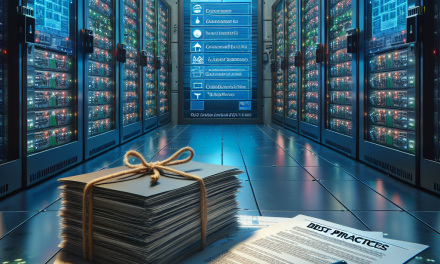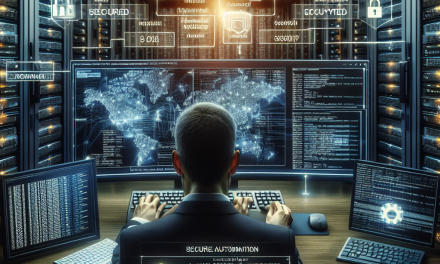In today’s rapidly evolving technological landscape, maintaining the integrity of your Windows Server installations is paramount. With cyber threats increasingly targeting vulnerabilities within operating systems, ensuring timely and effective patch management is essential for safeguarding server integrity and overall IT security. This article explores best practices for ensuring Windows Server patch integrity, enabling you to implement a robust patch management strategy.
Understanding Patch Management
Patch management is the process of managing updates for software applications and technologies. It involves the installation of patches or updates to fix vulnerabilities, address bugs, and improve performance. For Windows Servers, timely patching can prevent exploitation by cybercriminals and ensures that your systems run optimally.
Why Patch Integrity Matters
- Security: Patches address known vulnerabilities, reducing the risk of data breaches and cyberattacks.
- Compliance: Many industries require compliance standards that mandate regular patching to avoid potential fines and penalties.
- Stability and Performance: Keeping your systems updated ensures better stability and enhances the overall performance of your applications.
Best Practices for Ensuring Windows Server Patch Integrity
1. Establish a Patch Management Policy
Create a comprehensive patch management policy that outlines procedures, responsibilities, and timelines for patch deployment. This policy should include:
- Frequency of Updates: Define how often updates will be assessed and applied, whether weekly, monthly, or bi-monthly.
- Emergency Patching: Implement a protocol for critical patches that need immediate attention outside of the regular schedule.
2. Automate Patch Management
Utilize Windows Server Update Services (WSUS) or System Center Configuration Manager (SCCM) to automate patch deployment. Advantages of automation include:
- Reduced Manual Effort: Schedule and deploy updates without manual intervention, saving time and resources.
- Centralized Management: Manage multiple servers from a single console, ensuring consistency across systems.
3. Test Patches Before Deployment
Before rolling out patches to production servers, testing patches in a staging environment is crucial. This practice helps identify:
- Compatibility Issues: Ensure new patches do not conflict with existing applications.
- System Stability: Test server performance post-patch to ensure stability.
4. Implement Regular Backups
Before applying patches, conduct regular backups of your servers. This will safeguard critical data and system configurations, allowing for a quick recovery in case a patch causes issues.
5. Monitor Patch Deployment
After deployment, monitoring is essential to confirm that patches are installed correctly. Use monitoring tools to:
- Check Compliance: Ensure all servers are patched according to the established policy.
- Identify Failures: Detect failed or unsuccessful installations and rectify these promptly.
6. Stay Informed
Keep abreast of Microsoft’s security bulletins and announcements related to Windows Server updates. Subscribe to feeds or newsletters to receive timely notifications. Additionally, engage with community forums, such as those hosted by Microsoft, to share insights and experiences related to patch management.
7. Document and Review
Maintain thorough documentation of all patch management activities. Review this documentation regularly to ensure:
- Adherence to Policies: Align actions with the set patch management policy.
- Continuous Improvement: Identify areas for enhancement within your patch management process.
8. Leverage Third-Party Tools
Consider using third-party patch management solutions that integrate with your Windows Server environment. These tools often offer advanced features such as:
- Cross-Platform Patching: Manage not only Windows but also non-Windows systems from a single interface.
- Advanced Reporting: Generate detailed reports on patch compliance and status.
Conclusion
Ensuring the integrity of your Windows Server patch management process is a vital aspect of maintaining a secure and efficient IT environment. By implementing the best practices outlined in this article, you can establish a robust patch management strategy that promotes security, compliance, and optimal performance.
With proactive management and vigilance, you can keep your servers secure and resilient against the ever-evolving threat landscape, safeguarding your organization’s data and infrastructure for the long term. For more insights and guidance on IT best practices, stay tuned to WafaTech Blogs.