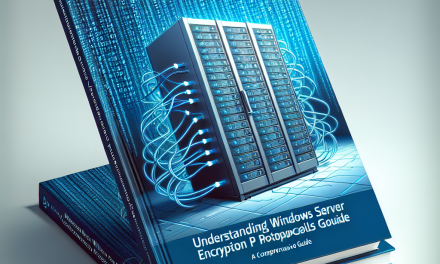Introduction
Windows Server is a powerful operating system widely used in enterprise environments to manage resources, services, and applications. Among its many components, the root account holds significant power and potential vulnerabilities if not properly secured. This article will outline best practices for securing the Windows Server root account to safeguard your network and data.
Understanding the Root Account
In a Windows Server context, the “root” account is often referred to as the Administrator account. This account has unlimited access to all aspects of the system, making it a prime target for attackers. Ensuring its security is critical for maintaining the integrity and confidentiality of your server.
Best Practices for Securing the Root Account
1. Rename the Administrator Account
The default “Administrator” account name is well-known to attackers. By renaming this account to something less predictable, you reduce the chances of an unauthorized person targeting it.
How to Rename the Administrator Account:
- Open Computer Management.
- Navigate to Local Users and Groups > Users.
- Right-click the Administrator account, select Rename, and choose a new name.
2. Use Strong Passwords
A strong password policy is essential for protecting the root account. Use the following guidelines:
- Length: At least 12 characters.
- Complexity: Include uppercase, lowercase, numbers, and special characters.
- Avoid Common Words: Don’t use easily guessable passwords like “Password123” or “Admin123”.
Consider using a password manager to generate and store complex passwords securely.
3. Implement Multi-Factor Authentication (MFA)
Multi-Factor Authentication adds an additional layer of security by requiring more than just a password to gain access. Enable MFA for the Administrator account wherever possible, utilizing methods like:
- Time-based one-time passwords (TOTP)
- SMS or email verification codes
- Authentication apps (e.g., Google Authenticator)
4. Limit Account Permissions
Even the Administrator account should have its permissions limited as much as possible for regular operations. Use Standard User accounts for daily tasks and only log in as Administrator when necessary.
5. Regularly Monitor Account Activity
Monitoring the activities associated with the Administrator account can help identify any unauthorized access attempts. Use Windows Event Viewer and set up alerts for suspicious login attempts.
To view logs:
- Open Event Viewer.
- Navigate to Windows Logs > Security.
- Watch for Event IDs 4624 (successful login) and 4625 (failed login).
6. Use Group Policy for Security Settings
Group Policy Objects (GPO) can help enforce security settings across your network. Consider applying the following policies:
- Set password expiration reminders.
- Enforce account lockout policies after a specified number of failed logins.
- Enable auditing of account logon events.
7. Update and Patch Regularly
Keeping your Windows Server up to date is crucial. Regularly apply updates and patches provided by Microsoft to mitigate vulnerabilities that attackers may exploit.
8. Limit Remote Access
If the Administrator account needs remote access, enforce strong security measures:
- Utilize VPNs for remote connections.
- Restrict Remote Desktop Protocol (RDP) access to specific IP addresses.
- Use network-level authentication for RDP connections.
9. Backup Important Data
Regularly back up server configurations and important data to secure repositories. In case of a security breach, having backups allows for faster recovery and minimizes data loss.
10. Educate Staff
Training staff on security awareness is crucial. Ensure they understand the risks associated with the Administrator account and adhere to best practices for password security.
Conclusion
Securing the Windows Server root account is vital for the overall security posture of your organization. By implementing these best practices, you can significantly reduce the risk of unauthorized access and safeguard your critical data and services. Remember, security is not a one-time effort but an ongoing process requiring diligence and adaptation to new threats.
By taking the necessary steps to protect your root account, you are investing in the stability and security of your Windows Server infrastructure. Stay vigilant, stay updated, and maintain a robust security framework to keep your organization safe.
By following these guidelines, you can ensure that your Windows Server’s root account remains a fortified bastion against potential security threats. For more tips on enhancing your IT security, stay tuned to WafaTech Blogs.