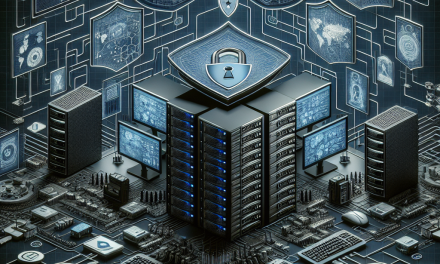In today’s rapidly evolving technological landscape, automation has become a cornerstone for businesses looking to enhance efficiency and reduce operational costs. Windows Server environments are no exception. However, as organizations adopt automation, ensuring security becomes paramount. This article explores the best practices for securing automation processes within Windows Server environments, aimed at IT professionals and system administrators.
Understanding the Risks of Automation
Automation simplifies repetitive tasks, but it also introduces potential risks:
- Unauthorized Access: Automating tasks may expose sensitive functions, increasing the risk of unauthorized access.
- Configuration Drift: Automated configurations can lead to inconsistencies over time if not monitored regularly.
- Malicious Scripts: Inadequate validation can lead to the execution of malicious scripts, potentially compromising the entire system.
Best Practices for Secure Automation
1. Implement Role-Based Access Control (RBAC)
What to Do: Utilize RBAC to ensure that only authorized personnel have access to automation scripts and tools. Assign permissions based on the principle of least privilege, giving users only the access necessary for their job functions.
Why It Matters: By limiting access, you reduce the risk of accidental or malicious changes to critical systems.
2. Use Secure Credential Management
What to Do: Store credentials securely, using tools like the Windows Credential Manager or third-party solutions such as HashiCorp Vault or CyberArk. Ensure that scripts do not hard-code credentials.
Why It Matters: Exposing sensitive credentials can lead to unauthorized access and data breaches.
3. Regularly Update and Patch Automation Tools
What to Do: Keep all automation tools, scripts, and dependent software updated with the latest security patches. Additionally, review your scripts for known vulnerabilities periodically.
Why It Matters: Vulnerabilities in automation tools can be exploited by attackers to execute harmful tasks.
4. Utilize Logging and Monitoring
What to Do: Implement comprehensive logging and monitoring processes for all automated tasks. Use tools such as Windows Event Viewer, Azure Monitor, or third-party solutions for anomaly detection.
Why It Matters: Detailed logs enable you to track actions taken by automation routines, making it simpler to identify and respond to unauthorized activities.
5. Employ Least Privilege for Scripts
What to Do: Ensure that automated scripts and processes run with the minimum privileges required to complete their tasks. Use Windows Service Accounts with restricted permissions for automation services.
Why It Matters: Running automation scripts with excessive privileges can lead to widespread damage in the event of a security breach.
6. Test and Validate Automation Scripts
What to Do: Thoroughly test automation scripts in a controlled environment before deploying them into production. Use staging environments to validate behavior and security controls.
Why It Matters: Pre-deployment testing can help you catch issues before they impact critical systems or data.
7. Implement Change Control Processes
What to Do: Develop a formal change control process for automation scripts and configurations. Document changes, conduct reviews, and establish approval workflows for modifications.
Why It Matters: Change control helps maintain consistency and provides transparency, reducing the risk of unauthorized changes.
8. Utilize Encryption for Data Transmission
What to Do: Use Secure Socket Layer (SSL)/Transport Layer Security (TLS) protocols to encrypt data transmission between automated processes and servers. Ensure all configurations involve encrypted channels.
Why It Matters: Encryption prevents eavesdropping and ensures the integrity and confidentiality of data traveling across networks.
9. Conduct Regular Audits and Vulnerability Assessments
What to Do: Periodically perform security audits and vulnerability assessments on your automation environments. Leverage automated scanning tools that can identify weaknesses.
Why It Matters: Regular assessments enable you to identify and address security gaps proactively, enhancing overall security posture.
10. Train and Educate Your Team
What to Do: Provide ongoing security training to employees involved in automation processes. Cover topics such as secure coding practices, social engineering, and recognizing security threats.
Why It Matters: A well-informed team can better recognize risks and respond effectively to security incidents.
Conclusion
As organizations increasingly rely on automation in Windows Server environments, prioritizing security is critical. By implementing best practices such as RBAC, secure credential management, and regular audits, businesses can significantly reduce the risks associated with automation. Ensuring a robust security framework not only protects sensitive data but also enhances overall operational efficiency.
For more insights into IT best practices and Windows Server management, stay tuned to the WafaTech blog for the latest articles and resources.