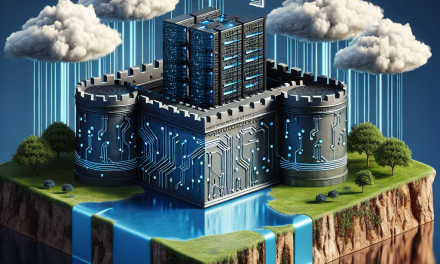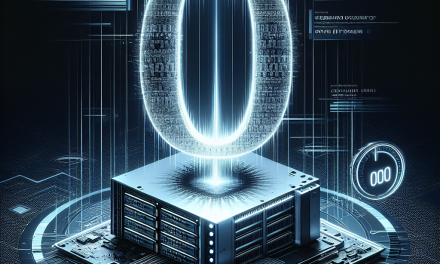In today’s digital landscape, maintaining the security of your IT infrastructure is paramount. Windows Server environments, while robust, present unique challenges when safeguarding against unauthorized access and data breaches. Workflow security is crucial, as it dictates how data flows within your server ecosystem. This article will explore best practices and strategies for enhancing Windows Server workflow security, particularly for businesses and organizations looking to safeguard their information.
Understanding Workflow Security
Workflow security in a Windows Server environment encompasses several aspects, including user access, data transmission, and application integrity. Properly securing your workflows helps ensure that sensitive information remains protected from threats, whether internal or external.
Key Areas to Focus On:
- User Access Control
- Data Integrity
- Network Security
- Monitoring and Auditing
- Regular Updates and Maintenance
Best Practices for Enhancing Workflow Security
1. Implement Strict User Access Controls
-
Use Role-Based Access Control (RBAC):
Implement RBAC to restrict user access based on their role within the organization. This minimizes the risk of unauthorized access and ensures employees only have access to the data they need. -
Use Strong Authentication Methods:
Enforce strong password policies and consider implementing multi-factor authentication (MFA) to add an additional layer of security. Windows Server provides various authentication methods, including smart cards and biometrics.
2. Ensure Data Integrity
-
Encrypt Sensitive Data:
Use encryption both at rest and in transit to protect sensitive information. Windows Server supports BitLocker for disk encryption and various options for encrypting data in transit. -
Regular Backups:
Implement a robust backup strategy to ensure that data can be restored quickly in case of data loss or corruption. Utilize Windows Server Backup or third-party solutions that offer reliable backup options.
3. Strengthen Network Security
-
Utilize Firewalls:
Enable Windows Firewall and configure it to restrict incoming and outgoing traffic based on defined rules. Additionally, consider implementing intrusion detection and prevention systems (IDPS) to monitor network traffic and block malicious activity. -
Secure Remote Access:
For remote workers, utilize Virtual Private Networks (VPNs) to create a secure tunnel for data transmission. Ensure that remote desktop services are optimized for security by limiting access and using secure connections.
4. Monitoring and Auditing
-
Implement Logging and Monitoring:
Enable auditing features to track user actions and events on your Windows Server. Windows Event Viewer can be an invaluable tool for monitoring security-related events. -
Use Security Information and Event Management (SIEM):
Integrate SIEM solutions to centralize logs from various sources, allowing for real-time analysis and alerts regarding suspicious activities.
5. Keep Everything Updated
-
Regularly Apply Windows Updates:
Keep your Windows Server up to date with the latest updates and security patches. Configure automatic updates where possible to ensure all vulnerabilities are addressed promptly. -
Update Applications and Third-Party Software:
Ensure all applications running on your server, including third-party software, are kept up to date. Outdated software can be a significant vulnerability point.
Additional Strategies
Employee Training and Awareness
Conduct regular training sessions to educate employees about security best practices and phishing awareness. Employees are often the first line of defense against security breaches, and informed staff can help mitigate risks associated with human error.
Incident Response Plan
Develop a well-documented incident response plan that outlines steps to take in the event of a security breach. This should include communication protocols, responsibilities, and recovery strategies.
Utilize Advanced Security Features
Windows Server has various built-in security features, including Windows Defender, Host Guardian Service, and advanced threat protection capabilities. Leverage these features to bolster your server’s security profile.
Conclusion
Enhancing workflow security in a Windows Server environment requires a comprehensive strategy that considers user access, data integrity, network security, monitoring, and regular updates. By following the best practices and strategies outlined in this article, organizations can significantly reduce their risk of security breaches and ensure the integrity of their data flows. For businesses navigating the complexities of today’s cybersecurity landscape, investing in workflow security is not just a necessity but a strategic advantage.
Stay informed and stay secure with WafaTech Blogs, your trusted source for IT insights and best practices.