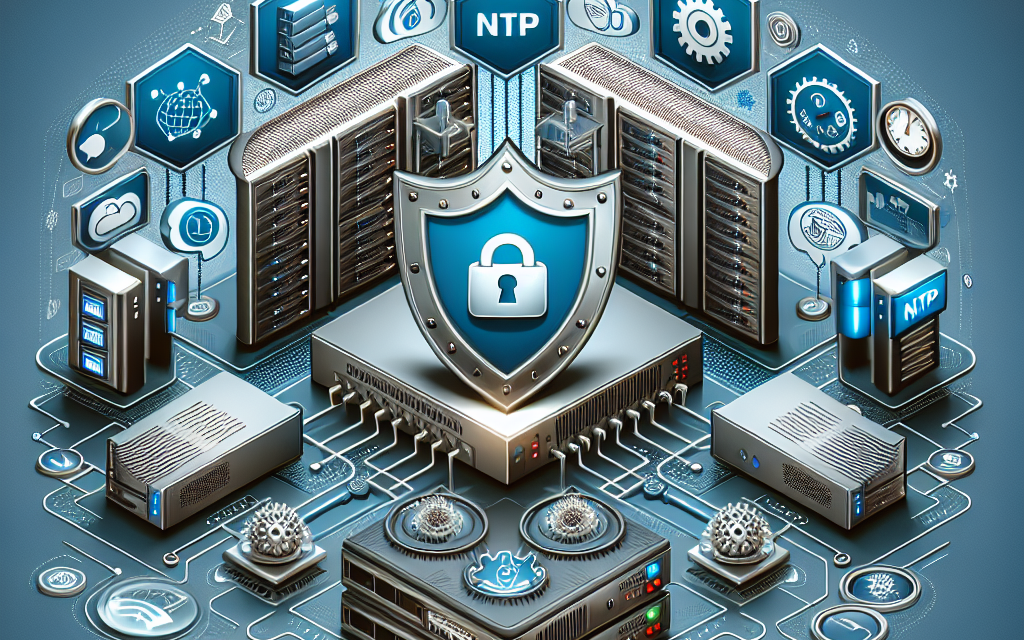As the backbone of network time synchronization, the Network Time Protocol (NTP) is essential for maintaining accurate time across servers and devices within your IT infrastructure. Windows Server has built-in NTP capabilities, but its security can sometimes be overlooked, making it vulnerable to various attacks. Here, we will delve into best practices for enhancing NTP security on Windows Server, ensuring that your environment remains secure and your time data remains accurate.
Understanding NTP Vulnerabilities
Before diving into best practices, it’s crucial to understand the potential vulnerabilities associated with NTP:
- Spoofing Attacks: An attacker could send false time data to servers and clients, resulting in incorrect clock settings.
- DDoS Exploitation: A poorly configured NTP server could become a target for Distributed Denial of Service (DDoS) attacks, using the server’s resources to attack other systems.
- Unauthorized Access: Weak authentication mechanisms could allow unauthorized entities to gain control over time settings.
Best Practices for Securing NTP on Windows Server
1. Configure the Windows Time Service (W32Time) Correctly
Windows Time Service (W32Time) is the default time service on Windows servers. Configure it correctly by following these steps:
- Open a command prompt with administrative privileges.
-
Run the following commands to configure the NTP server:
w32tm /config /manualpeerlist:"time.windows.com,0x1" /syncfromflags:manual /reliable:YES /update
w32tm /resync - This configuration establishes the server to sync with
time.windows.comwhile ensuring the server itself can act as a reliable time source for clients.
2. Use a Secure NTP Source
Ensure that your NTP server is configured to sync with trusted and secure NTP servers. Avoid using publicly accessible NTP pools, which may expose your server to potential attacks. Opt for known and trusted NTP servers, preferably within your organization or reputable entities.
3. Implement Access Control Lists (ACL)
Apply access control lists to specify which devices are allowed to query or synchronously use the NTP server. This step is crucial to ensure that only trusted systems can interact with your NTP server.
-
Use the following commands to configure ACLs:
net stop w32time
net start w32time
net time /set - Modify the registry settings to enforce ACL rules for your NTP settings as required.
4. Enable NTP Authentication
Implementing NTP authentication is crucial for ensuring that time data received from the NTP server is legitimate. You can utilize symmetric key authentication using NTP Key options. Although Windows NTP does not natively support this, it can be enforced via third-party NTP clients.
5. Keep Your Windows Server Updated
Regularly update your Windows Server to patch any vulnerabilities, including those that may affect the NTP services. Enable Windows Update to ensure that all critical and security updates are automatically applied.
6. Monitor NTP Traffic
Monitoring NTP traffic can help identify unusual activity or potential attacks. Implement network monitoring tools to analyze traffic patterns associated with NTP. Look for signs of anomalies such as unusually high query rates or connections from unknown sources.
7. Limit NTP Responses to Clients
If your Windows Server is acting as an NTP server, configure the server to only respond to requests from specific client IP ranges. This can usually be done through the Windows Firewall settings or third-party firewall solutions.
8. Educate Your IT Staff
Training and awareness are crucial components of any security strategy. Ensure your IT staff understands the importance of NTP security and is aware of potential threats and best practices. Regularly review and update protocols to ensure they remain relevant as new threats emerge.
Conclusion
By implementing these best practices, you can significantly enhance the security of NTP on your Windows Server. NTP security is a vital aspect of your overall network security strategy and must not be overlooked. Protecting time synchronization integrity ensures that logs, transactions, and operations across your network are timely and accurate, providing a solid foundation for your IT operations.
For more in-depth articles and resources on Windows Server management and security, stay tuned to WafaTech Blogs. Secure your servers, enhance your capabilities, and take your IT infrastructure to the next level.