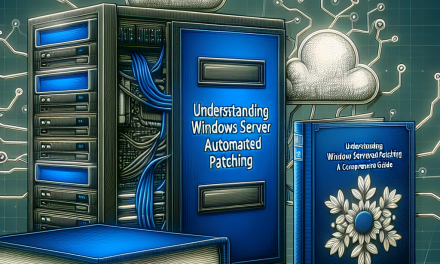In today’s data-driven landscape, organizations increasingly rely on advanced data analytics to derive actionable insights from their data. However, with the proliferation of data comes the responsibility of securing it, especially when using platforms like Windows Server. By enhancing the security of Windows Server, organizations can better protect their critical data analytics processes and the sensitive information they handle. In this article, we’ll discuss strategies to bolster the security of Windows Server for advanced data analytics.
Understanding the Security Landscape
The Importance of Data Security
Data is one of the most valuable assets for any organization, but it is also susceptible to breaches, malware, and unauthorized access. With data analytics operations involving large datasets and predictive modeling, it becomes imperative to ensure that these processes are conducted in a secure environment.
The Role of Windows Server
Windows Server serves as a backbone for many enterprises, providing the necessary infrastructure to support applications, storage, and network services. Given its central role, securing Windows Server is vital to safeguarding sensitive data, especially when it is involved in analytics.
Strategies for Enhancing Security
1. Implement Robust Access Controls
-
Role-Based Access Control (RBAC): Implement RBAC to ensure that users have access only to the data and tools necessary for their role. This helps in minimizing the risk of unauthorized access.
-
Multi-Factor Authentication (MFA): Enable MFA to add an extra layer of security. Even if credentials are compromised, unauthorized users will still need additional verification to gain access.
2. Regular Updates and Patch Management
Keeping your Windows Server up-to-date is crucial for security. Regularly applying patches and updates addresses vulnerabilities that could be exploited by attackers.
-
Scheduled Updates: Implement a schedule for regular updates to ensure that all components of Windows Server are at their most secure.
-
Automated Patch Management: Use tools to automate patching processes to minimize human error and ensure timely updates.
3. Firewalls and Network Security
-
Windows Firewall Configuration: Properly configure the built-in Windows Firewall to only allow necessary traffic. Set rules that restrict incoming and outgoing connections based on your organization’s needs.
-
Intrusion Detection Systems (IDS): Deploy IDS to monitor network traffic for suspicious activity. If an intrusion is detected, immediate alerts can help mitigate potential breaches.
4. Data Encryption
-
At-Rest and In-Transit: Implement encryption for data at rest and in transit. This ensures that even if data is intercepted, it remains unreadable without the appropriate decryption key.
-
Utilize BitLocker: Use BitLocker to encrypt entire drives on Windows Server, providing a robust layer of security against unauthorized access.
5. Regular Audits and Monitoring
-
Log Monitoring: Regularly review server logs for any unauthorized access attempts or anomalies. Utilizing advanced analytics can help in identifying potential security threats early.
-
Security Audits: Conduct regular security audits to identify vulnerabilities and assess the effectiveness of existing security measures.
6. Virtualization Security
For organizations using Windows Server in a virtualized environment, securing virtual machines (VMs) is essential.
-
Isolate VMs: Ensure that critical VMs are isolated from non-critical ones to minimize risks associated with potential breaches.
-
Hyper-V Security Best Practices: Follow Hyper-V security best practices such as disabling unnecessary services and applying security policies to the host and guest VMs.
7. Training and Awareness
Human error remains one of the leading causes of security breaches. Educating employees about best practices is vital.
-
Regular Training Sessions: Conduct regular training sessions on security awareness, focusing on phishing attacks, social engineering, and proper data handling procedures.
-
Incident Response Drills: Implement incident response drills to prepare your team for real-world scenarios, ensuring that they know how to react in case of a data breach.
Conclusion
As organizations harness the power of data analytics, robust security measures are paramount. By enhancing Windows Server security through access controls, regular updates, network security, and employee training, organizations can safeguard their data analytics processes. Prioritizing these strategies not only protects sensitive information but also instills confidence among stakeholders in the organization’s commitment to data security.
Enhancing Windows Server for advanced data analytics security is not a one-time effort but an ongoing strategy that evolves to address new threats. Organizations that invest in these practices will be better positioned to leverage their data securely and responsibly.
For more insights and updates on technology, follow WafaTech Blogs!