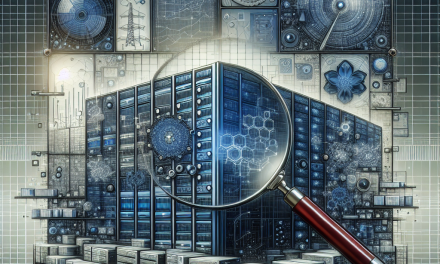In today’s digital landscape, data security is paramount, especially for organizations leveraging virtualization technologies. With the increasing incidence of cyber threats and data breaches, securing sensitive information within virtual environments has become a significant concern. This article delves into the encryption capabilities of Microsoft Hyper-V and Windows Server, providing insights into best practices and implementation strategies to safeguard virtual machines (VMs).
Understanding Hyper-V and its Role in Virtualization
Hyper-V is Microsoft’s virtualization platform that allows users to create and manage VMs on Windows Server. It enables organizations to optimize their hardware usage, streamline IT management, and improve disaster recovery capabilities. With the rising complexity of IT environments, Hyper-V provides a robust framework that supports the deployment of varied workloads while ensuring flexibility and scalability.
The Importance of Virtual Machine Encryption
1. Protecting Sensitive Data
With VMs often hosting sensitive information—ranging from customer data to proprietary applications—encryption is critical in safeguarding these assets from unauthorized access.
2. Compliance Requirements
Many industries are subject to regulatory standards (like GDPR, HIPAA, etc.) that mandate the protection of personal and sensitive data. Encrypting VMs ensures businesses can meet compliance requirements and avoid hefty fines.
3. Mitigating Data Breaches
In the event of physical theft or unauthorized access to the storage media, encrypted VMs are much harder to exploit than their unencrypted counterparts, significantly lowering the risk of data breaches.
Hyper-V Encryption: Key Features
1. BitLocker Integration
Hyper-V utilizes BitLocker, a built-in Windows feature, to encrypt the virtual hard disks (VHDs) in which VMs are stored. This ensures that data at rest is protected.
2. Secure Boot
Hyper-V supports Secure Boot technology, which protects the VM against unauthorized or untrusted code execution during the booting process, adding another layer of security.
3. Host Guardian Service
The Host Guardian Service (HGS) can be deployed to provide a secure environment for VMs, ensuring that only authorized VMs can run on the host server. This is essential for scenarios involving shielded VMs.
4. Shielded Virtual Machines
Shielded VMs use encryption to keep the operating system and data secured from unauthorized access while still allowing the VM to run on potentially untrusted hosts.
Implementing VM Encryption in Hyper-V
To effectively encrypt VMs in your Hyper-V environment, follow these best practices:
1. Enable BitLocker on Hyper-V Hosts
Ensure BitLocker is enabled on all physical servers running Hyper-V. This will automatically encrypt the VHDs created on the host.
2. Deploy Host Guardian Service
Set up and configure HGS if utilizing shielded VMs. This service is crucial for enforcing policies and protecting your VMs.
3. Regularly Update Hyper-V and Windows Server
Keep your Hyper-V and Windows Server versions current to take advantage of the latest security features and updates.
4. Implement Robust Access Control
Ensure that only authorized personnel have access to the Hyper-V management console and VMs. Role-based access control should be enforced.
5. Regular Backups
Maintain regular backups of your VMs, including the encrypted data. This ensures data recovery in the event of loss while maintaining encryption.
Challenges and Considerations
While encryption significantly enhances security, organizations must also consider potential challenges:
1. Performance Overhead
Encryption can introduce performance overhead. It’s essential to evaluate the impact on your workload and design a strategy to manage it effectively.
2. Management Complexity
With encryption, managing keys and compliance can become more complex. Utilize solutions that provide centralized key management to simplify oversight.
3. User Training
Ensure that your IT team is well-trained in managing encrypted VMs and understands the implications of encryption on operational procedures.
Conclusion
As organizations increasingly rely on virtual machines for their IT infrastructure, implementing effective encryption strategies is vital in safeguarding sensitive data. Hyper-V combined with Windows Server offers excellent tools and features to help secure your virtual environment. By following best practices and being aware of potential challenges, organizations can better protect their digital assets, comply with regulations, and enhance their overall security posture.
Investing in VM encryption is not just a security measure; it’s a foundational step towards a resilient and robust IT infrastructure.