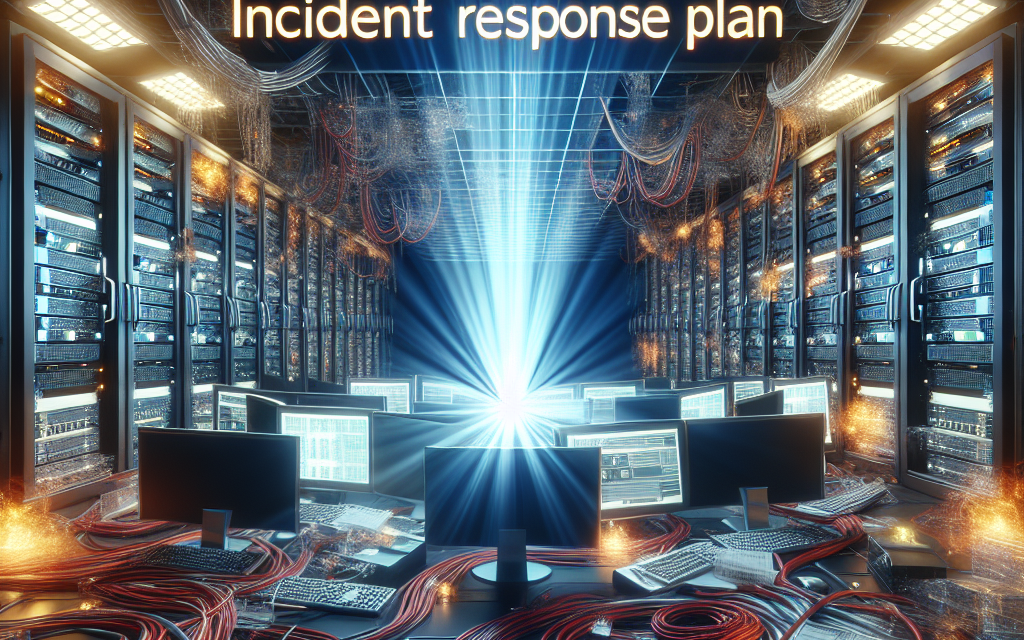In today’s digital landscape, organizations are increasingly reliant on technology, making them susceptible to cyber threats. A robust incident response plan (IRP) tailored specifically for Windows Server environments is crucial for mitigating risks and effectively managing security incidents. This article outlines essential steps to develop an effective Windows Server incident response plan for WafaTech blogs.
What is an Incident Response Plan?
An Incident Response Plan is a structured approach for detecting, responding to, and recovering from security incidents. A well-developed IRP helps organizations minimize the impact of incidents, protect sensitive data, and maintain business continuity.
Why Windows Server Needs a Tailored IRP
Windows Server environments have unique configurations, applications, and vulnerabilities that necessitate a specialized incident response strategy. Tailoring the incident response plan to address these specifics can enhance overall security posture and ensure compliance with regulatory requirements.
Key Components of an Effective Windows Server Incident Response Plan
1. Preparation
A. Develop an Incident Response Team (IRT):
- Designate roles and responsibilities within your IRT. Members should include IT personnel, security experts, and legal advisors.
B. Training and Awareness:
- Conduct regular training sessions and drills to prepare your team for potential incidents.
C. Documentation:
- Create detailed documentation that includes your organization’s network architecture, configuration settings, and sensitive assets.
2. Identification
A. Monitor Logs and Alerts:
- Utilize Windows Event Viewer, Security Logs, and centralized logging tools like Microsoft Sentinel or ELK Stack to detect anomalies.
B. Threat Intelligence:
- Leverage threat intelligence feeds to stay updated on the latest vulnerabilities and exploits that may affect Windows Server.
3. Containment
A. Immediate Actions:
- Take immediate steps to contain the incident. Isolate affected systems from the network to prevent the spread of malware or unauthorized access.
B. Documentation of Actions:
- Document all steps taken during containment for reference and legal purposes.
4. Eradication
A. Identify Root Cause:
- Analyze the incident to understand how it occurred. Look for any backdoors, rootkits, or compromised accounts that may still exist.
B. Clean Up Affected Systems:
- Remove malware, patch vulnerabilities, and reset passwords for compromised accounts.
5. Recovery
A. System Restoration:
- Restore affected systems from backups or rebuild them from scratch, ensuring that all vulnerabilities are addressed.
B. Monitor Systems:
- Enhance monitoring on recovered systems to detect any signs of the incident reoccurring.
6. Lessons Learned
A. Post-Incident Review:
- Conduct a thorough review of the incident, discussing what worked well and what could be improved.
B. Update the IRP:
- Revise your incident response plan based on lessons learned to enhance resilience for future incidents.
Implementing Security Best Practices
To complement your incident response plan, implement the following best practices for your Windows Server environment:
- Regular Backups: Ensure automated and regular backups of data and system configurations.
- Patch Management: Keep your systems up-to-date with the latest security patches.
- Access Controls: Enforce least privilege access across the network.
- Security Tools: Utilize endpoint protection, firewalls, and intrusion detection systems tailored for Windows Server.
Conclusion
In an era of growing cyber threats, developing an effective incident response plan tailored for Windows Server is not just advisable; it’s essential. By following the steps outlined in this guide, organizations can enhance their resilience, minimize damage, and navigate the complexities of security incidents. A proactive approach paired with continuous improvement will not only secure your Windows Server environment but also help in achieving compliance and maintaining trust among clients and stakeholders.
For the latest in IT security and technology trends, keep following WafaTech blogs!