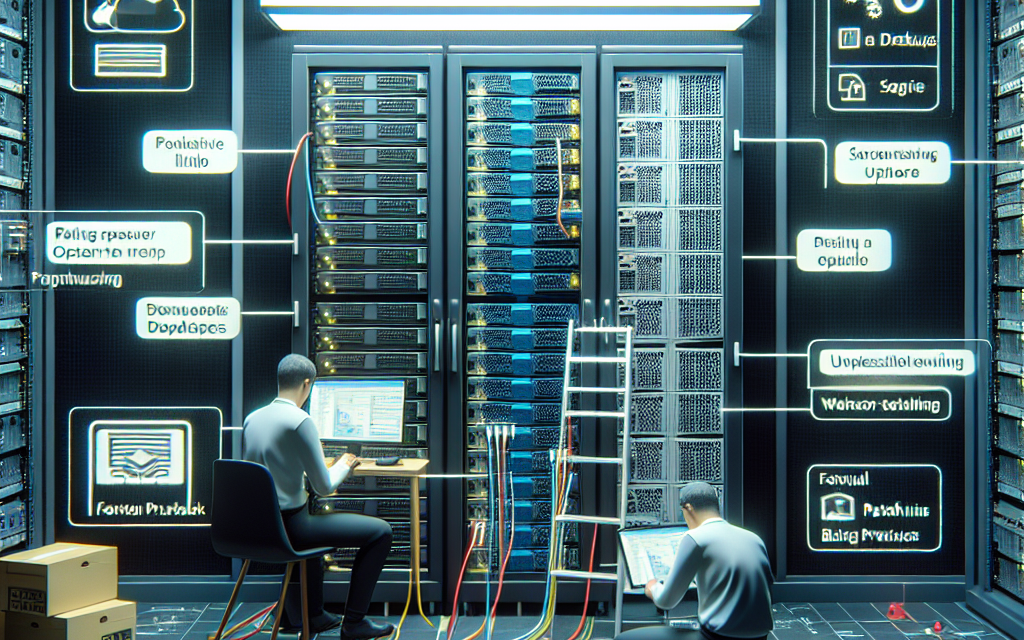Introduction
Regular patching is a crucial aspect of maintaining the security and stability of Windows Server environments. With cyber threats evolving continually and vulnerabilities emerging frequently, it’s essential for IT administrators to stay proactive in managing updates. This comprehensive guide from WafaTech will explore the best practices for Windows Server patching, ensuring your systems remain secure and efficient.
1. Understanding the Importance of Patching
Before diving into best practices, it’s essential to recognize why patching is vital:
- Security: The primary reason for patching is to eliminate known vulnerabilities that attackers could exploit, protecting sensitive data and maintaining system integrity.
- Stability: Patches often address bugs or performance issues, enhancing the overall stability of applications and services.
- Compliance: Many industries have regulatory requirements that mandate timely patching to protect data and ensure system availability.
2. Establishing a Patch Management Policy
Creating a clear patch management policy helps streamline the process and set expectations. Your policy should include:
- Scope: Define what software and systems need patching (e.g., OS, applications, firmware).
- Frequency: Establish a patching schedule that aligns with Microsoft’s Patch Tuesday and any additional frequencies deemed necessary by your organization.
- Roles and Responsibilities: Assign team members specific roles for executing, monitoring, and documenting the patching process.
3. Inventory and Assessment
Before applying patches, it’s crucial to perform an inventory of your systems:
- Asset Management: Maintain an up-to-date inventory of servers, including their operating systems and software applications.
- Vulnerability Assessment: Use vulnerability scanning tools to identify which systems need patches and prioritize them based on risk assessment.
4. Testing Patches Before Deployment
To mitigate the risk of introducing new issues, always test patches in a controlled environment:
- Create a Test Environment: Set up a staging server that mimics your production environment where patches can be applied and tested without impact.
- Performance Testing: Ensure that patches won’t degrade server performance or negatively affect application functionality.
5. Automating the Patch Management Process
Automation can help reduce the workload associated with patch management:
- Windows Server Update Services (WSUS): Leverage WSUS for centralized management of updates across multiple servers.
- System Center Configuration Manager (SCCM): Use SCCM for more complex patch deployment scenarios for large enterprises that require detailed reporting and compliance checks.
6. Scheduling Regular Maintenance Windows
Scheduling regular maintenance windows can help minimize disruption:
- Off-Peak Hours: Plan updates during off-peak hours to reduce the impact on users.
- Notification: Inform users of maintenance windows well in advance to prepare for any downtime.
7. Monitoring and Reporting
After patches are deployed, ongoing monitoring is necessary:
- System Monitoring: Keep track of system performance and logs for any post-patching issues.
- Reporting: Generate reports on installed patches, vulnerabilities addressed, and any systems that failed to update successfully.
8. Stay Informed
Keep abreast of the latest security threats and patch releases:
- Microsoft Security Bulletins: Subscribe to Microsoft’s security bulletins to receive updates on vulnerabilities and patches.
- Community Engagement: Participate in forums, webinars, and IT communities to share experiences and gather insights on effective patch management strategies.
9. Documenting the Process
Thorough documentation can streamline future patch management:
- Patch Logs: Maintain logs of all patches applied, including dates, systems affected, and any issues encountered.
- Review Process: Conduct post-implementation reviews to assess the impact of patches and improve future processes.
10. Continuous Improvement
Patching isn’t a one-time event; it’s an ongoing process. Strive for continuous improvement:
- Feedback Loop: Regularly solicit feedback from team members involved in the patching process to identify areas for improvement.
- Adapt Policies: Update your patch management policy to reflect new lessons learned, technologies, and practices.
Conclusion
Implementing these best practices for Windows Server patching will help fortify your organization’s IT infrastructure against cybersecurity threats, maintain compliance with regulatory standards, and ensure operational efficiency. A well-executed patch management strategy is paramount to safeguarding your systems in today’s fast-paced digital environment. By investing time and resources into a robust patch management approach, you will protect your organization from vulnerabilities while enhancing system performance.
By following this guide, WafaTech aims to equip you with the tools and knowledge needed for effective Windows Server patch management. Stay proactive, stay secure!
For more insights and updates on IT best practices, subscribe to WafaTech Blogs!