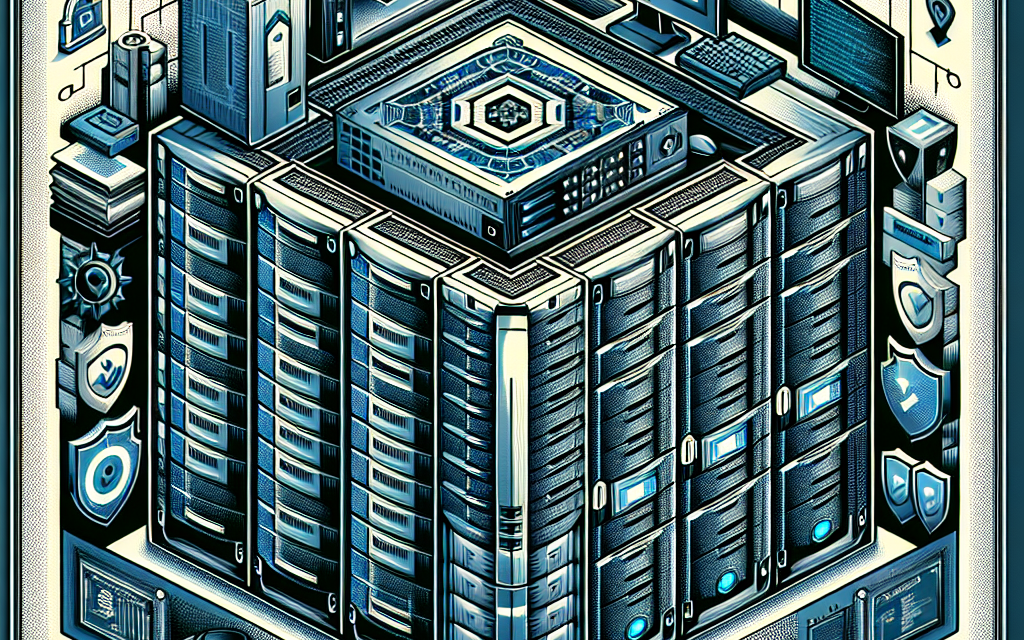In today’s digital landscape, securing your Windows Server environment is more crucial than ever. Cyber threats continue to evolve, making it essential for organizations to implement robust security measures. Windows Server hardening is a critical process that strengthens the operating system against potential vulnerabilities and attacks. In this article, we will explore best practices for hardening Windows Server, ensuring that your data and infrastructure remain protected.
1. Keep the Server Updated
Keeping your Windows Server updated is the first line of defense against vulnerabilities. Regularly applying updates and patches from Microsoft ensures that your system is protected against known exploits. Consider implementing an update management strategy that includes:
- Automatic Updates: Enable automatic updates to ensure critical patches are applied promptly.
- Regular Review: Periodically review and apply optional updates that may enhance security.
- Test Updates: In production environments, test updates in a staging environment before deploying them to ensure compatibility and stability.
2. Minimize the Attack Surface
Reducing the attack surface is vital for a secure server. This can be achieved by minimizing the number of services, applications, and roles installed. Follow these steps:
- Server Core Installation: Use Server Core, which provides a minimal installation option for Windows Server, reducing the number of components that need hardening.
- Remove Unused Roles/Features: Identify and remove any unnecessary roles and features to limit potential entry points for attackers.
- Disable Unused Services: Turn off services that are not needed for your server’s role to reduce vulnerabilities.
3. Implement Network Security Measures
Network security is critical for protecting your Windows Server. Consider the following practices:
- Use Firewalls: Configure Windows Firewall to restrict incoming and outgoing traffic based on your server’s requirements. Implement strict rules that only allow necessary ports.
- Secure Remote Access: Limit remote access through VPNs and configure Remote Desktop Protocol (RDP) settings, such as enforcing strong passwords and using Network Level Authentication (NLA).
- Intrusion Detection/Prevention Systems: Deploy IDS/IPS solutions to monitor and respond to suspicious activity on your network.
4. Enforce Strong Authentication and Authorization
Ensuring robust authentication and authorization practices is essential:
- Use Strong Password Policies: Enforce complex password policies that include minimum length, complexity, and expiration periods.
- Multi-Factor Authentication (MFA): Implement MFA for all users, especially for administrative accounts, to add an extra layer of security.
- Limit User Privileges: Follow the principle of least privilege. Users should have only the permissions necessary to perform their tasks. Regularly review and audit user permissions.
5. Configure Auditing and Logging
Regularly monitoring and auditing your Windows Server can help detect and respond to security incidents effectively:
- Enable Auditing: Turn on audit logging for critical events, such as user logins, privilege changes, and access to sensitive files.
- Centralized Log Management: Use tools like Windows Event Forwarding or third-party solutions to centralize logs for easier analysis and monitoring.
- Regular Log Review: Regularly review logs for unusual activities or anomalies and investigate promptly.
6. Secure Data Storage and Backup
Protecting your data is paramount. Follow these data security practices:
- Encryption: Use BitLocker to encrypt volumes and protect data at rest. Ensure that sensitive data is transmitted securely using SSL/TLS.
- Regular Backups: Implement a robust backup strategy, ensuring that backups are performed regularly and stored securely, preferably offsite or in the cloud.
- Test Restore Procedures: Regularly test your backup and restore procedures to ensure data can be recovered quickly in case of a disaster.
7. Utilize Security Tools and Features
Windows Server comes with various built-in security features that can enhance your protection:
- Windows Defender: Enable Windows Defender Antivirus and perform regular scans for malware and vulnerabilities.
- Advanced Threat Protection: Consider Windows Defender Advanced Threat Protection, which provides an additional layer of security against advanced threats.
- Security Baselines: Use security baselines provided by Microsoft to configure security settings based on industry best practices.
Conclusion
Securing your Windows Server is an ongoing process that requires diligence and regular updates. By implementing these best practices for hardening your server environment, you can significantly reduce the risk of security breaches and safeguard your organizational data. Stay proactive in your security efforts, and regularly review and update your policies to adapt to the evolving cybersecurity landscape. For more insights, stay connected with WafaTech Blogs, your source for the latest technology trends and security practices.