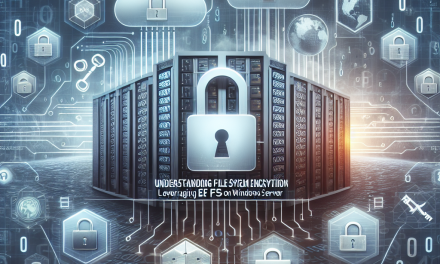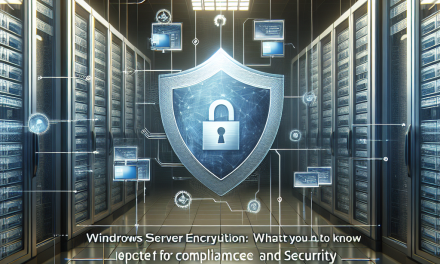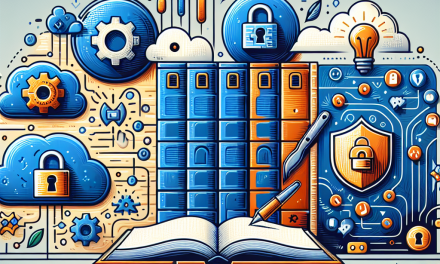Disaster recovery planning for Windows Server environments is crucial for businesses that rely on these systems to maintain operations, ensure data integrity, and provide uninterrupted service to their users. A well-structured disaster recovery plan can make the difference between a minor hiccup and a major business disruption. Here are some best practices to consider when developing a robust disaster recovery plan for Windows Server.
-
Assess Risks and Impact: Begin by identifying critical applications and data that your organization depends on. Evaluate potential threats, such as hardware failures, natural disasters, cyberattacks, and human errors. Conduct a risk assessment to determine the likelihood and potential impact of each threat on your Windows Server environment. Understanding these risks will help prioritize your recovery efforts.
-
Define Recovery Objectives: Establish your business’s Recovery Time Objective (RTO) and Recovery Point Objective (RPO). RTO refers to the maximum acceptable downtime after a disaster, while RPO indicates the maximum age of data that can be lost in case of a failure. These objectives will guide your disaster recovery strategy, including the technologies and methods needed to meet these goals.
-
Choose the Right Backup Solutions: Implement a comprehensive backup strategy that includes full, incremental, and differential backups. Windows Server offers built-in backup solutions, such as Windows Server Backup and Volume Shadow Copy Service (VSS), to create consistent backups of your data. Consider off-site or cloud backup options to enhance data security and accessibility during a disaster.
-
Implement Redundancy: Design your environment with redundancy in mind. This can involve hardware redundancy—such as RAID configurations—or network redundancy, using multiple connections to prevent single points of failure. Virtualization technologies, such as Microsoft Hyper-V, allow you to create failover clusters that provide high availability and seamless recovery in case of hardware failure.
-
Create a Detailed Recovery Plan: Draft a comprehensive disaster recovery plan that outlines the step-by-step processes for recovering critical systems. Include procedures for data restoration, system rebuilds, and network reconnections. Ensure that the plan addresses potential scenarios and categorizes actions by priority and urgency. A well-defined plan serves as a roadmap to guide your team through the recovery efforts.
-
Test the Plan Regularly: Conduct regular drills and testing of your disaster recovery plan to identify gaps and areas for improvement. Simulating disaster scenarios will help ensure that team members are familiar with their roles and responsibilities and that the recovery processes are effective. Assess the outcomes of these tests to refine your strategy and update documentation accordingly.
-
Document Everything: Maintain thorough documentation of your Windows Server environment and disaster recovery procedures. This includes configurations, contact information for key personnel, and details about backup locations and restoration processes. Ensure that this documentation is easily accessible to authorized personnel and remains updated as changes occur in your environment.
-
Train and Educate Staff: Continuous staff training is essential in preparing your team for potential disasters. Conduct workshops and training sessions to familiarize employees with the disaster recovery plan and ensure they understand their specific roles during an incident. A well-prepared team can significantly speed up recovery time and enhance overall response effectiveness.
-
Leverage Automation: Utilize automation tools that can streamline backup processes, monitor system health, and execute predefined recovery procedures. Windows Server has built-in features, such as Windows PowerShell, that allow for the automation of repetitive tasks, making your disaster recovery efforts more efficient.
- Review and Update Regularly: The IT landscape is dynamic, and so should your disaster recovery plan be. Regularly review and update your recovery strategies to accommodate changes in your infrastructure, applications, and business needs. Incorporate lessons learned from testing and real incidents, and adjust your plan to reflect evolving risks and recovery technologies.
Disaster recovery planning is an ongoing process that requires commitment from your entire organization. By implementing these best practices, businesses using Windows Server can establish a resilient disaster recovery framework that minimizes downtime, reduces data loss, and protects critical operations. Proactivity in planning and preparation is key to ensuring that your organization can withstand and recover from any disruptive event.