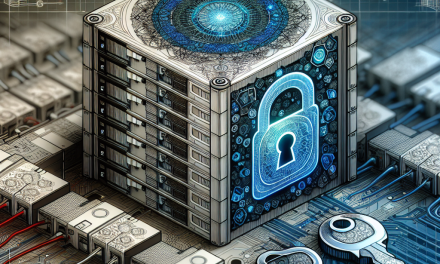Windows Server Update Services (WSUS) is a vital component in the management of Windows updates within an enterprise environment. While WSUS simplifies the process of managing patches, it also presents unique security challenges that organizations must address. This article outlines best practices for securing your WSUS deployment on Windows Server, ensuring that your systems remain protected from potential vulnerabilities.
1. Implement Role-Based Access Control (RBAC)
Control who can access and manage WSUS servers by implementing Role-Based Access Control. Limit permissions to specific administrators based on their roles:
- Use Windows security groups to define roles and assign users accordingly.
- Regularly review and audit these permissions to ensure they are still relevant and necessary.
- Avoid granting full administrative rights unless absolutely necessary.
2. Regularly Update the WSUS Server
Keep the WSUS server itself up to date:
- Schedule regular updates for the Windows Server operating system and WSUS application.
- Be aware of specific updates that enhance security features or patch vulnerabilities in the WSUS platform.
- Regularly review and apply security patches for other software running on the server.
3. Enforce Strong Password Policies
Set stringent password policies for accounts that have access to the WSUS server:
- Require complex passwords that include a mix of uppercase letters, lowercase letters, numbers, and special characters.
- Implement account lockout policies to deter brute-force attacks.
- Enforce password expiration and history policies to ensure that passwords are regularly updated.
4. Utilize SSL/TLS for Secure Communications
Securing the connection to the WSUS server helps prevent data interception:
- Configure WSUS to use SSL/TLS to encrypt communications.
- Obtain a valid SSL certificate from a trusted certificate authority (CA) and ensure that it’s regularly renewed.
- Configure client computers to connect to WSUS over HTTPS for added security.
5. Limit Network Access
Isolate the WSUS server from the broader network where possible:
- Use firewalls to restrict access to the WSUS server only from known and trusted IP addresses.
- Place the WSUS server in a separate VLAN or use network segmentation techniques to limit access.
- Disable any unnecessary services and close unused ports on the WSUS server.
6. Regularly Monitor and Audit WSUS Activity
Continuous monitoring of WSUS can help detect potential security issues:
- Enable logging on the WSUS server to track access and any changes made in the system.
- Use tools like Windows Event Viewer to regularly review logs for unauthorized access attempts and unexpected behavior.
- Set up alerts for critical events to enable rapid response to potential incidents.
7. Backup WSUS Content and Configuration
Having a backup plan prevents data loss:
- Regularly back up the WSUS database and configuration settings.
- Store backups securely, preferably on a separate device or location to protect against ransomware or disaster scenarios.
- Test the restoration process periodically to ensure that backups can be effectively used in case of a failure.
8. Implement Group Policy Settings
Leverage Group Policy to enhance security on managed client devices:
- Use Group Policies to enforce settings for Windows Update behavior on clients, such as specifying the WSUS server and controlling update schedules.
- Regularly review and update Group Policy Object (GPO) settings to conform to the latest security practices and organizational policies.
9. Educate Users and Staff
Security is not just a technical issue; it involves people too:
- Train IT staff and users on the potential risks associated with unauthorized software installations and updates.
- Promote awareness about email phishing attacks that could compromise WSUS credentials.
10. Plan for Disaster Recovery
Prepare your organization for unexpected events:
- Develop a clear disaster recovery plan that includes procedures for recovering the WSUS environment.
- Include roles, responsibilities, and contact information in your plan to ensure quick response to incidents.
Conclusion
Securing your WSUS environment is crucial for the integrity and security of your overall enterprise network. By following these best practices, you can significantly reduce the risks associated with vulnerabilities and ensure a more stable update process. Regular reviews of your WSUS security posture coupled with proactive management will help you maintain an effective defense against threats.
By implementing these strategies, organizations can harness the full potential of WSUS while securing their networks against prevalent security threats. For more in-depth tutorials and updates on Windows Server best practices, stay tuned to WafaTech Blogs!