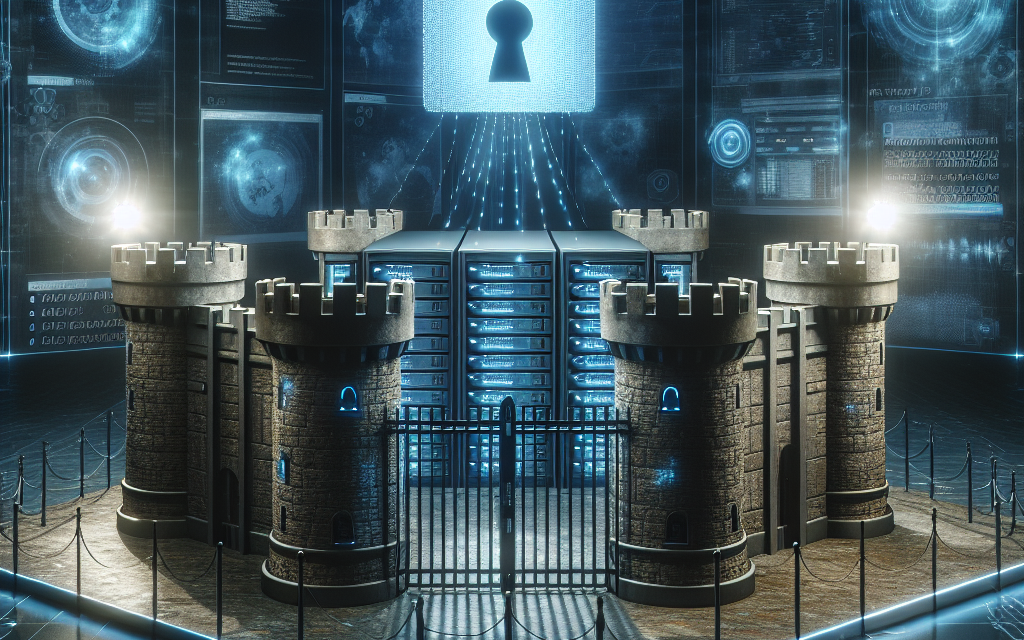Introduction
In today’s digital landscape, ensuring the security of your Windows Server environment is critical to safeguarding sensitive information and maintaining operational integrity. Whether it’s a small business or a large enterprise, adhering to best practices for securing Windows Server services can significantly mitigate the risks posed by cyber threats. This article aims to outline key strategies that you can implement to enhance the security of your Windows Server.
1. Regular Updates and Patch Management
Keeping your Windows Server up-to-date with the latest security patches is fundamental in defending against vulnerabilities.
- Automated Updates: Enable Windows Update to automatically download and install critical patches.
- Scheduled Maintenance: Regularly schedule patch reviews and updates to ensure all software, including third-party applications, is current.
- Testing Updates: If possible, test updates in a staging environment before deploying them in production.
2. Implementing Role-Based Access Control (RBAC)
Limiting user access to only what is necessary can minimize the risk of internal and external breaches.
- Least Privilege Principle: Assign users roles that grant the minimum privileges required for their job functions.
- Group Policies: Utilize Windows Group Policies to manage access settings effectively across your network.
- Regular Access Reviews: Periodically review user accounts and access permissions to remove unnecessary privileges.
3. Firewall and Network Security
A robust firewall configuration is a cornerstone of server protection.
- Windows Firewall: Ensure that the Windows Firewall is enabled and configured to allow only necessary traffic.
- Network Segmentation: Isolate critical services in separate network segments to limit exposure to threats.
- Intrusion Detection Systems (IDS): Implement IDS to monitor network traffic for suspicious activities.
4. Enable Security Features
Windows Server includes numerous built-in security features that can enhance your system’s defenses.
- BitLocker: Use BitLocker Drive Encryption to protect data at rest on server drives.
- Windows Defender: Activate Windows Defender Antivirus to provide real-time protection against malware.
- Role-Specific Security: Utilize services like Security Configuration Wizard (SCW) to tailor security settings based on specific server roles.
5. Regular Backup and Disaster Recovery Plans
Backups are essential for recovery in case of data loss or cyberattacks.
- Automated Backups: Schedule regular backups to ensure data is securely saved.
- Multi-location Backups: Store backups in multiple locations, including offsite and cloud solutions, for added redundancy.
- Test Recovery Procedures: Regularly test your disaster recovery plan to ensure that data restoration processes are effective.
6. Auditing and Monitoring
Continuous monitoring of server activities can help detect potential security breaches early.
- Enable Auditing: Use Windows Event Viewer to enable logging of critical events, and monitor for unusual access attempts.
- Security Information and Event Management (SIEM): Consider using SIEM solutions for real-time analysis and aggregation of security alerts generated by your server.
- Analyze Logs Regularly: Establish a practice of reviewing logs regularly to identify patterns that may indicate a compromise.
7. Secure Remote Access
As remote work becomes more common, securing remote access to your Windows Server is imperative.
- VPNs: Utilize Virtual Private Networks (VPNs) to provide secure access to remote users.
- Multi-Factor Authentication (MFA): Implement MFA for an added layer of security on remote access points.
- Restrict Remote Desktop Protocol (RDP): If RDP is necessary, restrict access through firewall rules and consider changing the default port.
8. Educate Your Team
Human error often plays a significant role in security breaches.
- Security Training: Provide regular training sessions for employees to recognize phishing attacks and other social engineering tactics.
- Policies and Procedures: Clearly outline security policies and the importance of following them to reduce risks.
Conclusion
Securing Windows Server services is an ongoing process that requires vigilance and adaptation to emerging threats. By implementing these best practices, organizations can strengthen their defenses, safeguard sensitive data, and remain resilient against cyber threats. It’s crucial to stay informed about new vulnerabilities and best practices, ensuring that your Windows Server environment remains secure.
About WafaTech
At WafaTech, we are committed to providing insightful and actionable content to help organizations navigate the complexities of technology. Stay tuned for more articles that focus on enhancing your IT infrastructure, improving security, and optimizing performance in today’s dynamic digital world.
By prioritizing security in your Windows Server services, you are not just protecting your systems; you’re also building a trustworthy environment for your clients and stakeholders. Stay secure!