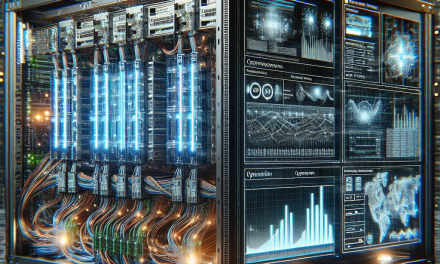In today’s increasingly interconnected world, ensuring the security of your network infrastructure is paramount. Windows Server Network Load Balancing (NLB) is a powerful feature that distributes incoming network traffic across multiple servers, enhancing application availability and reliability. However, as with any network service, it poses potential security risks if not configured and managed correctly. This article explores best practices for securing Windows Server NLB, ensuring your infrastructure remains resilient against threats.
1. Understand Your Environment
Before implementing NLB, conduct a thorough assessment of your current environment. Understanding your network architecture, application dependencies, and traffic patterns will help you design a secure and efficient load balancing setup. Mapping out your environment also aids in identifying critical assets that require additional protection.
2. Keep Windows Server Updated
Regularly updating your Windows Server is vital for security. Microsoft routinely releases patches and updates that address known vulnerabilities. Enable automatic updates or establish a regular maintenance schedule to ensure that your servers are always up to date. This proactive approach can mitigate the risk of exploits that target outdated software.
3. Configure NLB Properly
Misconfiguration can expose your NLB setup to attacks:
- Use Single Network Card for NLB: Bind your NLB to a single network interface to simplify management and reduce complexities in your configuration.
- Address Affinity: If you choose to use unicast mode, be aware of its limitations and risks, especially regarding additional broadcast traffic. Consider using multicast or IGMP with appropriate configurations.
- Cluster Size: Limit the number of nodes in your NLB cluster to minimize performance degradation and associated vulnerabilities.
4. Implement Firewalls and Network Security Groups
Place firewalls between your external network and the NLB cluster to filter out malicious traffic. Use Windows Firewall or a hardware firewall to define rules that permit only necessary traffic. Specify allowed IPs, ports, and protocols to limit exposure.
Consider using IPsec to encrypt traffic between NLB nodes. This adds a layer of security, ensuring that the data exchanged remains confidential and intact.
5. Access Control and Permissions
Restrict access to the NLB configuration:
- Principal of Least Privilege: Only allow users who need access to manage the NLB service. Assign minimal permissions necessary for users to perform their jobs.
- Use Role-Based Access Control (RBAC): Configure RBAC across your Windows Server to ensure that only authorized personnel can make changes to the NLB settings.
6. Network Isolation
Isolate your NLB cluster from other network components. Consider placing it in a dedicated VLAN to reduce potential attack surfaces. This segmentation allows you to control and monitor traffic more effectively, reducing exposure to threats.
7. Logging and Monitoring
Proactive monitoring is crucial for maintaining the security of your NLB setup:
- Enable Logging: Use Windows Event Logs to maintain a record of NLB activities. Pay attention to events related to configuration changes and access requests.
- Monitor Traffic: Utilize network monitoring tools to analyze traffic patterns. Unusual spikes or anomalies can indicate potential security breaches.
8. Implement SSL/TLS Encryption
For applications served behind NLB, it is essential to encrypt sensitive data in transit. Utilize SSL/TLS certificates for secure HTTP(S) traffic. This protects against eavesdropping and ensures data integrity. Consider implementing SSL offloading if needed; however, use caution to maintain security throughout the entire data flow.
9. Regular Security Audits
Conduct regular security audits of your NLB setup. This includes reviewing logs, checking for compliance with security policies, and assessing configurations against best practices. Regular audits help in identifying vulnerabilities that may have emerged due to changing threats or misconfigurations.
10. Develop a Response Plan
In the event of a security incident, having a well-defined incident response plan is critical. This should include:
- Identification: How to detect breaches quickly.
- Containment: Steps to mitigate the impact.
- Eradication and Recovery: Procedures to remove threats and restore services.
- Post-Incident Analysis: A review process to improve security measures based on lessons learned.
Conclusion
Securing your Windows Server Network Load Balancing setup is essential for maintaining the integrity and availability of your services. By implementing the best practices outlined in this article, you can create a more robust environment less susceptible to attacks. Remember, security is an ongoing process that requires vigilance, regular updates, and adaptations to new threats. Stay proactive to ensure your infrastructure remains resilient in a rapidly evolving digital landscape.
By following these best practices, you can enhance the security posture of your Windows Server NLB and protect your applications from potential threats. For more information and insights, stay tuned to WafaTech Blogs, your source for the latest in technology and cybersecurity practices.