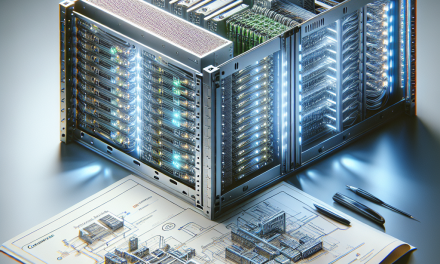In the realm of IT infrastructure, the Domain Name System (DNS) plays a crucial role, acting as the backbone for Internet functionality by translating domain names into IP addresses. Windows Server DNS services are widely adopted and, if not secured properly, can lead to various security vulnerabilities. By ensuring the security of your Windows Server DNS cache, you not only protect your network but also enhance the integrity and availability of your digital services. This article outlines best practices for securing Windows Server DNS cache.
Understanding DNS Cache
Before diving into the best practices, it’s essential to understand what DNS caching involves. DNS caching temporarily stores DNS query results, improving response times for repeat requests and reducing the load on DNS servers. However, this cache can be targeted by attackers attempting to manipulate DNS information, leading to malicious activities such as domain spoofing and phishing attacks.
Best Practices for Securing Windows Server DNS Cache
1. Limit Cache Size and TTL
-
Configure Cache Size: The cache size of your DNS server can be configured to limit how many records it stores. Regularly evaluate and adjust cache size to balance performance and resource usage.
- Set TTL Values: Control the Time-To-Live (TTL) values of DNS records. Shorter TTL values ensure that DNS records are refreshed more frequently, reducing the chance of outdated or malicious entries lingering in the cache.
2. Enable DNSSEC (DNS Security Extensions)
- Implement DNSSEC: DNSSEC adds a layer of security by enabling DNS responses to be verified to prevent man-in-the-middle attacks. Ensure that your DNS zones are signed and that your server is configured to validate DNSSEC signatures.
3. Harden Your DNS Server Configuration
-
Configure Access Control: Limit access to your DNS server by using IP address filtering, restricting it to only trusted clients. Furthermore, utilize Windows Firewall to block unauthorized access.
- Disable Unused Services: If you are not using features like Active Directory Integrated Zones, consider disabling them to minimize attack surfaces.
4. Regularly Update and Patch Your Systems
-
Maintain an Update Schedule: Regularly apply updates and patches to your Windows Server. Enhanced security measures are often included in updates that can protect against known vulnerabilities.
- Utilize Windows Update: Ensure that automatic updates are enabled but regularly check for specific patches related to DNS vulnerabilities manually.
5. Monitor DNS Logs
-
Enable DNS Logging: Set up logging on your DNS server to track query types, sources, and outcomes. This can help detect and analyze suspicious activities.
- Integrate with SIEM Systems: Forward DNS logs to a Security Information and Event Management (SIEM) system for real-time monitoring and alerting on potential security issues.
6. Implement Redundant DNS Servers
- Create Redundant Configurations: Establish multiple redundant DNS servers across different locations to prevent single points of failure. This ensures high availability and resilience against attacks like DDoS (Distributed Denial of Service).
7. Isolate DNS Servers from Other Services
- Separate DNS Services: Isolate your DNS servers from other services on your network. This will reduce the risk of an attacker gaining access to your DNS services through exploited vulnerabilities in unrelated applications.
8. Educate and Train Your Personnel
-
Conduct Security Awareness Training: Regularly train IT staff about best practices in DNS security, including recognizing signs of potential threats and responding appropriately.
- Establish a Response Plan: Develop a comprehensive incident response plan specific to DNS-related incidents, ensuring that staff are prepared to act swiftly in the event of a security breach.
9. Enforce Authentication Protocols
- Use Secure Authentication Methods: Ensure only authorized personnel can make changes to DNS records by implementing authentication methods like Kerberos or AD authentication routes.
10. Conduct Routine Audits
- Perform Security Audits: Regularly audit your DNS configuration, logs, and access control to discover potential vulnerabilities before attackers do. Utilize tools to assist in vulnerability scanning.
Conclusion
Securing your Windows Server DNS cache is vital for maintaining the integrity and security of your overall IT infrastructure. By implementing the best practices outlined in this article, you can mitigate risks associated with DNS attacks and enhance the performance and reliability of your DNS systems. Remember, security is an ongoing process, requiring constant vigilance and adaptation to new threats. Utilize these practices as a foundation for your organization’s DNS security framework, and stay one step ahead of cyber threats.
For more insights on optimizing and securing your IT infrastructure, stay tuned to WafaTech Blogs!