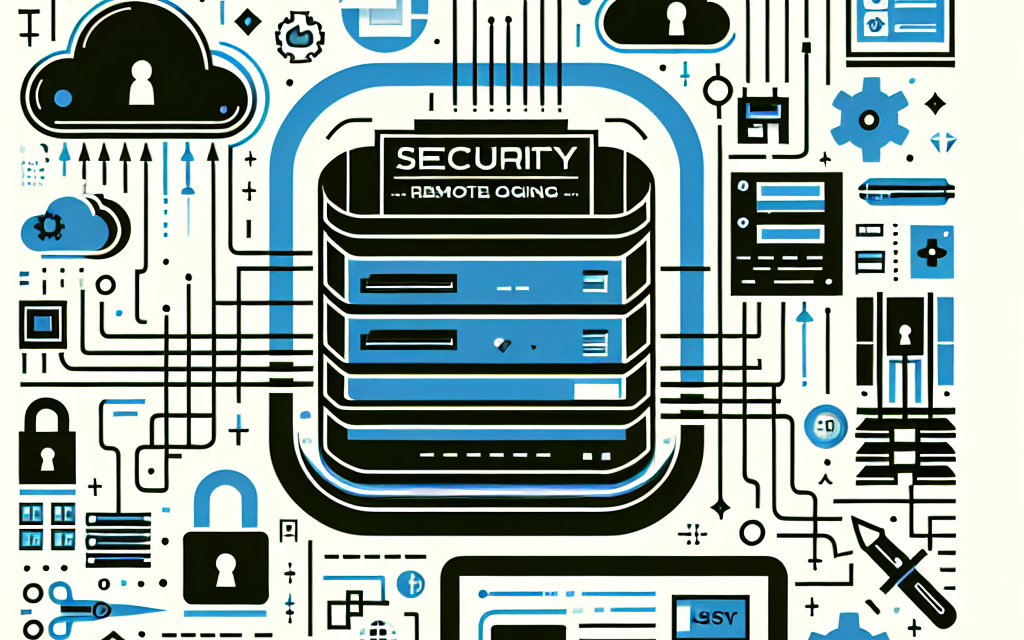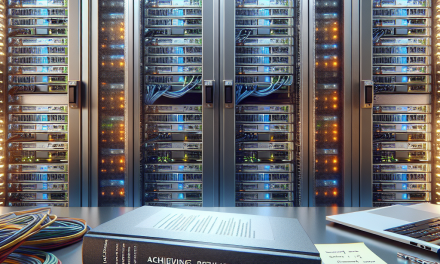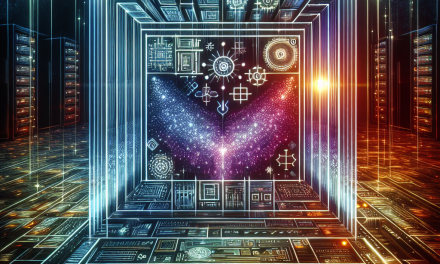In today’s digital landscape, securing servers goes beyond traditional firewalls and antivirus solutions. One crucial aspect of server security is log management, particularly when it comes to remote logging on Windows Server systems. Effective logging can provide invaluable insights into system performance, user activity, and potential security threats. However, without proper security measures in place, logs themselves can become a target for attackers. This article outlines best practices for securing remote logging on Windows Server.
1. Use Secure Protocols
To ensure that log data is transmitted securely over the network, always use encrypted protocols such as Syslog over TLS (Transport Layer Security) or Windows Event Forwarding (WEF) with HTTPS. This prevents eavesdropping and ensures that log data cannot be tampered with during transmission.
2. Limit Access to Log Files
Access to log files should be restricted to only those users or applications that absolutely need it. Use NTFS permissions to control who can read, modify, or delete log files. Additionally, employ role-based access control (RBAC) to define user roles and limit access based on those roles.
3. Centralized Logging
Consider implementing a centralized logging solution such as Microsoft Azure Monitor or Windows Event Collector (WEC). Centralized logging allows for easier management, analysis, and monitoring of log data while minimizing the risk of local log corruption or loss.
4. Enable Logging Policies
Establish auditing and logging policies within your Windows Server environment. This includes:
- Enabling Audit Policy settings to capture critical events such as login attempts, file access, and changes to system configurations.
- Configuring Event Log Size and retention policies to ensure logs are stored for an appropriate period while staying within disk space limits.
5. Regular Monitoring and Alerts
Set up real-time monitoring for log files to detect unusual patterns and activities. Use Security Information and Event Management (SIEM) solutions to aggregate logs and establish alerts for suspicious activities. Regularly review logs for anomalies to proactively identify potential breaches.
6. Implement Log Integrity Measures
To prevent log tampering, consider implementing measures such as:
- Write Once Read Many (WORM) storage, which prevents logs from being altered after they are created.
- Utilizing cryptographic hashing to create a checksum for log entries, ensuring that any unauthorized changes can be easily detected.
7. Back Up Log Files
Regularly back up log files to secure storage locations. This is critical not only for disaster recovery but also for retaining a history of events that can aid forensic investigations should a breach occur.
8. Use Application-Level Logging
In addition to system logs, ensure that applications also log pertinent information. This can help track user activity and application behavior. Make sure these logs are also secured and monitored.
9. Educate Staff
Ensure that staff members responsible for log management are educated on the importance of security in log handling. Regular training can help them identify potential risks and adhere to best practices.
10. Regularly Update Systems
Keep your Windows Server and logging applications up to date with the latest security patches and updates. This ensures that known vulnerabilities are mitigated and reduces the risk of exploitation.
Conclusion
Securing remote logging on Windows Server is essential for maintaining the integrity, confidentiality, and availability of log data. By following the practices outlined in this article, organizations can significantly enhance their posture against threats and ensure that their logging infrastructure is resilient against attacks. Remember, effective logging is not only about data collection but also about ensuring that this data remains secure and actionable.
For further insights and tips on Windows Server security, keep following WafaTech Blogs.