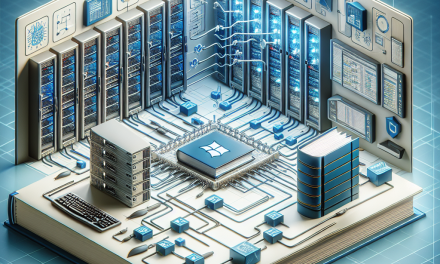As businesses increasingly rely on APIs (Application Programming Interfaces) to facilitate communication between applications and services, securing these endpoints has never been more critical. With APIs potentially exposing sensitive data and functionalities, improper configuration can lead to vulnerabilities, allowing unauthorized access or data breaches. This article outlines some best practices for securing API endpoints in Windows Server.
1. Use HTTPS for API Communication
One of the fundamental best practices for API security is ensuring that all communication happens over HTTPS. Encrypting data in transit protects it from eavesdropping and man-in-the-middle attacks. Windows Server supports SSL/TLS configurations through Internet Information Services (IIS). Here’s how to implement HTTPS:
- Obtain an SSL certificate from a trusted Certificate Authority (CA).
- Configure your IIS to bind the SSL certificate with your API domain.
- Redirect all HTTP traffic to HTTPS using URL Rewrite in IIS.
2. Implement Authentication and Authorization
Implement strong authentication and access control mechanisms to ensure only authorized users can access your APIs. Common methods include:
- API Keys: Simple way to control access by requiring a unique key for each API consumer.
- OAuth 2.0: A more robust method that allows users to grant limited access to their resources.
- JWT (JSON Web Tokens): Create tokens that can be verified and used to authenticate users.
Implement these mechanisms using built-in .NET libraries or frameworks such as ASP.NET Core Identity.
3. Rate Limiting and Throttling
Implement rate limiting to prevent abuse of your APIs. Rate limiting helps ensure that a single user or application cannot overwhelm your service, which could lead to denial-of-service (DoS) attacks. Use middleware in your API to implement rate-limiting policies based on:
- Number of requests per minute/hour.
- User IP addresses.
- API keys.
4. Input Validation and Sanitization
Validate all incoming data to your API to prevent injection attacks such as SQL injection or Cross-Site Scripting (XSS). Use data validation libraries and frameworks that come with built-in validation functions, ensuring robust checks against unexpected data types or malformed inputs.
- Positive Validation: Accept only expected values (known-valid input).
- Sanitization: Clean and encode user inputs before processing to avoid template injection or XSS vulnerabilities.
5. Use Firewalls and Network Security Groups
Leverage Windows Firewall or third-party solutions to restrict access to your API endpoints. Create rules that allow only trusted IP addresses or specific ranges to access your API. Use Network Security Groups (NSGs) in Azure or similar features in AWS and Google Cloud to enforce additional network-level security.
6. Monitor and Log API Traffic
Logging API traffic provides crucial insights into your application’s usage and potential security threats. Utilize tools such as Azure Application Insights or custom logging solutions to:
- Track response times, requests, and error rates.
- Monitor login attempts and potential unauthorized access.
- Generate alerts for unusual activities, allowing for rapid response to potential threats.
7. Regularly Update and Patch
Ensure your Windows Server and its applications are kept up-to-date with the latest patches and updates. Regularly check for updates from Microsoft and apply them promptly. Automated tools or services can help manage and schedule updates efficiently.
8. Security Testing and Auditing
Conduct regular security assessments and penetration tests on your API endpoints. Employ both manual and automated tools to identify potential vulnerabilities. Establish a routine audit process for reviewing the security posture, ensuring compliance with industry standards and regulations such as OWASP Top Ten.
9. Implement CORS Policy Correctly
Cross-Origin Resource Sharing (CORS) enables your API to be accessed from different origins while maintaining security policies. Configure CORS in your API to restrict permissible origins for requests and avoid leakage of sensitive information via XSS attacks.
10. Document Security Configurations
Document your API security configurations, including authentication methods, rate limits, and firewall rules. Providing clear documentation helps developers understand the security measures in place, fostering better practices during API consumption.
Conclusion
Securing API endpoints in Windows Server is paramount to protect sensitive information and maintain the integrity of your services. By following these best practices and continuously evaluating and updating your security measures, you can significantly reduce the risk of vulnerabilities and ensure robust API security.
For more insights on best practices and the latest trends in technology, keep visiting WafaTech Blogs!