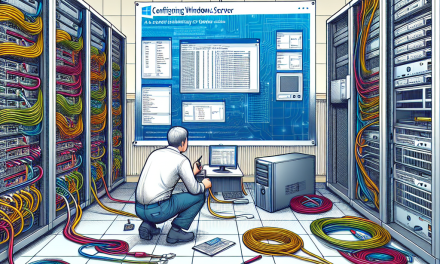In today’s digital landscape, where APIs are the backbone of connectivity, managing API tokens securely is paramount. This article focuses on best practices for secure API token management on Windows Server, tailored for IT professionals and organizations using WafaTech.
Understanding API Tokens
API tokens are small pieces of data used to authenticate requests between applications and services. They grant permissions to users or machines, acting as digital keys for accessing APIs. Managing these tokens securely is vital to prevent unauthorized access to sensitive resources.
Why Secure API Token Management is Crucial
-
Prevent Data Breaches: Exposed or mismanaged tokens can lead to data breaches, causing financial and reputational damage.
-
Regulatory Compliance: Many industries are governed by regulations that mandate strict data protection measures.
-
Integrity of Services: Securing tokens helps maintain the integrity of your services, allowing for reliable operations.
Best Practices for API Token Management
1. Use Strong Token Generation Techniques
- Randomness: Use cryptographically secure random number generators to create unique tokens.
- Length and Complexity: Ensure tokens are sufficiently long (at least 32 characters) and complex, incorporating letters, numbers, and special characters.
2. Implement Short-Lived Tokens
- Expiration: Tokens should have short expiration times (e.g., 15 minutes) to minimize risks if a token is compromised.
- Refresh Tokens: Utilize refresh tokens to issue new access tokens without requiring re-authentication.
3. Store Tokens Securely
- Encrypted Storage: Store tokens in secure locations using encryption. Windows Server offers options like the Data Protection API (DPAPI) for this purpose.
- Access Controls: Limit access to token storage to authorized users and processes only.
4. Use HTTPS for All Communications
- Transport Layer Security: Always use HTTPS to encrypt data in transit, protecting tokens from man-in-the-middle attacks.
- Certificate Management: Regularly update and manage SSL/TLS certificates to maintain trust.
5. Implement Scopes and Permissions
- Granular Permissions: Use scopes to limit token permissions to only those necessary for the specific API calls.
- Principle of Least Privilege: Only grant the minimum permissions needed for any role or user.
6. Monitor and Audit Token Usage
- Logging: Implement logging for API token usage, tracking how and when they are used.
- Auditing: Regularly audit logs for suspicious behavior or unauthorized access attempts.
7. Revocation Mechanisms
- Immediate Revocation: Implement a mechanism to revoke tokens immediately in case of compromise. For Windows Server, consider using services like Azure Active Directory for integrated management.
- Token Blacklisting: Maintain a blacklist of revoked tokens to prevent their continued use.
8. Educate Development Teams
- Training: Provide training for developers about the importance of secure API token handling.
- Secure Coding Practices: Promote secure coding practices, such as avoiding hard-coded tokens in source code and using environment variables.
9. Regularly Rotate Tokens
- Scheduled Rotation: Establish a regular schedule for token rotation to mitigate risks associated with token longevity.
- Automated Processes: Use automated scripts to rotate tokens without disrupting service.
10. Stay Updated with Security Best Practices
- Patching: Regularly update Windows Server and associated libraries with the latest security patches.
- Community Engagement: Engage with security communities to stay informed about new threats and best practices.
Conclusion
API token management is a critical component of application security, particularly in a Windows Server environment. By following these best practices, organizations can significantly reduce their exposure to potential breaches and ensure a robust security posture for their APIs. Implementing these strategies not only safeguards sensitive data but also builds trust with users and partners in a connected world.
For more insights and articles on IT best practices, visit WafaTech Blogs. Stay secure, stay informed!