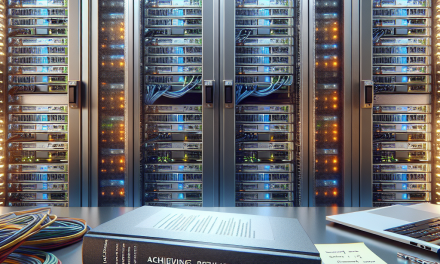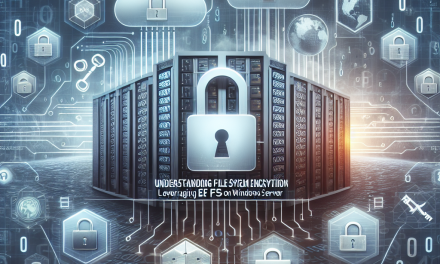In today’s digital landscape, password security remains one of the most critical aspects of safeguarding sensitive data. For organizations utilizing Windows Server environments, adhering to robust password policies is essential not only for compliance but also for ensuring the integrity and confidentiality of systems and information. This article delves into the best practices for managing password policies in Windows Server environments, providing valuable insights for IT administrators and security professionals.
Understanding Windows Password Policies
Windows Server employs Group Policy to manage password policies across an Active Directory environment. These policies define password complexity, length, expiration, and history, promoting stronger authentication measures for user accounts.
Key Components of Password Policies
-
Minimum Password Length: The policy should specify a minimum password length typically set to at least 8-12 characters. Longer passwords are harder to crack.
-
Password Complexity Requirements: Enforcing complexity requirements ensures that passwords must contain a combination of upper and lower-case letters, numbers, and special characters.
-
Password History: This setting prevents users from reusing previous passwords. A good practice is to maintain a history of at least the last 5-10 passwords.
-
Maximum Password Age: Regularly requiring users to change their passwords (e.g., every 60-90 days) reduces the risk of credential theft.
-
Account Lockout Policy: Implement an account lockout threshold that locks accounts after a defined number of failed login attempts, deterring brute force attacks.
- Auditing and Monitoring: Regularly audit password policy settings and any incidents related to failed login attempts and account lockouts. Maintain logs for compliance and analysis.
Best Practices for Password Policy Management
1. Utilize Group Policy Objects (GPOs)
Manage password policies centrally using Group Policy Objects in Active Directory. This approach ensures consistency across organizational units and simplifies management. Regularly review and update GPOs to align with organizational requirements and security standards.
2. Educate Users on Password Security
Conduct training sessions and awareness campaigns about password security best practices. Educate users on avoiding easily guessable passwords and encourage them to utilize passphrases or password managers for better security.
3. Implement Multi-Factor Authentication (MFA)
Incorporate MFA wherever possible. This adds an additional layer of security beyond just the password, making it significantly more difficult for unauthorized users to gain access, even if a password is compromised.
4. Regularly Review and Test Policies
Conduct routine reviews of password policies and the effectiveness of their implementation. Perform penetration testing and vulnerability assessments to identify weaknesses or areas for improvement.
5. Respond to Emerging Threats
Stay informed about the latest security threats and vulnerabilities. Update password policies as necessary to combat emerging threats, considering guidelines published by organizations like the National Institute of Standards and Technology (NIST).
6. Consider User Experience
While maintaining strong security, strive to balance user convenience. Avoid overly complex policies that may frustrate users. Simplify password recovery and reset processes while ensuring they remain secure.
7. Leverage Password Expiration Strategically
Although it is a common practice to enforce periodic password changes, ensure that users are adequately notified ahead of their password expiration. This preparation can minimize frustration and reduce support calls.
8. Enable Fine-Grained Password Policies (FGPP)
For larger organizations, utilize FGPPs to apply different password policies to various user groups. This allows for customized policies that can meet distinct security needs without compromising usability for every user.
9. Utilize Security Tools and Software
Implement security solutions that support password management, such as PAM (Privileged Access Management) tools, which can help monitor, manage, and enforce strong password policies effectively.
Conclusion
Managing password policies in Windows Server environments is a vital component of an organization’s overall security strategy. By adhering to best practices, IT administrators can significantly enhance the security posture of their systems, safeguarding against unauthorized access and data breaches. The key lies in striking a balance between strong security measures and a seamless user experience, ultimately helping to foster a culture of security awareness throughout the organization.
By employing these best practices and staying updated with the ever-evolving threat landscape, organizations can better protect their resources and maintain trust with their stakeholders. Together, let’s strive for a safer and more secure digital environment.
By following these guidelines, your organization can enhance its security while ensuring compliance and maintaining user satisfaction. For further insights and updates, keep following WafaTech Blogs.