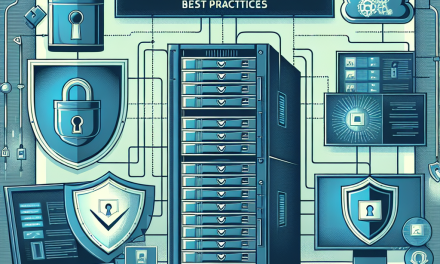Introduction
In an era where cybersecurity threats are ever-evolving, data protection has become a paramount concern for enterprises. Encrypted sessions are an essential component of safeguarding sensitive information during transmission. Windows Server provides robust mechanisms for managing encrypted sessions, ensuring secure communication between clients and servers. In this article, we’ll explore best practices for managing encrypted sessions in Windows Server, enhancing your organization’s security posture.
1. Understand the Encryption Protocols
Windows Server supports various encryption protocols, such as Transport Layer Security (TLS) and Secure Sockets Layer (SSL). Familiarizing yourself with these protocols will help you select the appropriate options for your specific use cases.
- TLS: The current standard that provides privacy and data integrity between two communicating applications.
- SSL: An older protocol that is less secure and is generally deprecated in favor of TLS.
2. Use Strong Encryption Algorithms
Selecting strong encryption algorithms is crucial for safeguarding data. Windows Server allows the configuration of encryption options, and it is advisable to use high-strength ciphers.
- Recommended Ciphers: AES (Advanced Encryption Standard) with 256-bit keys is often recommended. Avoid using weaker ciphers like RC4 and DES.
3. Regularly Update Your Server
Keeping your Windows Server updated is essential for maintaining security, including encrypted sessions. Regularly apply patches and security updates from Microsoft to mitigate vulnerabilities.
- Automate Updates: Configure automatic updates where feasible, and schedule regular reboots to ensure critical updates take effect.
4. Enforce Network Security Policies
Utilize Group Policy to enforce network security settings across your organization. You can configure policies that dictate which encryption protocols and ciphers are permitted.
- Group Policy Management: Use the Group Policy Management Console (GPMC) to create and enforce security policies that align with your encryption requirements.
5. Monitor and Audit Encrypted Sessions
Implement monitoring and auditing to ensure encrypted sessions are functioning as intended. Tools within Windows Server, such as Windows Event Logs and Performance Monitor, can help track anomalies.
- Audit Policy: Enable auditing for logons, logoffs, and other sensitive operations to capture relevant data that might indicate security issues.
6. Implement Multi-Factor Authentication (MFA)
When managing encrypted sessions, adding a layer of security through Multi-Factor Authentication (MFA) can greatly enhance protection.
- Integration with RDP: Enforce MFA for Remote Desktop Protocol (RDP) sessions to ensure that only authorized users can establish encrypted sessions.
7. Secure Remote Access
If remote access is necessary, employ a Virtual Private Network (VPN) in conjunction with encrypted sessions. A VPN provides an additional layer of security, ensuring that all data transmitted over public networks is encrypted.
- Windows Server VPN Options: Utilize built-in Windows Server VPN capabilities or consider third-party solutions for enhanced security requirements.
8. Regularly Review and Test Security Configurations
Conduct regular reviews and testing of your security configurations to identify any potential vulnerabilities in your encrypted sessions.
- Penetration Testing: Engage in regular penetration testing and security assessments to evaluate the strength of your encryption settings.
9. Educate Your Staff
Human error is often a weak link in security. Train your IT staff and end-users about the importance of encrypted sessions and how to recognize phishing attempts or other security threats.
- Security Awareness Programs: Implement training sessions that focus on security best practices, including encrypted communications.
Conclusion
Managing encrypted sessions effectively is critical in today’s digital landscape. By adhering to these best practices, IT administrators can ensure that communication within their Windows Server environments remains secure, thus protecting sensitive data from potential breaches. Regular updates, strong encryption, and a culture of security awareness are crucial components of a robust encryption strategy.
About WafaTech
WafaTech is dedicated to providing insightful information and resources related to technology best practices. Stay informed by following our blog for more tips on cybersecurity, infrastructure management, and emerging technologies.