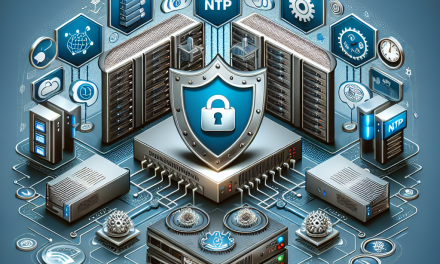In today’s rapidly evolving cybersecurity landscape, organizations are increasingly turning towards application whitelisting as a proactive defense mechanism. By allowing only trusted applications to execute, organizations can significantly reduce the risk of malware infections and unauthorized access. When implemented on Windows Server, application whitelisting can bolster security and ensure integrity across your IT infrastructure. In this article, we will explore the best practices for implementing application whitelisting on Windows Server, ensuring you can maximize security while mitigating potential challenges.
Understanding Application Whitelisting
Application whitelisting is a security strategy that involves maintaining a list of approved software programs that are permitted to run on a system. Everything not on this list is blocked by default. This method contrasts with traditional blacklisting approaches, where known malicious software is banned while other applications may be left unchecked.
Benefits of Application Whitelisting:
- Enhanced Security: Reduces the attack surface by blocking untrusted applications.
- Malware Prevention: Effectively prevents the execution of malware, including zero-day threats.
- System Integrity: Ensures that only authorized and vetted applications can modify system files or configurations.
Best Practices for Implementing Application Whitelisting on Windows Server
1. Assess Your Environment
Before implementing application whitelisting, conduct a thorough assessment of your server environment. Identify all applications currently in use, their purpose, and potential risks. Understanding your environment will help you formulate an effective whitelisting strategy.
2. Use Windows Defender Application Control (WDAC)
Windows Defender Application Control is a built-in feature in Windows Server that enables administrators to implement application whitelisting easily. Take advantage of WDAC to create policies that define which applications are trusted. Utilize the capabilities of WDAC to enforce rules based on attributes like code signing, file paths, and more.
3. Develop a Whitelisting Strategy
Create a comprehensive application whitelisting strategy that outlines which applications will be whitelisted and how the process will be managed. Key components of your strategy should include:
- Categorization: Classify applications based on their function within your organization.
- Approval Process: Establish an approval process for adding new applications to the whitelist.
- Review Schedule: Regularly review the whitelist to ensure it remains current and relevant.
4. Leverage Digital Signatures
Utilize digital signatures as a criterion for application whitelisting. By whitelisting only digitally signed applications or verifying the signature of an application, you can prevent the execution of tampered or malicious files. Make use of trusted certificate authorities to create a secure whitelist.
5. Use Group Policy for Central Management
Implement Group Policy Objects (GPOs) to manage application whitelisting across multiple Windows Server machines. This centralized approach allows administrators to deploy whitelisting policies efficiently while maintaining consistency across the server environment.
6. Test and Validate Whitelisting Policies
Before deploying application whitelisting in production, test the policies in a controlled environment. Validate that essential applications run as expected without interruptions. Conduct user training to ensure that users understand the new policies and potential impact on their workflow.
7. Monitor and Respond
Once application whitelisting is in effect, continuous monitoring is crucial. Leverage security monitoring tools to track the execution of whitelisted applications and identify any anomalous behavior. Develop an incident response plan to address potential policy breaches or unauthorized access.
8. Educate Users and Provide Support
Educate staff about the benefits and importance of application whitelisting. Provide guidance on how to request the addition of new applications to the whitelist and offer support during the transition. Ensuring users are onboard with the initiative is essential for successful implementation.
9. Maintain and Update the Whitelist Regularly
Regular maintenance and updates to the application whitelist are critical for security management. As new applications are adopted and existing applications evolve or become obsolete, ensure your whitelist reflects these changes. Schedule routine reviews to assess application relevance and safety.
10. Document Everything
Maintain comprehensive documentation of your application whitelisting process, including policies, procedures, and changes made to the whitelist. Documentation serves as a reference point for current and future administrators, fostering a transparent and responsive security culture.
Conclusion
Implementing application whitelisting on Windows Server can significantly enhance your organization’s security posture. By adopting these best practices, you can effectively mitigate risks associated with unauthorized applications, strengthen defenses against malware, and maintain integrity across your IT infrastructure. As cyber threats continue to evolve, adopting robust security measures such as application whitelisting will be crucial in safeguarding your organization’s data and reputation.
About WafaTech Blogs
WafaTech is dedicated to providing insightful articles, best practices, and guides on emerging technologies and pressing concerns in the IT landscape. Stay tuned for more expert insights and strategies to empower your organization in the digital age.