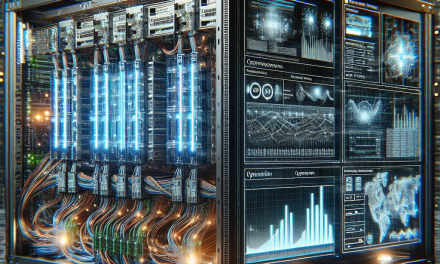Achieving high availability (HA) in Windows Server environments is crucial for organizations that rely on uninterrupted access to their applications and data. However, ensuring security in these environments is equally important—one cannot truly have high availability without considering the threats that could disrupt services. In this article, we will explore best practices for high availability security in Windows Server environments, focusing on redundancy, data protection, and monitoring.
1. Implement Redundancy
a. Multi-Site Architecture
Consider implementing a multi-site architecture. Use multiple data centers located in different geographical locations to ensure continued availability even in the event of a catastrophic failure at one site. Technologies such as Azure Site Recovery can facilitate disaster recovery between on-premises and cloud environments.
b. Failover Clustering
Utilize Windows Server Failover Clustering (WSFC) to provide HA for applications. This feature allows you to group servers so that if one fails, another can take its place automatically. Ensure that all nodes are configured properly and regularly tested to validate their functionality.
c. Load Balancing
Deploy load balancing solutions, such as Network Load Balancing (NLB) or Application Request Routing (ARR), to distribute traffic across multiple servers. This minimizes the risk of a single point of failure and enhances performance.
2. Harden Security Posture
a. Regular Patching
Maintain a rigorous patch management policy to apply security updates and bug fixes promptly. Use Windows Server Update Services (WSUS) or System Center Configuration Manager (SCCM) for efficient patch management across your environment.
b. Network Security
Utilize firewalls, VPNs, and other network security measures to protect the communication between servers and clients. Ensure that only necessary ports are open and implement network segmentation to isolate sensitive information.
c. Role-Based Access Control (RBAC)
Implement RBAC to ensure that users have only the permissions required to perform their job functions. This minimizes the risk of insider threats and limits the potential damage from compromised accounts.
3. Data Protection Strategies
a. Regular Backups
Establish a regular backup schedule using Windows Server Backup, Veeam, or similar tools. Ensure that backup data is stored securely and can be quickly restored in case of a data breach or server failure.
b. Encrypt Sensitive Data
Use BitLocker to encrypt data stored on servers. Implement encryption for data in transit using SSL/TLS protocols. This protects sensitive information from interception and unauthorized access.
c. Data Redundancy
Utilize RAID configurations for disk redundancy to protect against hardware failure. Additionally, consider deploying Distributed File System (DFS) for redundant file storage across multiple servers.
4. Continuous Monitoring and Logging
a. Security Information and Event Management (SIEM)
Employ a SIEM solution like Microsoft Sentinel to collect and analyze security-related logs. Continuous monitoring allows for real-time detection of suspicious activities and potential threats.
b. Audit Logging
Enable audit logging features on Windows Server to track user actions and access attempts. Regularly review these logs to identify potential vulnerabilities and unauthorized access attempts.
c. Performance Monitoring
Monitor server performance metrics to identify abnormalities that could indicate a security issue or failure. Utilize tools like Performance Monitor or Resource Monitor integrated within Windows Server.
5. Incident Response Planning
a. Develop an Incident Response Plan
Create a comprehensive incident response plan that outlines steps for responding to different types of security incidents. Ensure that all stakeholders are aware of their roles in the plan.
b. Regular Training and Drills
Conduct regular security training for staff and simulate response drills to prepare your team for real-world scenarios. This will enhance your organization’s readiness and facilitate effective responses during actual incidents.
c. Post-Incident Review
After a security incident, conduct a post-mortem review to analyze the response and identify improvement areas. Implement lessons learned to bolster your security posture.
Conclusion
High availability and security must be considered together in Windows Server environments. By implementing these best practices, organizations can ensure that their servers are not only accessible but also secure against evolving threats. Continuous vigilance, regular updates, and effective monitoring programs will contribute to a robust infrastructure that can withstand disruptions while protecting sensitive data.
For more insights and updates from WafaTech Blogs, stay tuned for our upcoming articles that delve deeper into the intricacies of managing Windows Server environments.