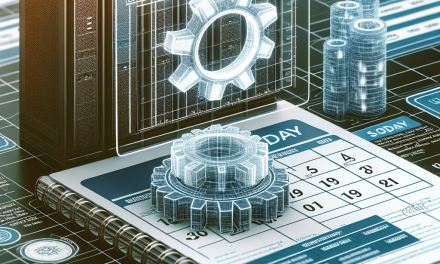In today’s digital landscape, ensuring the security and availability of Windows Server environments is paramount. With cyber threats becoming increasingly sophisticated, having a robust incident response plan is crucial for minimizing damage, maintaining operational continuity, and safeguarding sensitive data. This article outlines best practices for effective incident response tailored specifically for Windows Server environments.
1. Prepare Your Environment
1.1. Establish an Incident Response Team (IRT)
Form an Incident Response Team comprised of representatives from key areas, including IT, security, legal, and management. Clearly define roles and responsibilities to ensure swift action during an incident.
1.2. Develop a Comprehensive Incident Response Plan
Creating a detailed incident response plan is foundational for an effective approach to security threats. Your plan should outline:
- Incident classification and prioritization: Establish categories of incidents, e.g., minor, moderate, significant, and critical.
- Responsibilities: Clearly define the roles of team members in different scenarios.
- Communication protocols: Develop internal and external communication strategies, including notifying stakeholders and customers.
1.3. Invest in Tools and Technologies
Utilize security information and event management (SIEM) systems like Microsoft Sentinel or third-party solutions to monitor logs, detect anomalies, and respond to incidents effectively.
2. Implement Preventive Measures
2.1. Use Best Practices for Server Hardening
Strengthen security by following best practices for Windows Server configurations:
- Regularly update the Windows Server operating system and applications.
- Disable unnecessary services and protocols.
- Implement the principle of least privilege, ensuring users have only the permissions necessary for their roles.
2.2. Enable Auditing and Logging
Configure auditing to monitor access to and changes in critical files and configurations. Use Windows Event Logs and enable PowerShell logging to track suspicious activities.
2.3. Conduct Regular Vulnerability Assessments
Regularly perform vulnerability assessments and penetration testing on your Windows Server environment to identify and remediate potential security gaps.
3. Detection and Analysis
3.1. Monitor for Anomalies
Set up alerts for unexpected patterns or behaviors, like unusual logins, unauthorized access to resources, or unexpected traffic patterns. Utilize native tools like Windows Defender ATP and third-party malware detection tools for enhanced monitoring.
3.2. Analyze Events Thoroughly
During an incident, ensure your IRT conducts a thorough analysis to understand the scope, source, and potential impact of the attack. Review logs from the security event log, application logs, and system logs.
4. Containment, Eradication, and Recovery
4.1. Contain the Incident
Isolate affected systems to prevent the spread of the incident. This may include disabling network connections for compromised servers or blocking specific user accounts.
4.2. Eradicate the Root Cause
After containment, identify and eliminate the root cause of the incident. If malware is present, ensure complete eradication through detailed inspections and specialized removal tools.
4.3. Restore Affected Systems
Utilize backups to restore affected systems and data. Ensure that systems are thoroughly scanned and patched before reconnecting to the network.
5. Post-Incident Review
5.1. Conduct a Post-Mortem Analysis
After addressing an incident, conduct a post-mortem analysis to assess:
- What happened: Detail the timeline of events and how the incident unfolded.
- What worked and what didn’t: Identify strengths and weaknesses in your incident response efforts.
- Recommendations for improvement: Develop actionable recommendations to enhance your incident response plan.
5.2. Update Documentation and Training
Revise your incident response plan and policies based on your findings. Provide updated training for your Incident Response Team and organization-wide awareness sessions if necessary.
6. Promote a Security-First Culture
6.1. Employee Training
Regularly educate employees about the importance of cybersecurity, recognizing phishing attacks, and adhering to best practices. Employees are often the first line of defense against security threats.
6.2. Foster Open Communication
Encourage a culture where employees feel comfortable reporting suspicious activities or incidents without fear of repercussions.
Conclusion
In an era of increasing cyber threats, a well-prepared incident response strategy is essential for organizations operating in Windows Server environments. By adopting these best practices, businesses can enhance their readiness, reduce response times, and mitigate the damage caused by potential security incidents. Implementing a comprehensive incident response plan is not just a technical necessity; it’s a vital business strategy that supports the overall integrity and security of your digital assets.
Investing time and resources into developing, testing, and refining your incident response capabilities can be the difference between a minor issue and a full-scale crisis. Stay proactive, stay prepared!